I used Ventoy recently to install my new desktop and if I remember correctly, if your uefi/bios is set to boot in uefi mode and you set your usb boot device to use uefi mode Ventoy will boot the iso in uefi mode when you select normal mode from the menu. Because when not using Ventoy and you boot from a bootable usb flash drive you will have to select if you want to boot from the usb flash drive in uefi mode or not.i have booted in UEFI from Ventoy and trying to install the debian. I have even format my disk with gnome disk manager. Still got this error. Does this mean i have to boot in ventoy in normal mode and then install the debian? thats how i did last time
You are using an out of date browser. It may not display this or other websites correctly.
You should upgrade or use an alternative browser.
You should upgrade or use an alternative browser.
[UNSOLVED] ventoy UEFI causing system to freeze.
- Thread starter price1221
- Start date
I used Ventoy recently to install my new desktop and if I remember correctly, if your uefi/bios is set to boot in uefi mode and you set your usb boot device to use uefi mode Ventoy will boot the iso in uefi mode when you select normal mode from the menu. Because when not using Ventoy and you boot from a bootable usb flash drive you will have to select if you want to boot from the usb flash drive in uefi mode or not.
These are some options of my bios and you can see it's in UEFI and there is no option to change from efi or anything. Now I'm boot from ventoy in UEFI but it's causing that grub errorI used Ventoy recently to install my new desktop and if I remember correctly, if your uefi/bios is set to boot in uefi mode and you set your usb boot device to use uefi mode Ventoy will boot the iso in uefi mode when you select normal mode from the menu. Because when not using Ventoy and you boot from a bootable usb flash drive you will have to select if you want to boot from the usb flash drive in uefi mode or not.
Now I'll boot from bios in ventoy and see if that works
Attachments
Installed debian in legacy mode. For some reason it was giving error while installing in UEFI. I tried disabled csm from bios still I wasn't able to install in UEFI. But it's done. I'll wait for couple of days without installing Microsoft edge then will install Microsoft edge to confirm if it's really because of edge 
Say it your system doesn't freeze anymore without Edge and then does so again with Edge, try remove Edge then again. But if your system still freezes without Edge or any other third-party repo then look for a different distribution with newer software and kernels in the repos. So you running an uefi boot or bios boot installation now?Installed debian in legacy mode. For some reason it was giving error while installing in UEFI. I tried disabled csm from bios still I wasn't able to install in UEFI. But it's done. I'll wait for couple of days without installing Microsoft edge then will install Microsoft edge to confirm if it's really because of edge
Like browser and terminal then tpm error shows.
Wait a minute...
What browser are you using?
In your browser, disable hardware acceleration.
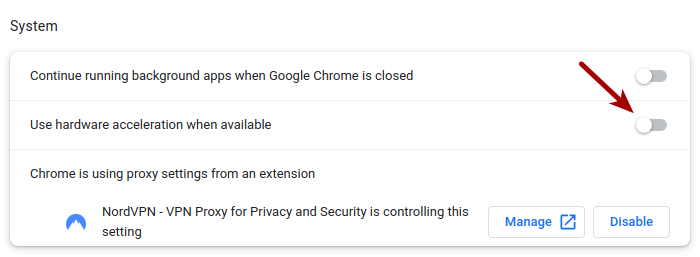
 linux-tips.us
linux-tips.us
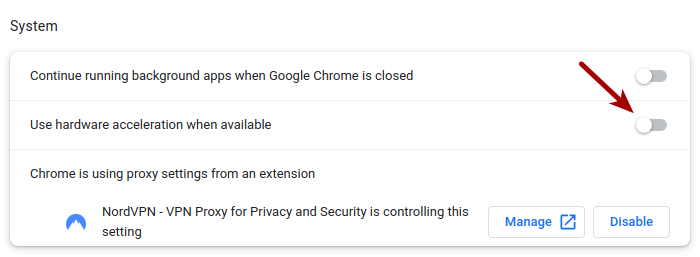
Dealing With Google Chrome Crashes, Freezes And Other Anomalies • Linux Tips
Today's article is about dealing with Google Chrome crashes - and other anomalies. I say 'other anomalies' because this helps with many problems.
Right now im running bios for someone reason uefi didnt workedSay it your system doesn't freeze anymore without Edge and then does so again with Edge, try remove Edge then again. But if your system still freezes without Edge or any other third-party repo then look for a different distribution with newer software and kernels in the repos. So you running an uefi boot or bios boot installation now?
In microsoft edge at least in linux version doesnt have any hardware acceleration optionsIn your browser, disable hardware acceleration.
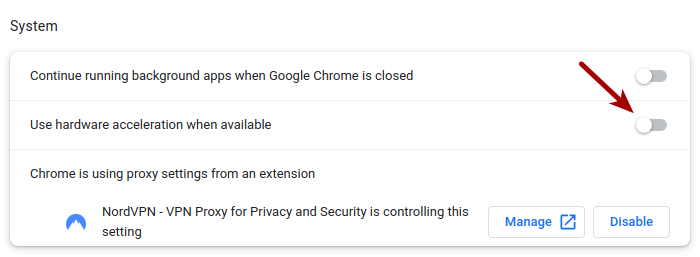
Dealing With Google Chrome Crashes, Freezes And Other Anomalies • Linux Tips
Today's article is about dealing with Google Chrome crashes - and other anomalies. I say 'other anomalies' because this helps with many problems.linux-tips.us
In microsoft edge at least in linux version doesnt have any hardware acceleration options
It should be in the System section.
It may now be called 'Use graphics acceleration when available'. It looks like they've changed the name in Chromium (at least).
Try that.
Well, try that assuming that Edge hasn't ripped it out.
In chromium with hardware acceleration is working i have not installed edge yet. Since we are not confirm if the system breaks due to edge or what we are just suspecting. And since the the error is random and sometimes doesn't show even in day or 2 so I'll wait couple of more hours then install edge and see if that break and will look for hardware acceleration againIt should be in the System section.
It may now be called 'Use graphics acceleration when available'. It looks like they've changed the name in Chromium (at least).
Try that.
Well, try that assuming that Edge hasn't ripped it out.
In chromium with hardware acceleration is working i have not installed edge yet.
I'm not sure if it's 'working' or if it's just not causing bugs and freezes.
See this link from the linked article:

Google Has 'No Plans' to Enable Chrome Hardware Acceleration on Linux - OMG! Ubuntu
Google says it has no plans to enable Chrome hardware acceleration on Linux — not even as an experimental option. The news is certain to be greeted with
Not causing bug ig. And I'm not using chrome but the chromium browser.I'm not sure if it's 'working' or if it's just not causing bugs and freezes.
See this link from the linked article:

Google Has 'No Plans' to Enable Chrome Hardware Acceleration on Linux - OMG! Ubuntu
Google says it has no plans to enable Chrome hardware acceleration on Linux — not even as an experimental option. The news is certain to be greeted withwww.omgubuntu.co.uk
And I'm not using chrome but the chromium browser.
Just so you're aware, it causes bugs in not just Chrome and Chromium, but also with Chromium-based browsers. It's weird. It doesn't happen for everyone and is hard to diagnose. I just disable it by default and call it good. After all, even though it's turned on by default doesn't mean it's actually doing anything. In fact, if you read the link, I have not a clue why it's enabled by default even if they have no plans on making it work.
In your browser, disable hardware acceleration.
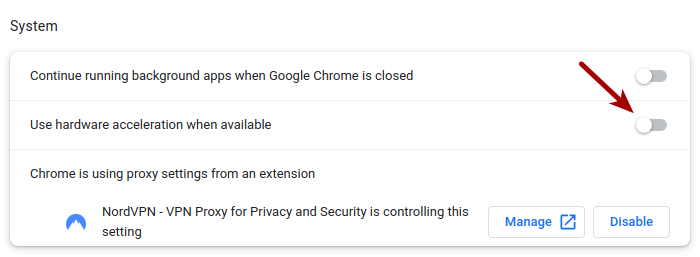
Dealing With Google Chrome Crashes, Freezes And Other Anomalies • Linux Tips
Today's article is about dealing with Google Chrome crashes - and other anomalies. I say 'other anomalies' because this helps with many problems.linux-tips.us
I didn't even think of that since I don't use a Chromium based browser, I was trying to debug it from a clean installation because I was running out of ideas and then have them add some new stuff until the freezesh/crashes started happening again.Just so you're aware, it causes bugs in not just Chrome and Chromium, but also with Chromium-based browsers. It's weird. It doesn't happen for everyone and is hard to diagnose. I just disable it by default and call it good
Mystery finally solved. I think
Luckily I broken the gnome of the debian then I thought about giving up on debian then installed popOs on UEFI and the installing error came i ignored and booted into popOs then system freezed after sometime. So it's because of UEFI when I installed debian on BIOS it didn't freezed. I'm installing the OS from ventoy so it's still a question why system aren't working with UEFI.
Luckily I broken the gnome of the debian then I thought about giving up on debian then installed popOs on UEFI and the installing error came i ignored and booted into popOs then system freezed after sometime. So it's because of UEFI when I installed debian on BIOS it didn't freezed. I'm installing the OS from ventoy so it's still a question why system aren't working with UEFI.
I've never seen this happen before, but sounds like more like an incompatibility between your motherboard's firmware and the efi binaries being installed. When you had Manjaro on your system was that en UEFI install too or a BIOS install at the time?So it's because of UEFI when I installed debian on BIOS it didn't freezed. I'm installing the OS from ventoy so it's still a question why system aren't working with UEFI.
I can't rememberI've never seen this happen before, but sounds like more like an incompatibility between your motherboard's firmware and the efi binaries being installed. When you had Manjaro on your system was that en UEFI install too or a BIOS install at the time?
It's not an issue to still be using a BIOS booted system, just use that if that fixes the freeze/crash issues.I can't remember




