That's what I was thinking the other day...so I did a little experiment as I've never done this before.
I Formatted a Portable 2TB External HDD to EXT4...changed Timeshift to create a Snapshot on the External HDD which took for ever...
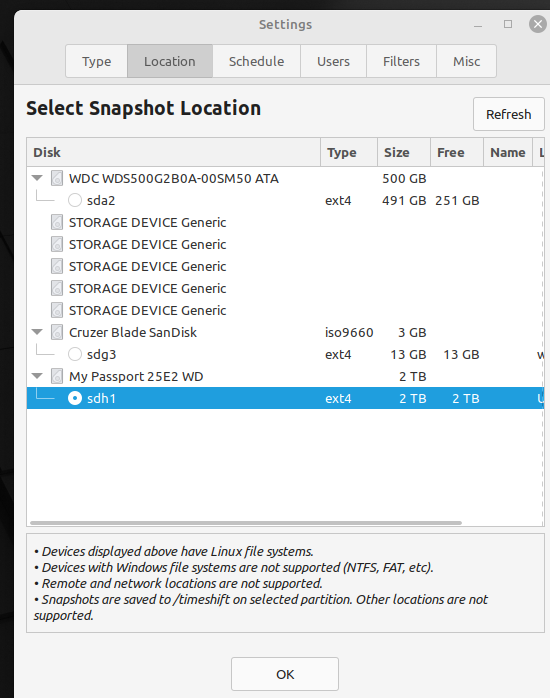
I then created another Snapshot which also took a long time...as shown on the live session...
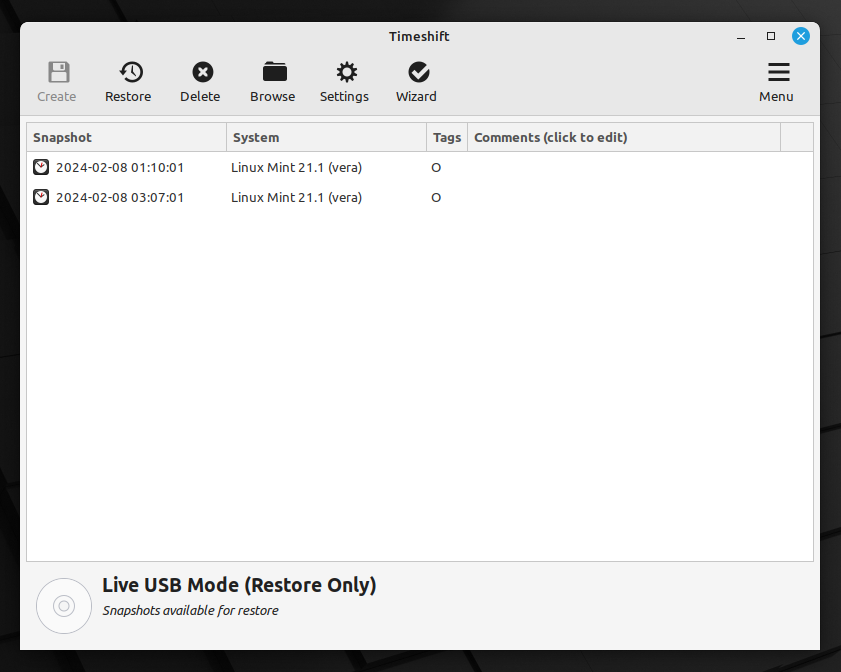
I then restored a Snapshot which took quite some time compared to restoring a Snapshot from Drive itself...
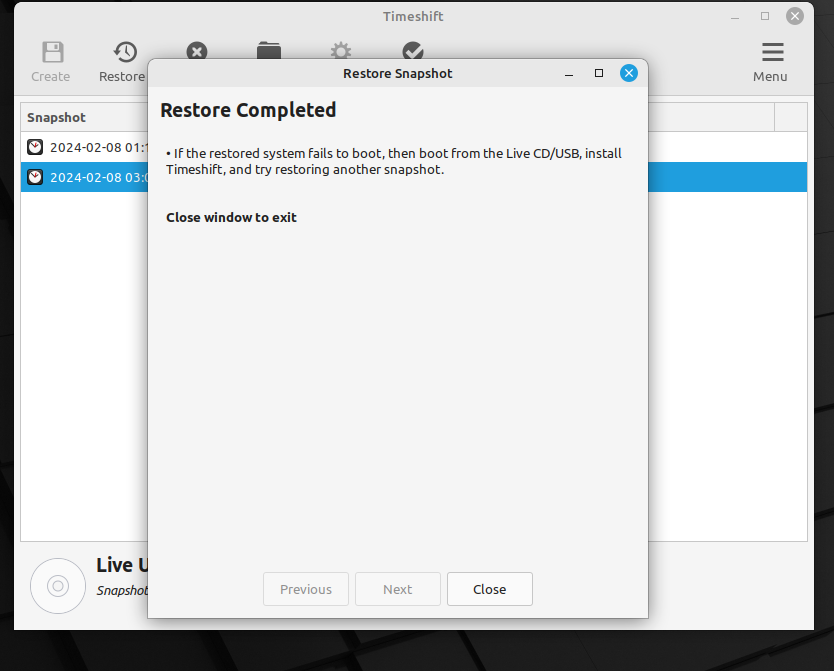
When restoring a Snapshot from an External Drive...Timeshift seems to think about it...then does a trial run...then starts restoring it as I found out...all this takes much longer than restoring a Snapshot from the same Drive...not to mention Timeshift has only backed up and restored system files only.

So the only advantage I can see is saving a little space on the Drive...nothing else...I know others won't agree but that's my opinion. For the time it takes to put a Timeshift Snapshot on an External HDD/SSD it would be much better to create an Image with Foxclone or Redorescue and store it on an External HDD/SSD...by doing this...everything is backed up...I set Timeshift to save a Snapshot to the same Drive which doesn't take long...something to think about.

I Formatted a Portable 2TB External HDD to EXT4...changed Timeshift to create a Snapshot on the External HDD which took for ever...
I then created another Snapshot which also took a long time...as shown on the live session...
I then restored a Snapshot which took quite some time compared to restoring a Snapshot from Drive itself...
When restoring a Snapshot from an External Drive...Timeshift seems to think about it...then does a trial run...then starts restoring it as I found out...all this takes much longer than restoring a Snapshot from the same Drive...not to mention Timeshift has only backed up and restored system files only.

So the only advantage I can see is saving a little space on the Drive...nothing else...I know others won't agree but that's my opinion. For the time it takes to put a Timeshift Snapshot on an External HDD/SSD it would be much better to create an Image with Foxclone or Redorescue and store it on an External HDD/SSD...by doing this...everything is backed up...I set Timeshift to save a Snapshot to the same Drive which doesn't take long...something to think about.





