Thanks, hope can...need it badlyGet a good sleep
You are using an out of date browser. It may not display this or other websites correctly.
You should upgrade or use an alternative browser.
You should upgrade or use an alternative browser.
Solved Wifi/Internet Not Connecting
- Thread starter Baddc053
- Start date
Solved issue
Brickwizard
Well-Known Member
OK so its a dell, congratulations,
It proberbly has a BCM wi-fi
you will need to connect to the internet by hard-wire or teatherd mobile, open the package manager, search for B43-fwcutter and install it [it will automatically pull the drivers for your BCM43*** wi fi card]
It proberbly has a BCM wi-fi
you will need to connect to the internet by hard-wire or teatherd mobile, open the package manager, search for B43-fwcutter and install it [it will automatically pull the drivers for your BCM43*** wi fi card]
Last edited:
Just did that, no help. I connected directly to the modem also, just indicated it's connecting, but don't connect. That one really messed me upOK so its a dell, congratulations,
It proberbly has a BCM wi-fi
you will need to connect to the internet by hard-wire or teatherd mobile, open the package manager, search for B43-fwcutter and install it [it will automatically pull the drivers for your BCM43*** wi fi card]
Brickwizard
Well-Known Member
ok i said normally use, lets find out what you actually have.
Open a terminal [in mint] and run inxi -Nn, if you can copy and paste back, if you send a photo please make sure you are square to screen, [my old eyes struggle at times]
Open a terminal [in mint] and run inxi -Nn, if you can copy and paste back, if you send a photo please make sure you are square to screen, [my old eyes struggle at times]
Inxi-Nn returns command not found errorok i said normally use, lets find out what you actually have.
Open a terminal [in mint] and run inxi -Nn, if you can copy and paste back, if you send a photo please make sure you are square to screen, [my old eyes struggle at times]
you are missing a space between the commandInxi-Nn returns command not found error
inxi and its options -Nn. so it should beinxi -NnI'll run that...and get back to youyou are missing a space between the commandinxiand its options-Nn. so it should be
inxi -Nn
Device-1Intel Cannon Lake PCH CNVi. Wifi driver: iwlwifiI'll run that...and get back to you
IF:wlo1 state: down mac: 20:79:18:d8:59:c3
Device-2: Intel Ethernet I219-LM driver: e1000e
IF: eno2. State: down mac:c8:f7:50:1a:39:7c
Brickwizard
Well-Known Member
Didnt know Dell had switched to intel wi-fi, cannon lake has cased problems across all distribution in the past, but should now work, I have seen a recommendation to upgrade the Linux kernel to 5.15 or higher.
but before you do that try the following
1] check it has not slipped into hard-block [flight mode]
2] purge the system and re-boot [ save all work, press and hold power button down for 60 seconds and the do a full re-boot
but before you do that try the following
1] check it has not slipped into hard-block [flight mode]
2] purge the system and re-boot [ save all work, press and hold power button down for 60 seconds and the do a full re-boot
I'll give that a try, uncertain of flight mode, read about it but never found it. I have no work to save. I did a complete install this morning, dead in the water immediately afterwards. What I don't understand, is why both laptops experienced same issues. Older one went 2 years without a glitch. Now neither connectDidnt know Dell had switched to intel wi-fi, cannon lake has cased problems across all distribution in the past, but should now work, I have seen a recommendation to upgrade the Linux kernel to 5.15 or higher.
but before you do that try the following
1] check it has not slipped into hard-block [flight mode]
2] purge the system and re-boot [ save all work, press and hold power button down for 60 seconds and the do a full re-boot
Brickwizard
Well-Known Member
On a dell lappy the flight key is usually marked with a transmission tower symbol, and is found in the top right of the keyboard, prior to this it was FN + print screen keys pushed together. on most machines.uncertain of flight mode,
Found that, it inhighlighted Bluetooth icon. Sound right?On a dell lappy the flight key is usually marked with a transmission tower symbol, and is found in the top right of the keyboard, prior to this it was FN + print screen keys pushed together. on most machines.
Can't...it wants an internet connectionJust did that, no help. I connected directly to the modem also, just indicated it's connecting, but don't connect. That one really messed me up
i believe you should be able to check if it is blocked with the command
rfkill
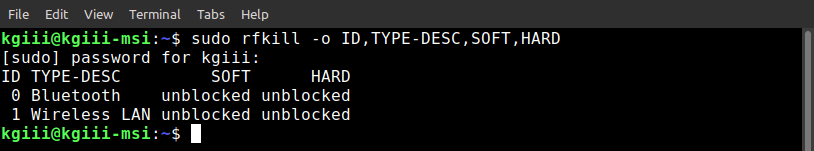
Control Your WiFi With 'rfkill' And More • Linux Tips
In today's article, we're going to learn how to control your WiFi with 'rfkill' and we'll be learning a bit more than that.
Problem Solved.
It was the router.
I got back from dialysis, hooked it up and Bang! Just like that everything connected perfectly, and faster as well, it shows 96% signal strength , I was lucky to get 60% on the previous router and it cost $100 more.
Thank You everyone for the help you all offered.
It was the router.
I got back from dialysis, hooked it up and Bang! Just like that everything connected perfectly, and faster as well, it shows 96% signal strength , I was lucky to get 60% on the previous router and it cost $100 more.
Thank You everyone for the help you all offered.
Glad it's working for you, thanks for the update.Problem Solved.
It was the router.
I got back from dialysis, hooked it up and Bang! Just like that everything connected perfectly, and faster as well, it shows 96% signal strength , I was lucky to get 60% on the previous router and it cost $100 more.
Thank You everyone for the help you all offered.
I just had a power outage that lasted 15 hours plus and the food in the fridge went bad.
Power outages and lightning strikes are no fun at all.
I guess my UPS ain't all it's bragged up to be...it has surge protection too. What I still can't understand is why it wouldn't connect when connected directly to the modem..That just baffles me completely.Glad it's working for you, thanks for the update.
I just had a power outage that lasted 15 hours plus and the food in the fridge went bad.
Power outages and lightning strikes are no fun at all.
You did say that there was an electrical storm. Maybe the storm fried the modem?I guess my UPS ain't all it's bragged up to be...it has surge protection too. What I still can't understand is why it wouldn't connect when connected directly to the modem..That just baffles me completely.
I've cleaned up this thread, renamed it for support clarity purposes, and moved it to Linux Networking.
Glad the problem got solved.
Wizard
Glad the problem got solved.
Wizard

