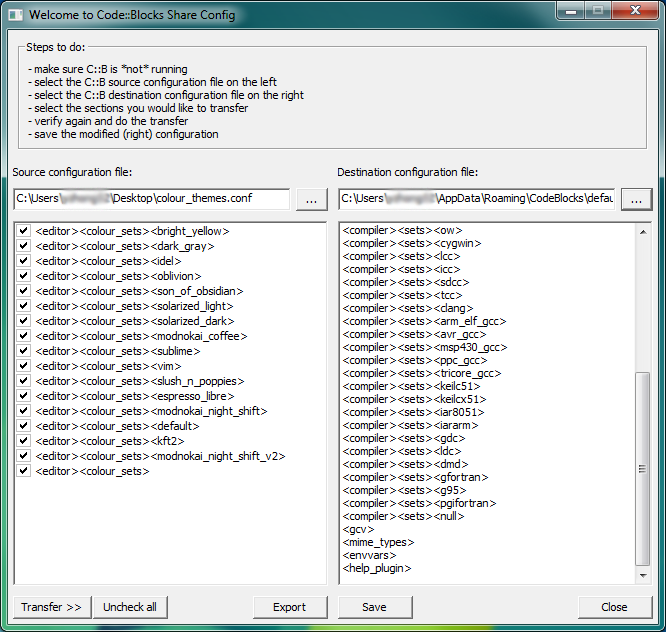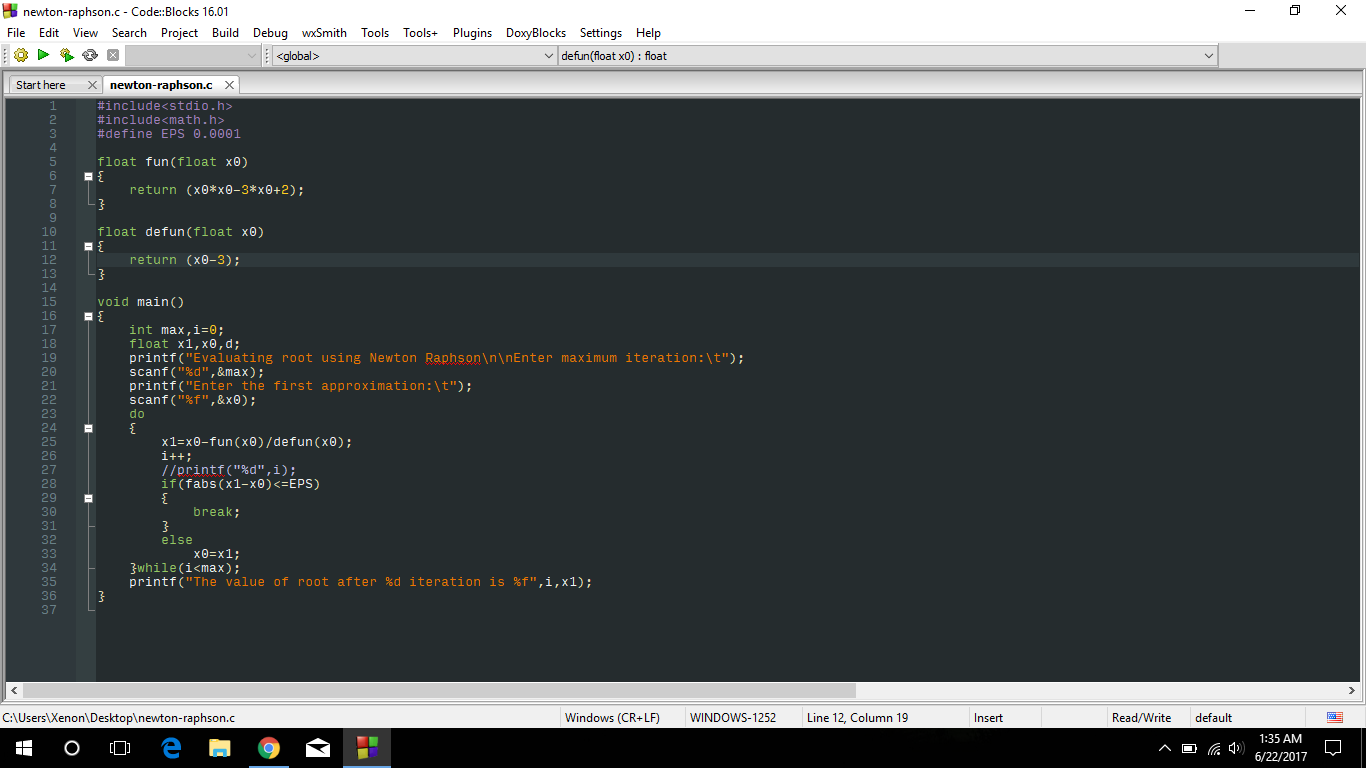I knew about Vim. Went through the Vim tutorial in the terminal a few years ago.
Didn't know I could use cmake or qmake to write code, thanks.
There's a difference I've learned. I'm reading and learning C so this is all new to me.
Reading the Manual here:
Can you recommend a website or book to assist with learning C programming?
I don't use cmake and qmake for writing code. I use vim in the terminal for writing code.
Make, cmake and qmake are the main build systems I use when I'm in the terminal.
So for example:
If I'm creating something simple, in C or C++ - I'll use plain old make.
If I'm doing something that's a bit more complicated, that requires a lot of external libraries, or that has a lot of separate modules in it - I'll use cmake.
If I'm creating a QT based project using C++ - I'll use qmake.
And I use cgdb (ncurses frontend for gdb) as my debugger.
So instead of using an IDE where everything is contained in an all singing, all dancing GUI - I just use all of the tools separately.
But I always use tmux to manage my terminal sessions. So I'll have a tmux session running with a terminal containing vim and another terminal undeerneath which I'll use for running builds, or debugging. Tmux uses vim like keybinds, so switching between vim and the spare terminal is pretty simple - so in a way tmux is my IDE.
WRT learning C - I highly recommend "Effective C" by Robert C Seacord, published on No Starch Press.
That book is recent and comprehensively covers the modern C programming language, it's suitable for complete beginners and it includes information about best practices for professional programmers.
So it will give you a much better knowledge of modern C, without falling into the trap of using outdated/bad practices that are found in many older C textbooks.
And it covers buildling on Linux using gcc, clang, or an IDE like Visual Studio Code. If you're already using Code::Blocks - you may as well stick with that. The book doesn't cover using Code:::Blocks - but one IDE is going to be pretty much exactly the same as any other. They won't be exactly the same, but they all provide similar funcitonality to you as a user.
WRT Videos - I have no idea. I'm old-school. Ebooks are about as modern as I get. But I prefer physical books.

 www.w3schools.com
www.w3schools.com