There was a chance that this article wouldn't be written. The upstream folks worked on the site again this morning. Given the issues, I'm impressed.
I'm now in a new data center, right in New York. I use a CDN, so you probably won't notice - or ever actually visit the real server.
So, at the crack of dawn I was up writing an article. I wrote a lovely article about time zones. Just after I finished, the server ate it. I discovered I had a copy in my cache and that was just about the exact time I realized that I've covered this subject before - twice.
Which means that I had to write another article. I was sorely tempted to not do so, but I did.
The next article I wrote was very long - but it includes handy pictures! That's the article you're actually getting. You're getting an article that has you booting straight into text mode, instead of a GUI. It's a temporary thing, not something that you need to undo or anything.
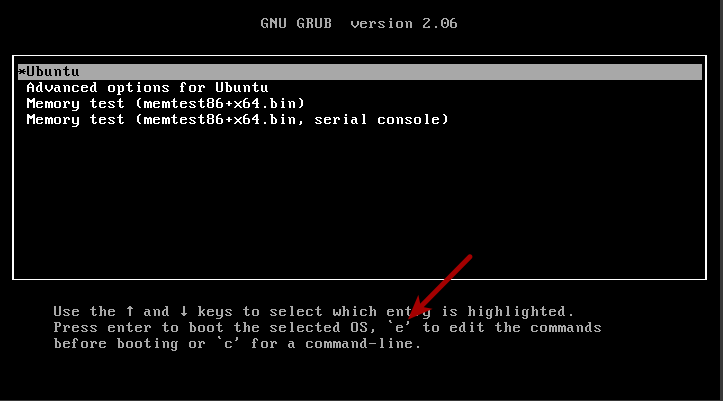
 linux-tips.us
linux-tips.us
Ah well...
I'm now in a new data center, right in New York. I use a CDN, so you probably won't notice - or ever actually visit the real server.
So, at the crack of dawn I was up writing an article. I wrote a lovely article about time zones. Just after I finished, the server ate it. I discovered I had a copy in my cache and that was just about the exact time I realized that I've covered this subject before - twice.
Which means that I had to write another article. I was sorely tempted to not do so, but I did.
The next article I wrote was very long - but it includes handy pictures! That's the article you're actually getting. You're getting an article that has you booting straight into text mode, instead of a GUI. It's a temporary thing, not something that you need to undo or anything.
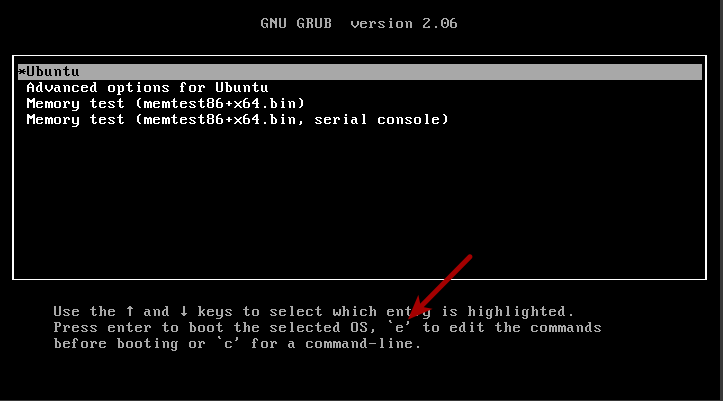
Boot To Text Mode In Linux • Linux Tips
Today's article will be a quick and easy article, so easy that a newbie can follow it, and will cover how to boot to text mode in Linux.
Ah well...

