Adithyansm
Active Member
Hello, everyone have a good day,
I was bored with the old vlc skin and wanted to download some new skins, So I went to the vlc webpage and it was not working. I thought It was my network issue but when I tried in windows it works perfectly fine. I tried in 3 browsers (EDGE, FIREFOX, CHROME)but non of it worked.
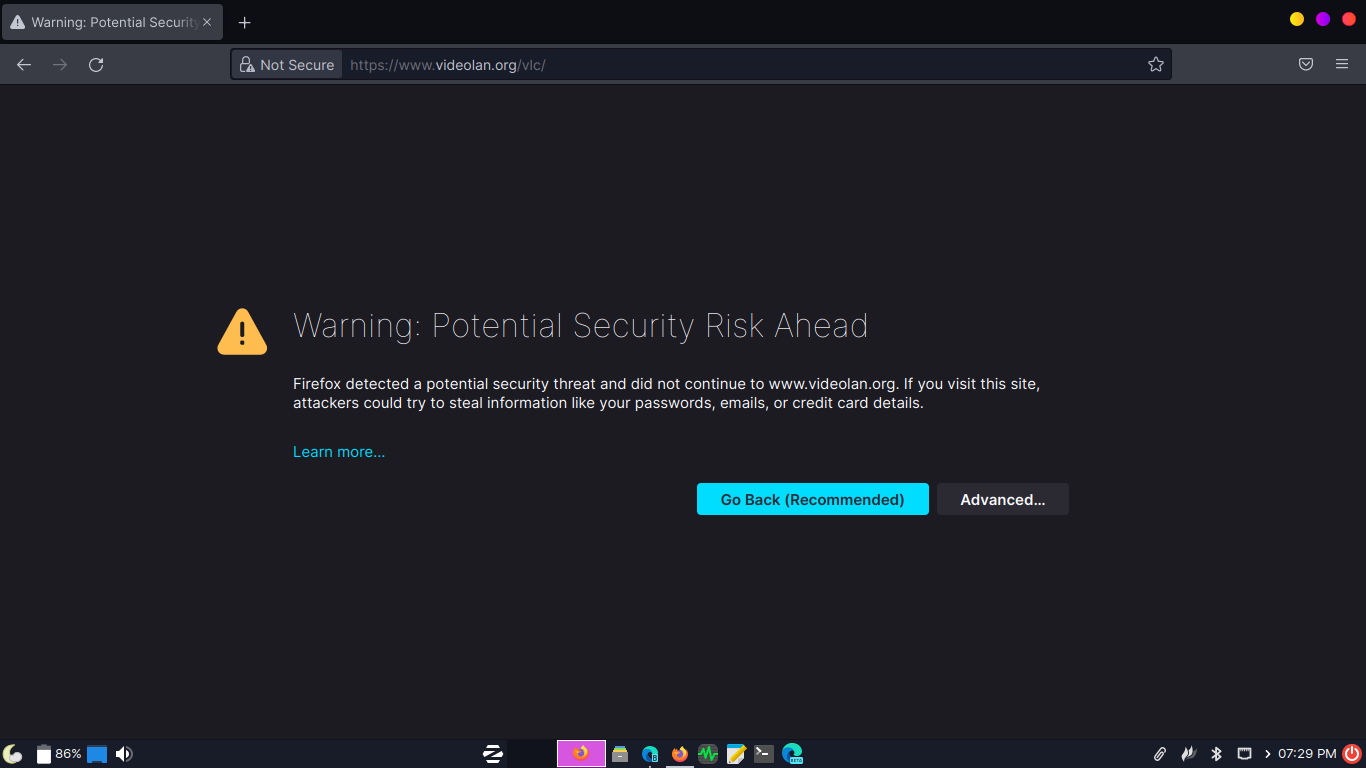
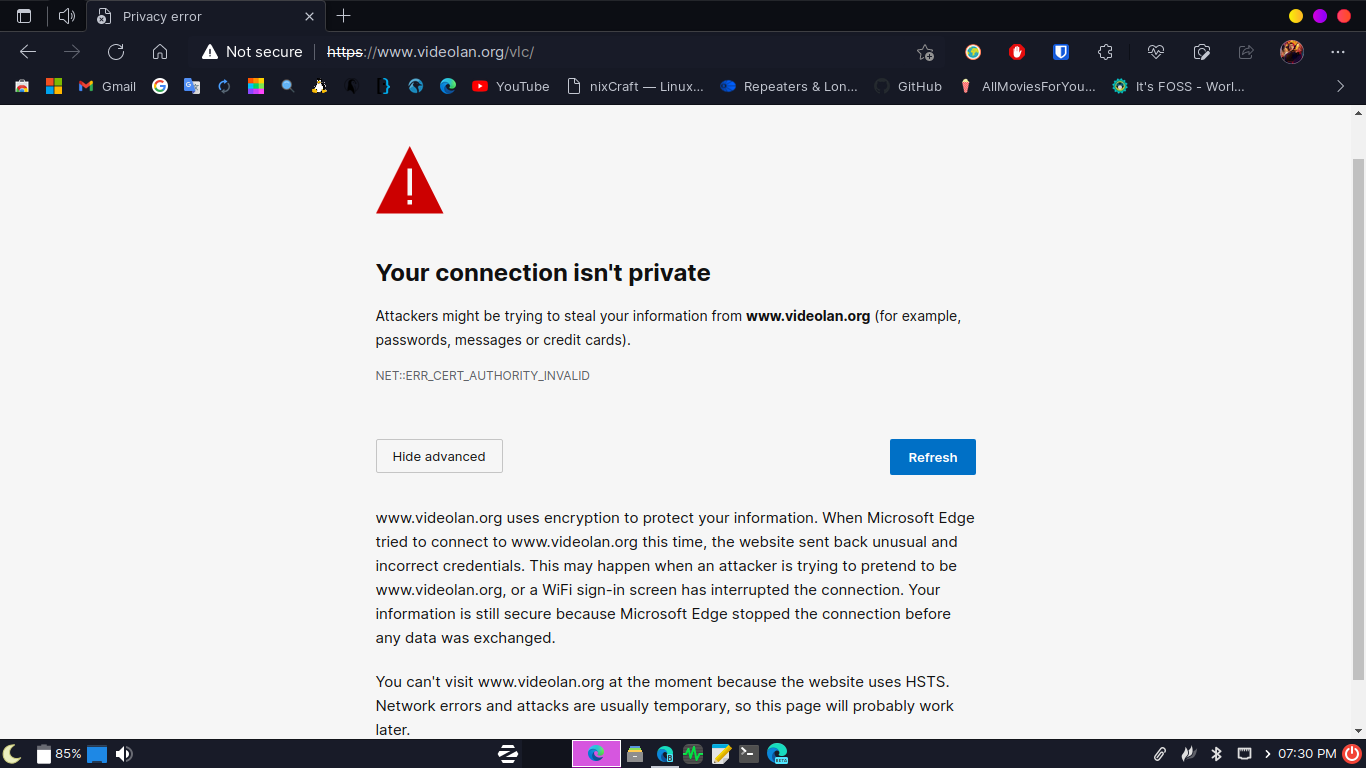
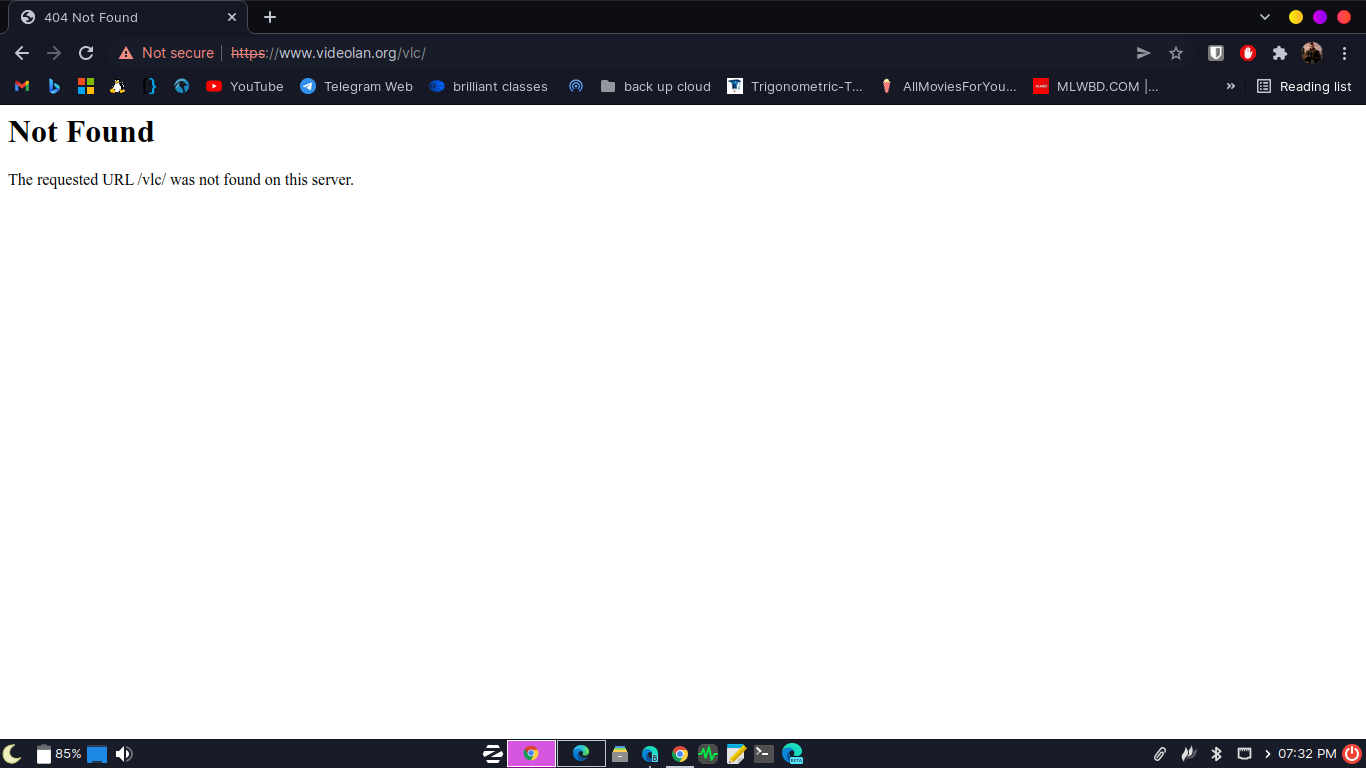
So if you guys know any solution it would be a great help.
I was bored with the old vlc skin and wanted to download some new skins, So I went to the vlc webpage and it was not working. I thought It was my network issue but when I tried in windows it works perfectly fine. I tried in 3 browsers (EDGE, FIREFOX, CHROME)but non of it worked.
So if you guys know any solution it would be a great help.
Last edited:

