Hello,
I mounted on an old computer inspiron 1501 Lubuntu and recently it did not start and remained blocked. I reformatted and reinstalled the version "lubuntu-22.04.2-desktop-amd64.iso" but the pc does not boot normally anymore.
At startup I am required to alt F2 to display this menu and choose the line advanced option
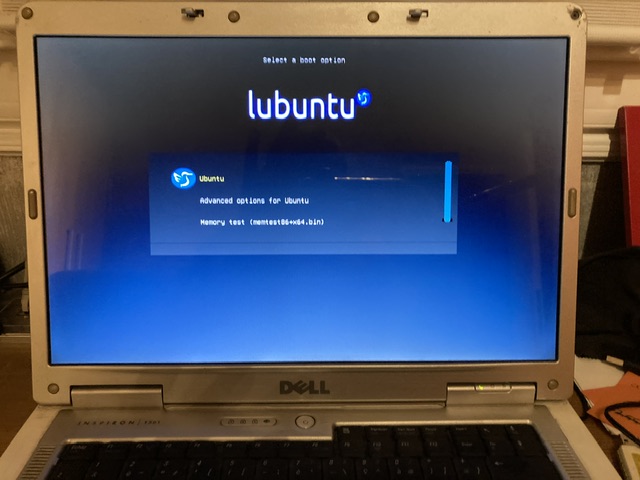
Them I arrive on this screen :
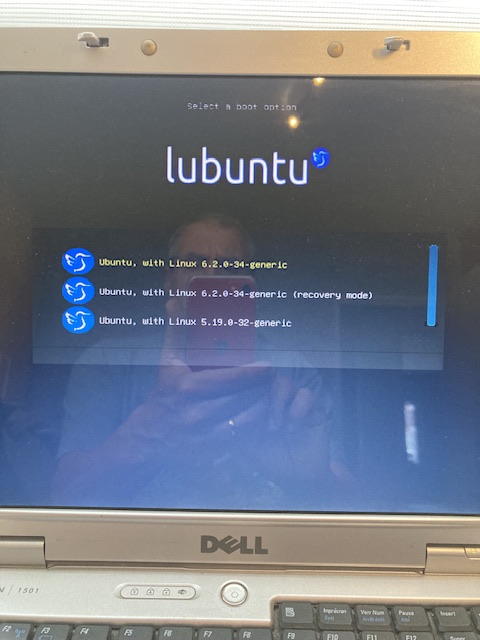
If I choose the line "Ubuntu, with linux 6.2.0-34-generic" to start the computer normally.
If I let the computer boot normally it remains blocked
Is there a solution to the problem?
You should know that beforehand I set the boot with the nomodeset option and I am obliged to clean bcmwl-kernel-source and install firmware-b43-installer.
I tried with several different versions
linux-lite-6.6-64bit.iso
lubuntu-22.04.3-desktop-amd64.iso
lubuntu-23.04-desktop-amd64.iso
lubuntu-23.10-desktop-amd64.iso
ubuntu-mate-22.04.3-desktop-amd64.iso
linuxmint-21.1-xfce-64bit.iso
linuxmint-21.2-xfce-64bit.iso
I still have the same problem of blocking at boot
I mounted on an old computer inspiron 1501 Lubuntu and recently it did not start and remained blocked. I reformatted and reinstalled the version "lubuntu-22.04.2-desktop-amd64.iso" but the pc does not boot normally anymore.
At startup I am required to alt F2 to display this menu and choose the line advanced option
Them I arrive on this screen :
If I choose the line "Ubuntu, with linux 6.2.0-34-generic" to start the computer normally.
If I let the computer boot normally it remains blocked
Is there a solution to the problem?
You should know that beforehand I set the boot with the nomodeset option and I am obliged to clean bcmwl-kernel-source and install firmware-b43-installer.
I tried with several different versions
linux-lite-6.6-64bit.iso
lubuntu-22.04.3-desktop-amd64.iso
lubuntu-23.04-desktop-amd64.iso
lubuntu-23.10-desktop-amd64.iso
ubuntu-mate-22.04.3-desktop-amd64.iso
linuxmint-21.1-xfce-64bit.iso
linuxmint-21.2-xfce-64bit.iso
I still have the same problem of blocking at boot


