Is that Betty Page?
They're a 'deleted member'. So, they're unlikely to respond.
They either broke some rules or asked for their account to be removed.
Is that Betty Page?
I do believe it should, but it doesn't
Thanks for sharing that iconI could make one with a color of your choice, just for you?


Thanks for sharing that icon
Yes, make one for me but only if you have time.. I will eventually succeedto remove the orange border with gimp.
You can use Putty on Linux as well.Don't have a desktop, I only use Putty
( and Putty is a Windows tool, guess why )
putty-tools/stable,stable-security 0.78-2+deb12u1 amd64
command-line tools for SSH, SCP, and SFTP
extra/putty 0.80-1
A terminal integrated SSH/Telnet clientYes, was just showing it is possible.That's true but the point is that Putty is THE interface to connect to Linux, from Windows.
Surely on Linux, there's other interfaces, right ? Not saying better but just, other.
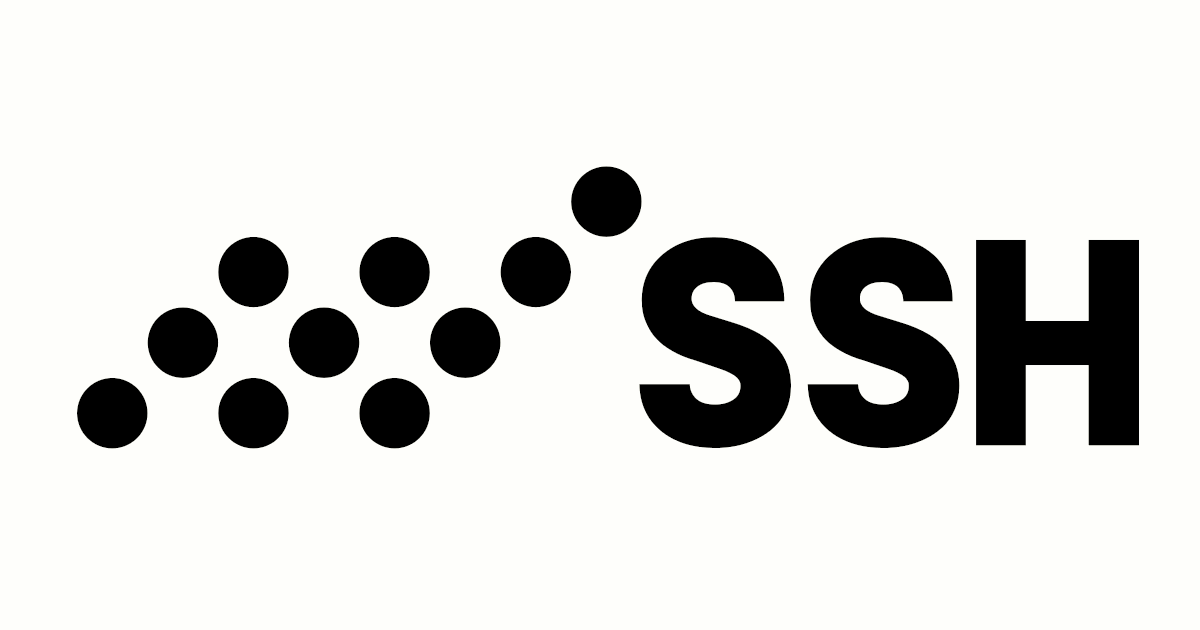
Since most people would just use the preinstalled OpenSSH in a terminal window on Linux for basic SSH access, the primary use of Putty on Linux is probably debugging: connecting to raw sockets and connecting to serial ports.
It depends on the DE, that's why I use a more direct and universal approach:@rado84,
I downloaded the icon terminal-brighter-dark blue from your repo.
Nice work!
I went into the Settings> Appearance> Customize Theme> Icon...how do I apply the icon theme to the system?
Sorry for the delay-It depends on the DE, that's why I use a more direct and universal approach:
sudo [filemanager] /usr/share/applications
which in my case would be
sudo pcmanfm /usr/share/applications
then find the desktop file for the terminal (in my case - gnome-terminal), right click on it, text editor, find the line that starts with Icon= and type the path to the icon there. Example:
Icon=/B/PROGRAMS/ICONS/PANEL SYSTEM ICONS/panel icons/terminal-tux.png
You don't need to use any kind of quotes to escape intervals when it comes to icons.
The Lubuntu devs did a nice job plus you have the option to do a minimal install and only install what you want which is nice.I'll be doing the whole upgrade to 24.04 in short order.
I'm pretty pleased with how it came out, though I've not had time to do much testing this time around.
