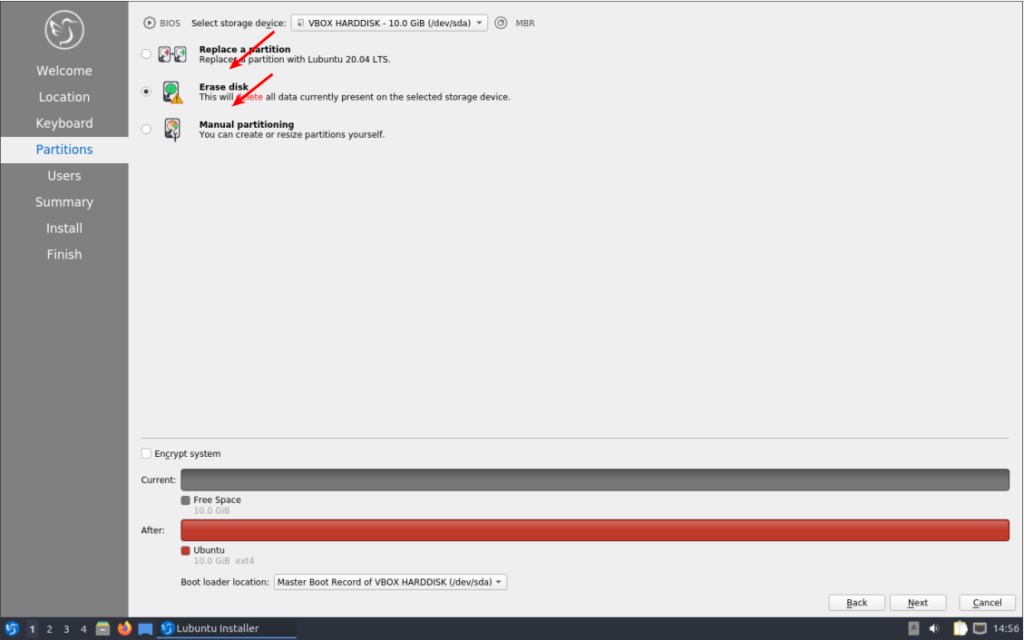Teklehaimanot
New Member
Hello everyone,
I recently moved from windows into Linux and installed Ubuntu in my PC. Now, I want to create partition to my 500 GB disk, I already learned on how to do it. However, I need your kind support on how many partitions should create. My PC is mainly going to be used for data science learning and project work. There is already swap created.
Please let me know your suggestion.
Regards,
Tekle
I recently moved from windows into Linux and installed Ubuntu in my PC. Now, I want to create partition to my 500 GB disk, I already learned on how to do it. However, I need your kind support on how many partitions should create. My PC is mainly going to be used for data science learning and project work. There is already swap created.
Please let me know your suggestion.
Regards,
Tekle