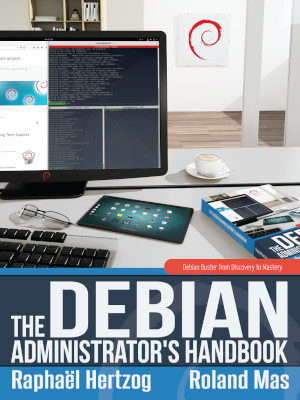OP
Teklehaimanot
New Member
Somehow strange, because for years I used to work with windows which is very user friendly. But I already aware about this and will learn it soon. I like the programmatically interaction with the operating system and as I am working in the data science and development, it is the right way to go. How is your experience with Ubuntu and in general with Linux?