I'm trying to partition my USB thumb drive with parted in the konsole/terminal.
This way I can continue with the rest of the instructions to run Clonezilla Live.
Parted wants the percentage % and not a number, See the screenshot:-
I've tried for hours using Google to find the percentage of 500 megabytes taken up of a 16 gigabyte drive.
Here's the tutorial I'm following to partition my thumb drive using parted.
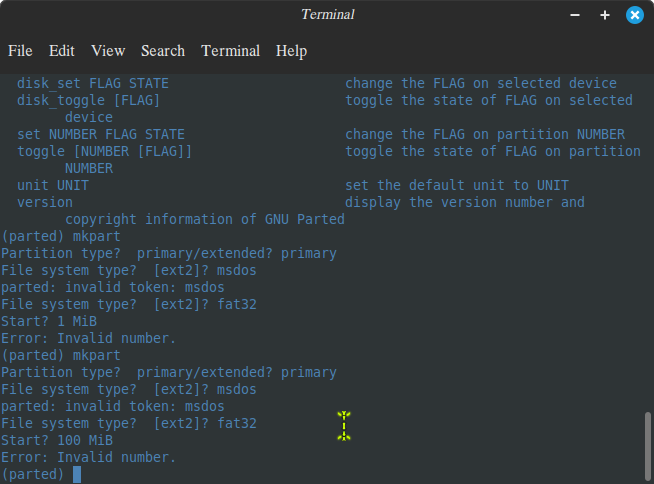
This way I can continue with the rest of the instructions to run Clonezilla Live.
Parted wants the percentage % and not a number, See the screenshot:-
I've tried for hours using Google to find the percentage of 500 megabytes taken up of a 16 gigabyte drive.
Here's the tutorial I'm following to partition my thumb drive using parted.



