captain-sensible
Well-Known Member
ok lets give you a ballpark idea. if i was to install slackware i first download an iso so i go to
http://bear.alienbase.nl/mirrors/slackware/slackware64-current-iso/ and see a list . First question how do i download. on this site if i left mouse click on link i get a download for
slackware64-current-install-dvd.iso
other sites you may need to right mouse click ,"save link as " . So you have an iso file in downloads. Now you need software or use inbuilt to get it onto a usb stick.
I use dd command because i'm on linux. for windows users its rufus or similar:
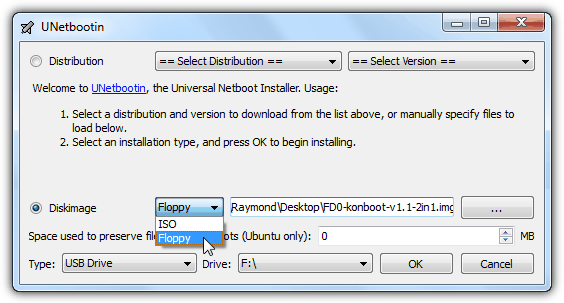
 www.slant.co
www.slant.co
so objective is to get an iso for an install onto usb stick
http://bear.alienbase.nl/mirrors/slackware/slackware64-current-iso/ and see a list . First question how do i download. on this site if i left mouse click on link i get a download for
slackware64-current-install-dvd.iso
other sites you may need to right mouse click ,"save link as " . So you have an iso file in downloads. Now you need software or use inbuilt to get it onto a usb stick.
I use dd command because i'm on linux. for windows users its rufus or similar:
Slant - UNetbootin vs Rufus detailed comparison as of 2021
Comparison of UNetbootin vs Rufus detailed comparison as of 2021 and their Pros/Cons
so objective is to get an iso for an install onto usb stick




