CaffeineAddict
Well-Known Member
I disliked so much to type
But that changed, here is what I did:
Append the following code to the end of your
Then fire up new terminal and type for instance
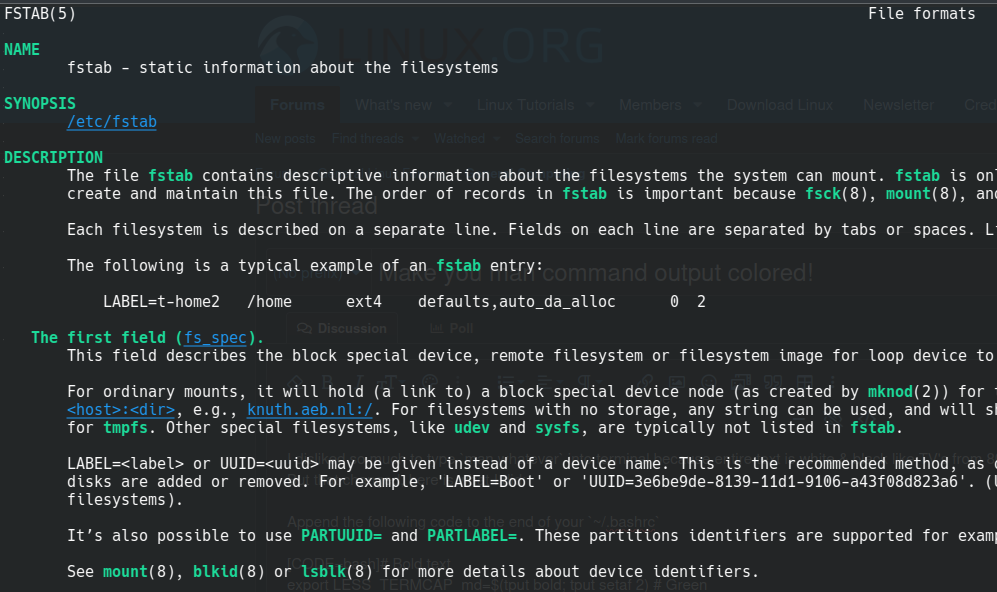
man whatever into terminal because entire text is white & black like TV's from 80's so instead I used to read man pages online.But that changed, here is what I did:
Bash:
sudo apt install terminfoAppend the following code to the end of your
~/.bashrc
Bash:
# Bold text
export LESS_TERMCAP_md=$(tput bold; tput setaf 2) # Green
# End all mode like so, us, mb, md, and mr
export LESS_TERMCAP_me=$(tput sgr0)
# Start underlining
export LESS_TERMCAP_us=$(tput smul; tput setaf 4) # Blue
# End underlining
export LESS_TERMCAP_ue=$(tput rmul; tput sgr0)Then fire up new terminal and type for instance
man fstab and here is how it looks now, it's colored!
