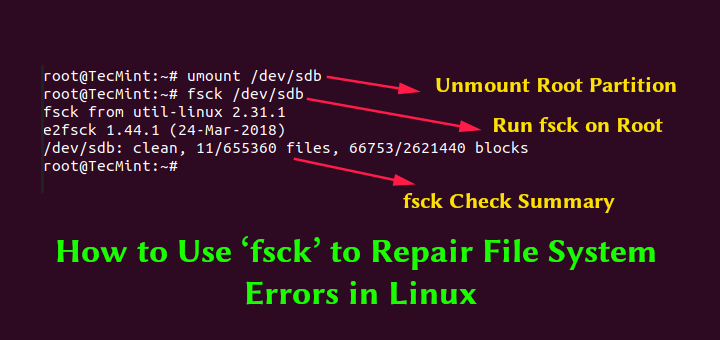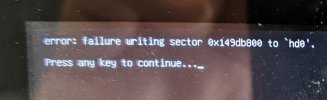ok so I have had a quick read through, some further thoughts
I installed the Linux NVMe into my desktop computer and Linux Mint booted up. So it seems like the problem is pointing at the ASUS laptop.
Can you run Mint live from the pen-drive and use it to get online from the Acer? If yes,make sure the NVMe is connected, then run live, make sure it's connected to the net, then in the terminal run inxi -Fnxxz, and copy/paste back the result
I updated to the latest BIOS
I only update BIOS as a last result, as it often causes more problems than it solves, and then only if I can tell it is at fault, on a 2015 machine that should not be necessary.
When purging the BIOS memory and re-setting the bios, do not remove the ram on that machine you disconnect from mains, remove all accessories [USB's, etc] switch on, the press and hold the power on button down for 60 seconds release and re-boot,[you do not need to remove any batteries]
The next move is a pain. Do you still have the original ssd/hard-drive for that machine? Is it in working order? If you now re-install it, will it boot up normally? If it boots normally and works then the bios should be OK, and we are back to either compatibility or settings errors
NOT all NVMe's and SSD's are Linux compatible,
Finally,
I have just discovered the Zenbook N501** series is not on the NVMe compatibility list.
Are you sure it has an NVMe card and not an SSD [both can have the same pin configuration]
{I Will not edit any of my post in this thread as the general notes may be useful to others}