Basically i wanted to delete an account on my linux mint and i accidentally deleted mine, now im stuck in the login screen and i cant log into my account with my previous password, and i cant do anything, what do i do?
You are using an out of date browser. It may not display this or other websites correctly.
You should upgrade or use an alternative browser.
You should upgrade or use an alternative browser.
I did something bad
- Thread starter Gabonuxii
- Start date
sofasurfer
Active Member
Stop panicking. It takes people a while to see your post.
First thing I would do is load up a live dvd, access your glitched system and transfer your /home files to another partition or another hard drive for safe keeping. That way if you don't find a solution you can just reinstall and then transfer your files back to where they belong.
Now, what have we learned about having a backup?
First thing I would do is load up a live dvd, access your glitched system and transfer your /home files to another partition or another hard drive for safe keeping. That way if you don't find a solution you can just reinstall and then transfer your files back to where they belong.
Now, what have we learned about having a backup?
Timeshift is a Backup and restore program that comes with Linux Mint.Im not really good with tech, what is timeshift snapshot?
Did you by chance use it to backup your Linux Mint?
IF you didn't activate Timeshift and perform any backups then you basically have two options.
1. Try resetting your password.
Code:
Hold down CTRL + ALT + F1 or F2 to get the commandline.
Type passwd and tap Enter.
Now you will be prompted to enter your new password and confirm it by retyping it once more.2. Perform a fresh installation of the Linux Mint you already have.
You didn't mention what version of Mint you are running.
Last edited:
sofasurfer
Active Member
I think you can. And then log in as root and transfer your files to the other acount. BUT SAVE YOUR STUFF TO ANOTHER DRIVE BEFORE YOU MESS AROUND.I dont think so. And as im thinking, is this possible to create a new account from the login menu?
How To Change Password In Linux
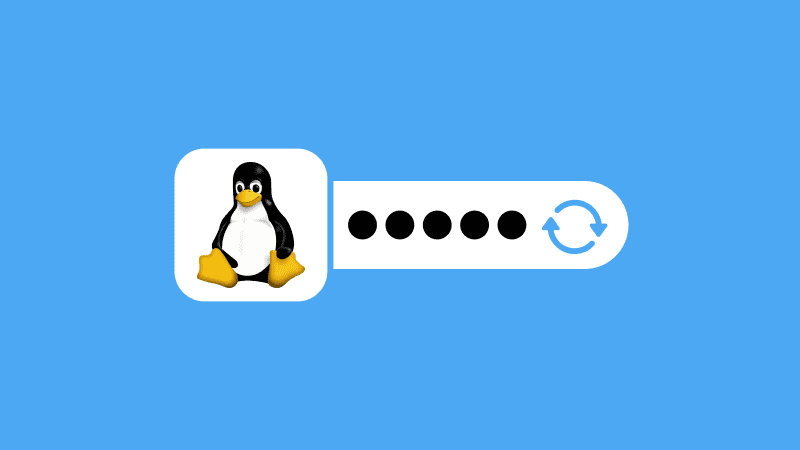
 nordpass.com
nordpass.com
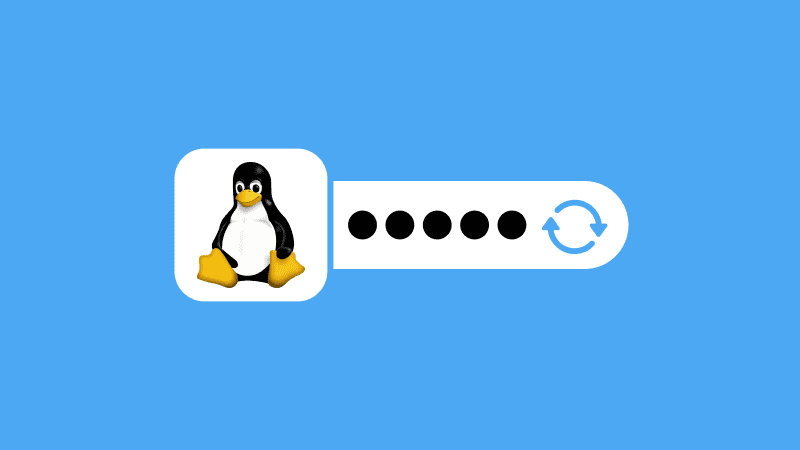
How to change password on Linux
Linux offers adaptability and security, but the complex interface can make carrying out a Linux password change difficult. Here's everything you need to know.
sofasurfer
Active Member
I don't have time to explain it all right now but the dvd you installed your operating system with is a live dvd. When you load the dvd you should see a choice of "install linux" or "try linux". You would choose "try". That will start the operating system ON THE DVD and then you can access your entire computer.
Be patient. People will help you soon. RELAAAAX.
Be patient. People will help you soon. RELAAAAX.
Booting into a Live DVD or USB is wise as @sofasurfer told you.But i cant login as root, because i cant login at all, im just stuck with the user and the input password thing
Once you copy all of your files to another device....then you can change the password and see if that works.
See post #6
sofasurfer
Active Member
If you do not have a spare hard drive go get one. Its an important tool that you will use over and over. For one thing it is where you will store your future backups.
You need a spare hard drive/SSD and you need a live dvd. Do you have a live dvd? If you want to find out, unplug your hard drive (for safe keeping) and then put your dvd in the drive and see if a window comes up that says "try linux".
Be the way, what are you using to access the internet right now?
You need a spare hard drive/SSD and you need a live dvd. Do you have a live dvd? If you want to find out, unplug your hard drive (for safe keeping) and then put your dvd in the drive and see if a window comes up that says "try linux".
Be the way, what are you using to access the internet right now?
Basically i wanted to delete an account on my linux mint and i accidentally deleted mine, now im stuck in the login screen and i cant log into my account with my previous password, and i cant do anything, what do i do?
Welcome to the Forum.

All you need to do is reset your forgotten password...do this...
https://www.linux.org/threads/how-t...rd-from-the-live-session-in-linux-mint.45548/
This works 100%...no need to do anything else...good luck.

First thing I would do is load up a live dvd, access your glitched system and transfer your /home files to another partition or another hard drive for safe keeping.
Depending on how they removed their account, that information is gone.
Sadly, this is likely a 'start from new' situation with some lessons learned along the way.
But, let's wait to see what further information we get.
Condobloke
Well-Known Member
G'day @Gabonuxii, Welcome to Linux.org
Number 1.....forget the panic mode.
Number 2....
Does that sound correct?
ok....a few questions.
Do you have data/music etc on that Linux mint that you MUST save....or have you only just started with linux mint ?
How long have you had Linux Mint installed ?...a day, a week, a month, longer..?
Do you still have the usb stick with Linux mint on it that you would have used to first boot your pc to Linux Mint ?
Answer those 3 questions, in order.
And please do not panic.
Number 1.....forget the panic mode.
Number 2....
I will take a wild guess that you have deleted your user account......and you dont have another "user' which you can log in with ???i wanted to delete an account on my linux mint and i accidentally deleted mine,
Does that sound correct?
ok....a few questions.
Do you have data/music etc on that Linux mint that you MUST save....or have you only just started with linux mint ?
How long have you had Linux Mint installed ?...a day, a week, a month, longer..?
Do you still have the usb stick with Linux mint on it that you would have used to first boot your pc to Linux Mint ?
Answer those 3 questions, in order.
And please do not panic.
You can also Boot to the Live Session and restore a Timeshift snapshot from before you did that...if you have Timeshift setup.
https://www.linux.org/threads/how-t...the-live-session-in-mint-cinnamon-21-1.46520/

https://www.linux.org/threads/how-t...the-live-session-in-mint-cinnamon-21-1.46520/


