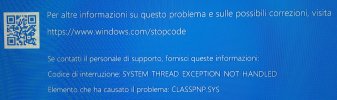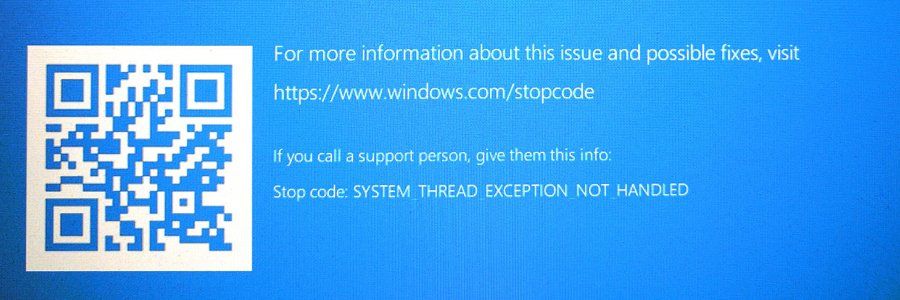Hi, I'm a new user of Garuda Linux, I'm leaving win10 pro but not yet completely because of 2 3d cad programs which only run on windows. I will try with virtualbox to overcome the problem, in the meantime I have to work but win10 crashes after booting, this happens after installing Garuda in a 2nd m.2 ssd with btrfs filesystem. It crashes even without Garuda installation, just formatting in btrfs is enough.
The procedure was the following: win10 was already installed in a pc (amd threadripper 1950, ssd m.2 512gb ntfs, nvidia gtx1060 6gb, 32 gb memory), since a long time I wanted to quit windows, I decided to do it 20 days ago. Knowing that dual boot is not recommended I installed Garuda in a 2nd ssd, at startup
Garuda starts by default but if I need win10, I press F11 and choose windows.
I have done the same setup for my laptop : acer nitro 5 with i7-10750, ssd m.2 512gb main disk with garuda, ssd 1 terabyte partitioned 140gb win10 rest ntfs data disk, 16gb memory, intel video cards and nvidia rtx3060. Here I have no boot problems, I can choose to start win10 with F12 key otherwise garuda starts by default.
Can anyone help me solve the problem on the desktop pc? Only detail not specified above is that in the pc I partitioned the 1 terabyte m.2 ssd into 290 gb formatted btrfs the remaining formatted ntfs. I couldn't test btrfs on the whole ssd because ntfs is where Steam games from win10 are stored.
I thank everyone and anyone who can help me understand how to solve this problem.
Maurizio Andrenacci
Translated with www.DeepL.com/Translator (free version)
The procedure was the following: win10 was already installed in a pc (amd threadripper 1950, ssd m.2 512gb ntfs, nvidia gtx1060 6gb, 32 gb memory), since a long time I wanted to quit windows, I decided to do it 20 days ago. Knowing that dual boot is not recommended I installed Garuda in a 2nd ssd, at startup
Garuda starts by default but if I need win10, I press F11 and choose windows.
I have done the same setup for my laptop : acer nitro 5 with i7-10750, ssd m.2 512gb main disk with garuda, ssd 1 terabyte partitioned 140gb win10 rest ntfs data disk, 16gb memory, intel video cards and nvidia rtx3060. Here I have no boot problems, I can choose to start win10 with F12 key otherwise garuda starts by default.
Can anyone help me solve the problem on the desktop pc? Only detail not specified above is that in the pc I partitioned the 1 terabyte m.2 ssd into 290 gb formatted btrfs the remaining formatted ntfs. I couldn't test btrfs on the whole ssd because ntfs is where Steam games from win10 are stored.
I thank everyone and anyone who can help me understand how to solve this problem.
Maurizio Andrenacci
Translated with www.DeepL.com/Translator (free version)