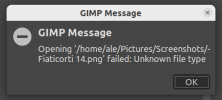Hello 
I'm using GIMP 2.10.34 on Ubuntu 22.04. I also installed GMIC 3.3.1.
My problem is that GIMP doesn't open PNG files (I got an "Unknown file type" error message) and GMIC is not visible. Unless I launch GIMP from terminal, using the command sudo gimp. Then I can open PNG files and I have GMIC.
Another peculiar thing is that, if I launch GIMP from terminal, the version launched is 2.10.30.
So I'm a little bit confused and I would need some help, please.
Thank you in advance!
I'm using GIMP 2.10.34 on Ubuntu 22.04. I also installed GMIC 3.3.1.
My problem is that GIMP doesn't open PNG files (I got an "Unknown file type" error message) and GMIC is not visible. Unless I launch GIMP from terminal, using the command sudo gimp. Then I can open PNG files and I have GMIC.
Another peculiar thing is that, if I launch GIMP from terminal, the version launched is 2.10.30.
So I'm a little bit confused and I would need some help, please.
Thank you in advance!
Last edited: