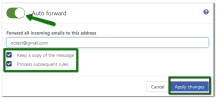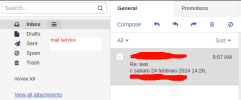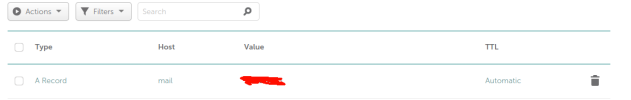Hello, i try to explain what i want to do.
I bought a domain name and a mail service.
I can foward mail directly to another mail service, like Gmail, ecc ecc.
How can i foward mail directly to my Linux mail server i already installed?
I can get or send mail using THunderbird and Postfix, but the same incoming mail are also stored in the mail service i bought.
I bought a domain name and a mail service.
I can foward mail directly to another mail service, like Gmail, ecc ecc.
How can i foward mail directly to my Linux mail server i already installed?
I can get or send mail using THunderbird and Postfix, but the same incoming mail are also stored in the mail service i bought.
Attachments
Last edited: