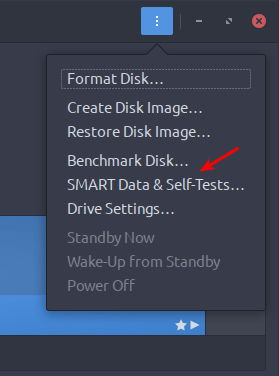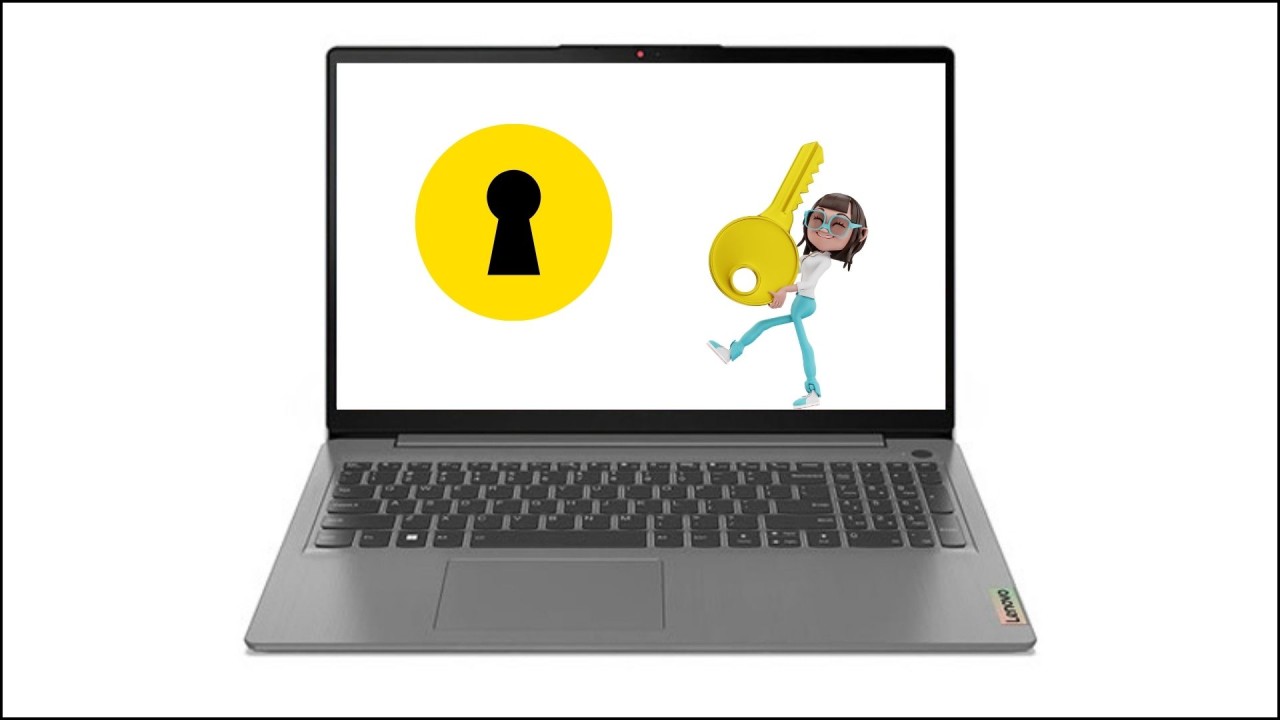Sherri is a Cat
Well-Known Member
Wow!
There is no other word, just wow. I can't believe I'm meeting another obstacle, no two obstacles. If I EVER get Linux installed on a PC that does not have some kind of hardware issue, it will be a miracle. It really will. I'm oscillating between total numbness and hysterical laughter, coupled a nagging fear that I have somehow been cursed.
This thread is NOT meant to be one asking for help. I'm just too damn worn out to think about what my latest problem might be. I don't have the energy to look things up, read, reread, spend time looking up information so I can understand what I just read. I put my best effort into figuring things out myself.
I'm like the pit bull I had a long time ago. When he was a puppy, we played tug-of-war with one of those super thick ropes made for dogs to chew on. He locked his jaws on one end, I held the other. When started moving in circles and eventually he become airborne. He refused to let go of that rope. He was stubborn. He enjoyed being stubborn. He loved the challenge. Eventually he got to heavy for me to swing him around. We were both sad. We were both stubborn. Today I'm just too worn out to be stubborn.
Soon the Lenovo 'I've been using' will be the Lenovo the 'I was using'. That Lenovo was backup in case of problems with the ASUS. The ASUS is in the hospital. She needs surgery. I was really glad to have that Lenovo.
Last night I was looking around to find information about about my USB drives, to confirm how much memory that have. When I found them I saw a message in bright red letters next to the 1 TB HDD. This disk will likely fail soon.
I've never had a disk fail. The temperature was 88 degrees Fahrenheit. I wouldn't have thought that was hot enough to cause a disk to fail. I hopefully assumed it would be okay if it cooled down. A couple of hours later I turned it back on. 66 degrees Fahrenheit, The message didn't go away. I starting searching the internet. I know now it's just a matter of time before the disk fails. There doesn't seem to be anything I can do to keep that from happening.
When I got home from work, I pulled out this 2nd Lenovo. It was #4's laptop. He left it here. I still have the USB boot for Linux Mint 21.2. I was going to install it the same way I did on Lenovo 1.
Linux doesn't recognize the HDD, only the USB drive. I can think of two reasons for this. I'm just too tired now to research those ideas. I'll only said it has to do with the password #4 used. I don't have it. I should though. He used the same easy to guess password for every single account he had. I always told him should change the simple password he used for 10 years. He probably finally changed it after we split.
He wrote it down for me on a lot of pieces of paper. I threw all that out. I meant to throw out this laptop too. I don't want anything to remind me of him. I can't get into UEFI settings. It's password protected. At least he took my advice on that...
I have a disk with DBAN on it. This laptop doesn't have a CD/DVD drive.
So for now, until I found the HP laptop I'm reduced to running a live version of Linux. I don't have a USB stick big enough for an OS. (I thought I found one the 2 USB drives with 500 GB and 1 TB. I'll get one in a few weeks, when I have enough energy...
There is no other word, just wow. I can't believe I'm meeting another obstacle, no two obstacles. If I EVER get Linux installed on a PC that does not have some kind of hardware issue, it will be a miracle. It really will. I'm oscillating between total numbness and hysterical laughter, coupled a nagging fear that I have somehow been cursed.
This thread is NOT meant to be one asking for help. I'm just too damn worn out to think about what my latest problem might be. I don't have the energy to look things up, read, reread, spend time looking up information so I can understand what I just read. I put my best effort into figuring things out myself.
I'm like the pit bull I had a long time ago. When he was a puppy, we played tug-of-war with one of those super thick ropes made for dogs to chew on. He locked his jaws on one end, I held the other. When started moving in circles and eventually he become airborne. He refused to let go of that rope. He was stubborn. He enjoyed being stubborn. He loved the challenge. Eventually he got to heavy for me to swing him around. We were both sad. We were both stubborn. Today I'm just too worn out to be stubborn.
Soon the Lenovo 'I've been using' will be the Lenovo the 'I was using'. That Lenovo was backup in case of problems with the ASUS. The ASUS is in the hospital. She needs surgery. I was really glad to have that Lenovo.
Last night I was looking around to find information about about my USB drives, to confirm how much memory that have. When I found them I saw a message in bright red letters next to the 1 TB HDD. This disk will likely fail soon.
I've never had a disk fail. The temperature was 88 degrees Fahrenheit. I wouldn't have thought that was hot enough to cause a disk to fail. I hopefully assumed it would be okay if it cooled down. A couple of hours later I turned it back on. 66 degrees Fahrenheit, The message didn't go away. I starting searching the internet. I know now it's just a matter of time before the disk fails. There doesn't seem to be anything I can do to keep that from happening.
When I got home from work, I pulled out this 2nd Lenovo. It was #4's laptop. He left it here. I still have the USB boot for Linux Mint 21.2. I was going to install it the same way I did on Lenovo 1.
Linux doesn't recognize the HDD, only the USB drive. I can think of two reasons for this. I'm just too tired now to research those ideas. I'll only said it has to do with the password #4 used. I don't have it. I should though. He used the same easy to guess password for every single account he had. I always told him should change the simple password he used for 10 years. He probably finally changed it after we split.
He wrote it down for me on a lot of pieces of paper. I threw all that out. I meant to throw out this laptop too. I don't want anything to remind me of him. I can't get into UEFI settings. It's password protected. At least he took my advice on that...
I have a disk with DBAN on it. This laptop doesn't have a CD/DVD drive.
So for now, until I found the HP laptop I'm reduced to running a live version of Linux. I don't have a USB stick big enough for an OS. (I thought I found one the 2 USB drives with 500 GB and 1 TB. I'll get one in a few weeks, when I have enough energy...
Last edited by a moderator: