You are using an out of date browser. It may not display this or other websites correctly.
You should upgrade or use an alternative browser.
You should upgrade or use an alternative browser.
back button doesn't work
- Thread starter Coreopsis
- Start date
Great idea!Before you do anything drastic, boot to a live USB/DVD and see if the back button works in a live environment.
Maybe that key on the keyboard is stuck?
I have 7.2. I cannot see anything in software manager about an upgrade, only add-on options. The libreoffice files that I have are ticked. Though I could go to the website and download there which is how I did it the last time.See if there is a newer version of Libre Office is in your Software Manager.
If you still have trouble with the back button on your keyboard use Timeshift to create a snapshot of your system and upgrade to Linux Mint 20.3 and see if that helps.
Do you have a link on how I would use timeshift should I need to reinstall linux os? I have it and took a snapshot a couple of days ago but I don't actually know what to do with it.
thank you
Great idea!
Maybe that key on the keyboard is stuck?
Yikes! I don't know how to do that. I can say the key works when it wants to. I can be typing away and suddenly it no longer functions. Maybe I wore it out because I'm dyslexic and make a gazillion errors every day!Before you do anything drastic, boot to a live USB/DVD and see if the back button works in a live environment.
Before you change anything I think it would be best to boot to a Live USB of Mint like KGIII suggested and see if the backspace key works.I have 7.2. I cannot see anything in software manager about an upgrade, only add-on options. The libreoffice files that I have are ticked. Though I could go to the website and download there which is how I did it the last time.
Do you have a link on how I would use timeshift should I need to reinstall linux os? I have it and took a snapshot a couple of days ago but I don't actually know what to do with it.
thank you
If it doesn't than yeah by all means use Timeshift.
How to Configure Timeshift on Linux Mint – LinuxWays
 linuxways.net
linuxways.net
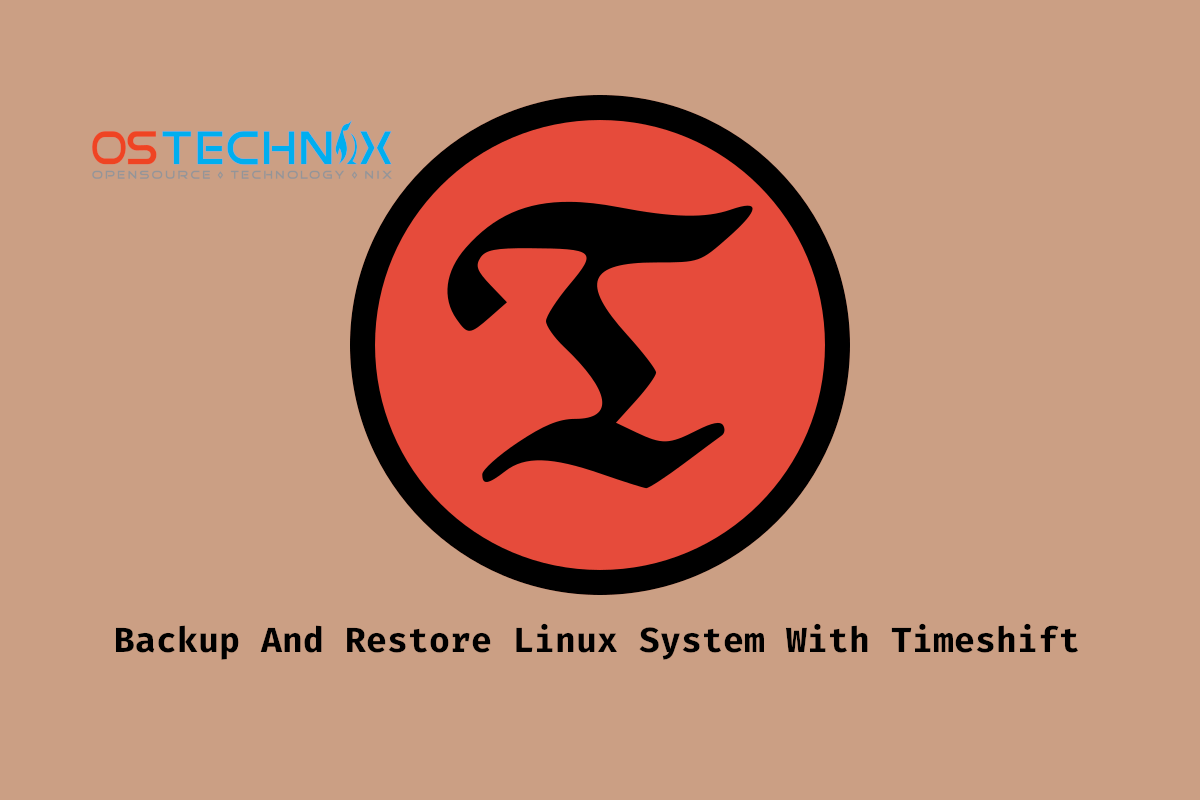
How To Backup And Restore Linux System With Timeshift - OSTechNix
This guide explains what is Timeshift, features of Timeshift, and how to backup and restore Linux system with Timeshift.
Yikes! I don't know how to do that. I can say the key works when it wants to. I can be typing away and suddenly it no longer functions. Maybe I wore it out because I'm dyslexic and make a gazillion errors every day!
It's easy. Remember how you installed Linux? Well, do that same thing - except don't install it, use the 'try' option. That will boot to a live instance of Linux (pretty neat, huh?) where you can actually do quite a lot.
So, boot to the USB/DVD that you used to install (make a new USB with Balena Etcher if you have to) and test to see if the back key works. You can probably give it a while, test for a few hours. While you're booted to the live USB, you can even do things like browse the web. Of course, any changes made won't stay - so installing software is generally fruitless unless you need that software.
Right. Well I've copied your instructions and I will try it hopefully tomorrow and will let you know.It's easy. Remember how you installed Linux? Well, do that same thing - except don't install it, use the 'try' option. That will boot to a live instance of Linux (pretty neat, huh?) where you can actually do quite a lot.
So, boot to the USB/DVD that you used to install (make a new USB with Balena Etcher if you have to) and test to see if the back key works. You can probably give it a while, test for a few hours. While you're booted to the live USB, you can even do things like browse the web. Of course, any changes made won't stay - so installing software is generally fruitless unless you need that software.
Many thanks to all for your assistance.
Awesome. Thanks for the links!Before you change anything I think it would be best to boot to a Live USB of Mint like KGIII suggested and see if the backspace key works.
If it doesn't than yeah by all means use Timeshift.
How to Configure Timeshift on Linux Mint – LinuxWays
linuxways.net
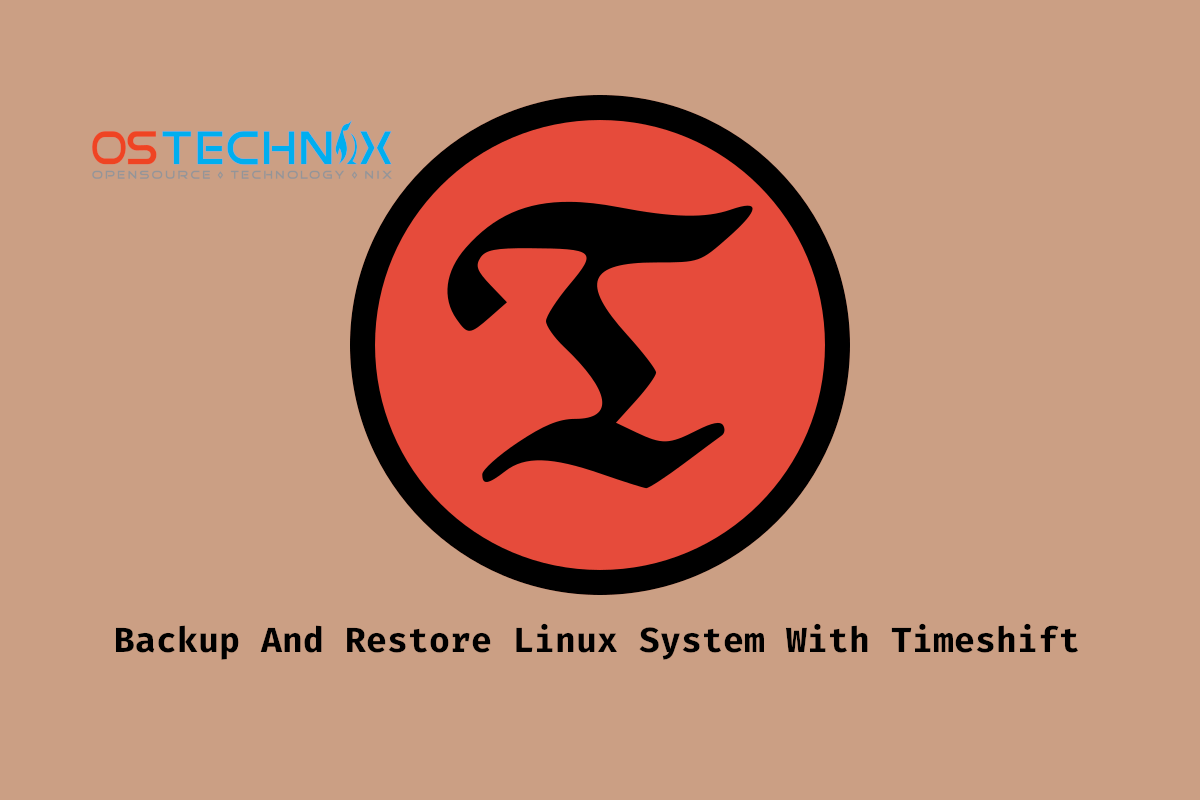
How To Backup And Restore Linux System With Timeshift - OSTechNix
This guide explains what is Timeshift, features of Timeshift, and how to backup and restore Linux system with Timeshift.ostechnix.com
You're welcome!Awesome. Thanks for the links!

