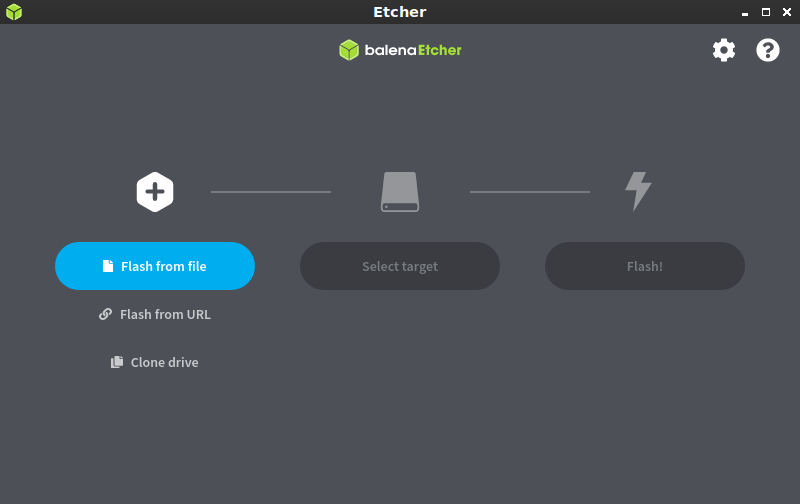Brickwizard
Well-Known Member
Welcome
Macs traditional are not the easiest to install Linux on, but it can be done, depending on the Linux you decide to use the wireless keypad and mouse should work out of the box, I have no Idea about Wacom. Most Linux builds include an update manager which is quite safe to use as it will draw updates from the distribution approved repositories, If you add any outside applications you can set them for manual update if you do not trust the download source.
As I said before the best Linux distribution , is the one you like the look and feel of and runs best on your equipment, Avoid POP as it is often a pain in the butt to get working, other than that keep well away from Kali it is not newbie friendly at all,
Macs traditional are not the easiest to install Linux on, but it can be done, depending on the Linux you decide to use the wireless keypad and mouse should work out of the box, I have no Idea about Wacom. Most Linux builds include an update manager which is quite safe to use as it will draw updates from the distribution approved repositories, If you add any outside applications you can set them for manual update if you do not trust the download source.
As I said before the best Linux distribution , is the one you like the look and feel of and runs best on your equipment, Avoid POP as it is often a pain in the butt to get working, other than that keep well away from Kali it is not newbie friendly at all,