Yep. I just confirmed megasync does work in X. Also, I restarted the machine because the CPU was locked at a 100% when I switched back to X from W. I launched ksystemguard and noticed two plasmashell processes running, I killed one, but the CPU remained the same, it didn't affect functionality though; desktop and mouse pointer were responsive, I could launch apps, in short, everything worked "just fine". Furthermore, I booted to openSUSE instead of Bullseye, I was curious whether VLC could play the same video there in X, which it did, so it seems it might be more of a Bullseye-radeon-xorg relationship thing. Will have to investigate that. So for now, it seems those posts and blogs are right about W not being totally ready, or at the very least not in KDE Plasma. I read Gnome is the one that seems to be doing better in that regard and in fact some distros like Fedora and openSUSE use it as default with Gnome.
You are using an out of date browser. It may not display this or other websites correctly.
You should upgrade or use an alternative browser.
You should upgrade or use an alternative browser.
OP
Deleted member 101831
Guest
Everything I've read about Wayland being ready had to do with Ubuntu 20.04 which is all I have used it on without problems.I read Gnome is the one that seems to be doing better in that regard and in fact some distros like Fedora and openSUSE use it as default with Gnome.
I had an issue with Wayland and Ubuntu 20.04 using Nvidia proprietary graphics driver (post# 17) but once I dumped the Nvidia proprietary graphics driver Wayland worked A-OK.
Sure Wayland has bugs that need to be worked out however with the new Ubuntu release where Wayland come as default those bugs will be fixed.
I recently switched to an AMD graphics card and I still am going to look into trying Wayland at some point. The issue you are having with Vlcand AMD graphics card I am not experiencing at all, running Xorg currently.While in Xorg, I wanted to play a video in VLC and it didn't work; I got sound but no video, however, the video plays just fine in mvp. I launched VLC via terminal with the video as input and got this radeon: the kernel rejected CS see dmesg for more information a web search on that error led me to a post about some issues with radeon and Xorg, it was on BSD though https://forums.freebsd.org/threads/xorg-do-not-work-with-amd-again.70531/, but I started to wonder if that could be the case, so installed Wayland, switched to it, tried the video in VLC and it played this time without any issues, so maybe there's something weird going on that I'm not fully aware of. Then I came here, hit the search button, typed "wayland" because I wanted to know who amongst some of you guys already use Wayland and well, here I am, sharing my 1-hour experience ... plus a few minutes lol
Well, I've read different. Starting with Fedora 25 back in 2016, it uses W by default https://fedoramagazine.org/whats-new-fedora-25-workstation/ As for openSUSE, Leap 15 uses W by default in Gnome. https://www.phoronix.com/scan.php?page=news_item&px=openSUSE-Leap-15-Plasma-Wayland And yes, I've read about Ubuntu too using it by default starting from 21.04 https://www.phoronix.com/scan.php?page=news_item&px=Ubuntu-21.04-ReleasedEverything I've read about Wayland being ready had to do with Ubuntu 20.04 which is all I have used it on without problems.
I recently switched to an AMD graphics card and I still am going to look into trying Wayland at some point. The issue you are having with Vlcand AMD graphics card I am not experiencing at all, running Xorg currently.
It's an onboard AMD GPU in an HP 2000 notebook. I haven't had any issues playing videos and every other one has just played well, but this one didn't. I don't know what caused that but will investigate and see if I can find out how and why that happened.
OP
Deleted member 101831
Guest
Everything I've read about Wayland being ready had to do with Ubuntu 20.04 which is all I have used it on without problems.
I wasn't implying that Wayland wasn't ready and or availablbe only on Ubuntu 20.04.Well, I've read different. Starting with Fedora 25 back in 2016, it uses W by default https://fedoramagazine.org/whats-new-fedora-25-workstation/ As for openSUSE, Leap 15 uses W by default in Gnome. https://www.phoronix.com/scan.php?page=news_item&px=openSUSE-Leap-15-Plasma-Wayland And yes, I've read about Ubuntu too using it by default starting from 21.04 https://www.phoronix.com/scan.php?page=news_item&px=Ubuntu-21.04-Released
I don't use Fedora or openSUSE so my only interest and searches were limited to Wayland on Ubuntu 20.04 and nothing else.
Ah, I see, my bad then. I thought that was exactly what you meant, but you just made it clear that was not the case.I wasn't implying that it wasn't ready and or availablbe only on Ubuntu 20.04.
I don't use Fedora or openSUSE so my only interest and searches about Wayland was on Ubuntu 20.04 and nothing else.
OP
Deleted member 101831
Guest
Yep I'm not real good at explaining things when it comes to typing or writing it down on paper.Ah, I see, my bad then. I thought that was exactly what you meant, but you just made it clear that was not the case.
It's not only you, I think it happens to all of us, I know I've made it too.Yep I'm not real good at explaining things when it comes to typing or writing it down on paper.
I've been using Wayland for over a year (it's the default on Fedora 32, 33 and 34).
I have to say I love it. Faster, less RAM, and to me more stable. There may be some compatibility issues, but so far it hasn't affected anything I use.
I have to say I love it. Faster, less RAM, and to me more stable. There may be some compatibility issues, but so far it hasn't affected anything I use.
I just installed sway for experimenting some with Wayland, so far sway doesn't work with lightdm but does work when you launch it by running the command from a tty session, seems though that display managers are not supported by Sway. My xfce4-panel is not able to launch under sway and I would have to use a different application for my wallpaper. I was able to launch Steam, to test a game I opened Doom Eternal which was able to launch. Quite interestingly the game ran smoother than when under X11 it seemed but only ran it for less than 5 minutes, but when I tried to open Borderlands 3 it refused to launch because of it trying to launch with DX12 even when I gave the game the launch flags to not launch with DX12. I did some search for Wayland and Xfce but seems Xfce and wayland is still a work in progress, so as long as that is the case I'll be sticking to X11 because I really like the xfce4-panel.
Last edited:
I just found that a W session is available in openSUSE, I hadn't realized that because of autologin being enabled , I disabled it, logged out and in SDDM I clicked on the session chooser, there are 4 options there:
Plasma(X)
TWM: Timeless Window Manager https://wiki.archlinux.org/index.php/Twm (didn't know that was there either)
Plasma (Full W): Wayland KWin, Wayland applications (via Wayland GTK and Wayland Qt).
Plasma (W): Wayland KWin, X11 applications (via X11 GTK and X11 Qt through XWayland and Wayland XWM)
I first tried the Full W option. This one is quite unusable with noticeable bugs here and there; couldn't copy/paste URLs from a web browser(Firefox) within the browser, I could paste them to a text editor though, but then I couldn't do it from the text editor to FF either, windows would behave weird; some will get a white-palid color momentarily, some others froze for a short while, in short, very buggy. I close everything, logged out, choose the W session this time and it's a whole different story. I'm currently writing this from it and everything's working fine so far, megasync does! Copying/pasting URLs does too, windows are very responsive and work as expected, in short, it's working great so far.
Copying/pasting URLs does too, windows are very responsive and work as expected, in short, it's working great so far.
Based on this I can only assume that the problem is on the Bullseye's side, where exactly I'm not sure, but everything leads me to believe that. Well, it's Debian's Testing branch, true, the hard freeze stage is already begun but still, it hasn't reached Stable yet. Could it be that Bullseye uses a "Full W session" too? But then, it wasn't as buggy as in openSUSE so I don't think that's the case, I might be wrong though. Some stuff to research and learn from it
Plasma(X)
TWM: Timeless Window Manager https://wiki.archlinux.org/index.php/Twm (didn't know that was there either)
Plasma (Full W): Wayland KWin, Wayland applications (via Wayland GTK and Wayland Qt).
Plasma (W): Wayland KWin, X11 applications (via X11 GTK and X11 Qt through XWayland and Wayland XWM)
I first tried the Full W option. This one is quite unusable with noticeable bugs here and there; couldn't copy/paste URLs from a web browser(Firefox) within the browser, I could paste them to a text editor though, but then I couldn't do it from the text editor to FF either, windows would behave weird; some will get a white-palid color momentarily, some others froze for a short while, in short, very buggy. I close everything, logged out, choose the W session this time and it's a whole different story. I'm currently writing this from it and everything's working fine so far, megasync does!
Based on this I can only assume that the problem is on the Bullseye's side, where exactly I'm not sure, but everything leads me to believe that. Well, it's Debian's Testing branch, true, the hard freeze stage is already begun but still, it hasn't reached Stable yet. Could it be that Bullseye uses a "Full W session" too? But then, it wasn't as buggy as in openSUSE so I don't think that's the case, I might be wrong though. Some stuff to research and learn from it
Last edited:
Appimages don't work in W. I use 20+ appimages and most of them don't work. I get
This apparently is a known thing, and as far as I've read it would seem to be more of an appimage thing, more specifically the way they're currently being built than a W issue per se. Some interesting links:
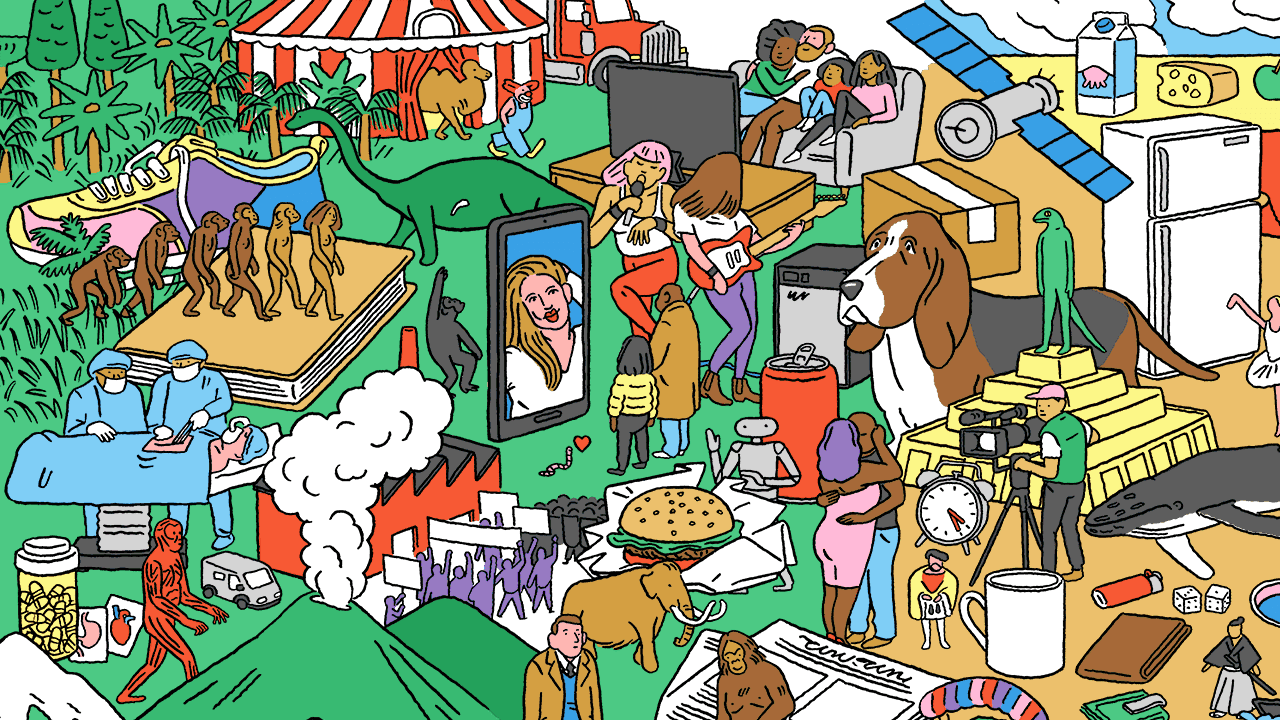
 www.quora.com
www.quora.com
The working ones are from the maui project https://mauikit.org/ This is a stopper for me as I need my appimages to work. I like what I see in W; responsiveness and functionality seem to be balanced. Except for "issues" like these where functionality totally breaks, but overall a very nice Window system/protocol. I'll stick to X until all of these "issues" have been solved, so I will keep an eye on W.
Code:
Invalid MIT-MAGIC-COOKIE-1 keyInvalid MIT-MAGIC-COOKIE-1 keyqt.qpa.plugin: Could not find the Qt platform plugin "wayland" in ""
Invalid MIT-MAGIC-COOKIE-1 keyInvalid MIT-MAGIC-COOKIE-1 keyqt.qpa.xcb: could not connect to display :1
qt.qpa.plugin: Could not load the Qt platform plugin "xcb" in "" even though it was found.
This application failed to start because no Qt platform plugin could be initialized. Reinstalling the application may fix this problem.
Available platform plugins are: xcb.We Don't Need to Boycott Wayland
This is a response to the "Boycott Wayland" gist, stating that we should boycott Wayland because something something Red Hat evil and breakage and...global menus? Well, there were quite a few exaggerations and misrepresentations in the gist, which will be shown and explained here.
refi64.com
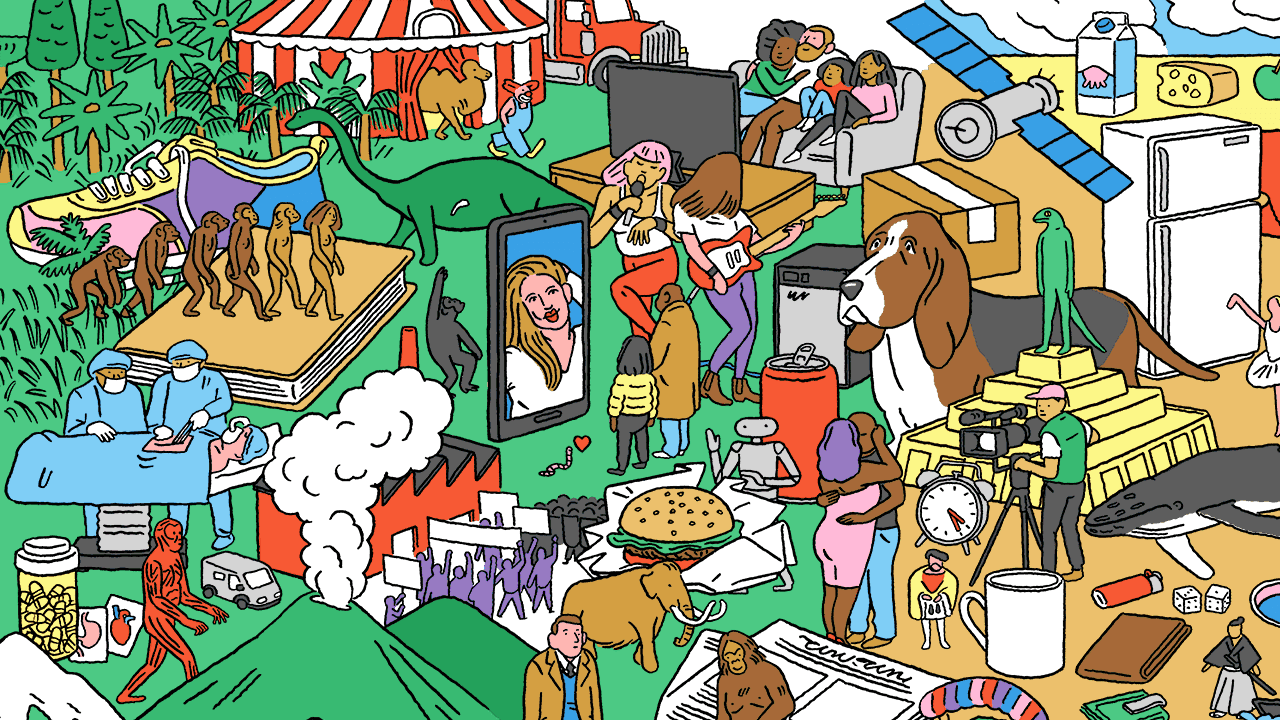
What is better for Linux, Xorg or Wayland?
Answer (1 of 7): The display server is a big and complex part of the system and it takes many years to move from one technology to another, especially given there is so much different hardware involved and a lot of resistance to the change. It is not fair to compare Wayland and X based on how sta...
The working ones are from the maui project https://mauikit.org/ This is a stopper for me as I need my appimages to work. I like what I see in W; responsiveness and functionality seem to be balanced. Except for "issues" like these where functionality totally breaks, but overall a very nice Window system/protocol. I'll stick to X until all of these "issues" have been solved, so I will keep an eye on W.
Appimages don't work in W.
I've been keeping an eye on the thread out of intellectual curiosity. That's a bit of new information. I had no idea that you couldn't use AppImages with Wayland. That's gonna stop a bunch of people from using it.
I'd read a bit about it before, but I didn't know it would be this bad as I just confirmed that none of the appimages I use the most work, like I said, the only ones working are those from the maui project and I don't use them that much, I only have them out of curiosity, but they too have their own shortcomings. Likewise, I found another stopper for me; qemu doesn't work in W either. I getI've been keeping an eye on the thread out of intellectual curiosity. That's a bit of new information. I had no idea that you couldn't use AppImages with Wayland. That's gonna stop a bunch of people from using it.
Code:
Invalid MIT-MAGIC-COOKIE-1 keyInvalid MIT-MAGIC-COOKIE-1 keygtk initialization failedSo yep, I'm sticking to good, old-reliable X until things work better in W.
I can't blame you.
I'd be really disappointed to use Wayland and find out that AppImages don't work.
I can test this if you want. I can boot an instance of Ubuntu with Wayland and check a Balena Etcher AppImage. So, it'd confirm that it's true on multiple devices.
Do Flatpaks work with Wayland?This is a stopper for me as I need my appimages to work. I like what I see in W; responsiveness and functionality seem to be balanced. Except for "issues" like these where functionality totally breaks, but overall a very nice Window system/protocol. I'll stick to X until all of these "issues" have been solved, so I will keep an eye on W.
. I had no idea that you couldn't use AppImages with Wayland. That's gonna stop a bunch of people from using it.
I can run at least 6 or 7 from here. So far I haven't found any that's don't work.
Apps in AppImage format
AppImage applications for Linux without installation Ubuntu, Arch Linux, CentOS, Debian, Fedora, openSUSE, Red Hat
Which ones? I use KDE, do you use KDE too? I tried these:I can run at least 6 or 7 from here. So far I haven't found any that's don't work.
Apps in AppImage format
AppImage applications for Linux without installation Ubuntu, Arch Linux, CentOS, Debian, Fedora, openSUSE, Red Hatappimage.github.io
Caprine-2.52.0.AppImage
KeePassXC-2.6.4-x86_64.AppImage
Subtitle_Composer-x86_64.AppImage
DesktopEditors-x86_64.AppImage
krita-4.4.3-x86_64.appimage
Translatium-19.1.0.AppImage
freetube_0.12.0_amd64.AppImage
ksnip-1.9.0-continuous-x86_64.AppImage
Publii-0.38.2.AppImage
VSCodium-1.55.2-1618361301.glibc2.16-x86_64.AppImage
GitQlient-1.3.0-x86_64.AppImage
LibreOffice-fresh.standard-x86_64-7.1.2.AppImage
qBittorrent-Enhanced-Edition-4.3.4.11.AppImage
hw-probe-1.5-164-x86_64.AppImage
linux-x86-64_1.7.13_MyCrypto.AppImage
QMPlay2-21.03.09-1-x86_64.AppImage
Zettlr-1.8.7-x86_64.AppImage
live-usb-maker-qt-19.11.02.x86_64.AppImage
Joplin-1.8.1.AppImage
Makagiga.AppImage
Stacer-1.1.0-x64.AppImage
Kate-x86_64.AppImage
Motrix-1.5.15.AppImage
station-stable-v1.2-amd64.AppImage
GIMP_AppImage-release-2.10.22-withplugins-x86_64.AppImage
None of them worked, most threw these errors:
Code:
t.qpa.plugin: Could not find the Qt platform plugin "wayland" in ""
Invalid MIT-MAGIC-COOKIE-1 keyInvalid MIT-MAGIC-COOKIE-1 keyqt.qpa.screen: QXcbConnection: Could not connect to display :1
Could not connect to any X display.
Invalid MIT-MAGIC-COOKIE-1 keyInvalid MIT-MAGIC-COOKIE-1 keyqt.qpa.screen: QXcbConnection: Could not connect to display :1
Could not connect to any X display.These, from the maui project are the only ones which work:
nota-v1.2.1-amd64.AppImage
shelf-v1.1.0-amd64.AppImage
vvave-v1.2.1-amd64.AppImage
index-v1.2.1-amd64.AppImage
According to what I've read, and if I understand correctly, it has to do with the way appimages are currently being built. For example here https://gist.github.com/probonopd/9feb7c20257af5dd915e3a9f2d1f2277 probonopd, appimage's creator, blames W for not being able to run appimages, however, some people argue that it's appimages' building process that needs adjustment, for me this sound more of an actual solution than asking W developers to adjust to every appimage out there, or any other app for that matter, although in X they just work. This one is worth a read too https://blog.martin-graesslin.com/b...qpa_platform-environment-variable-by-default/
Ok, appimages do work in W, they just don't seem to work in Plasma under W, but they do in Gnome, or at least that's my experience so far. After reading a few post and blogs here and there, stating that W in Gnome is at a better place, I started to wonder if appimages worked there, so I booted a Live USB with openSUSE Tumbleweed and Gnome 40, tried launching a few of the ones that didn't work before while in Plasma, and they worked, and must add that they did flawlessly, so this is a more an issue in the Plasma's side rather than being W the culprit. Check it out:
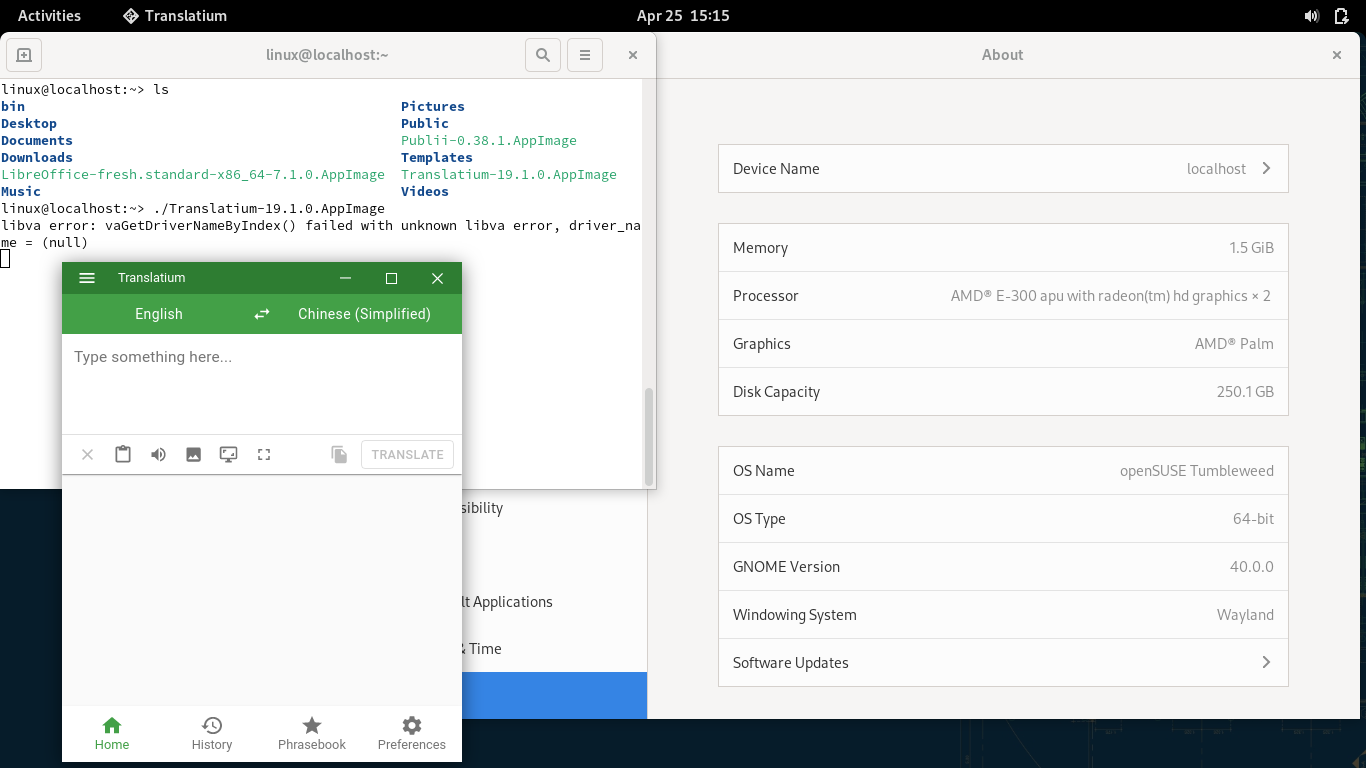
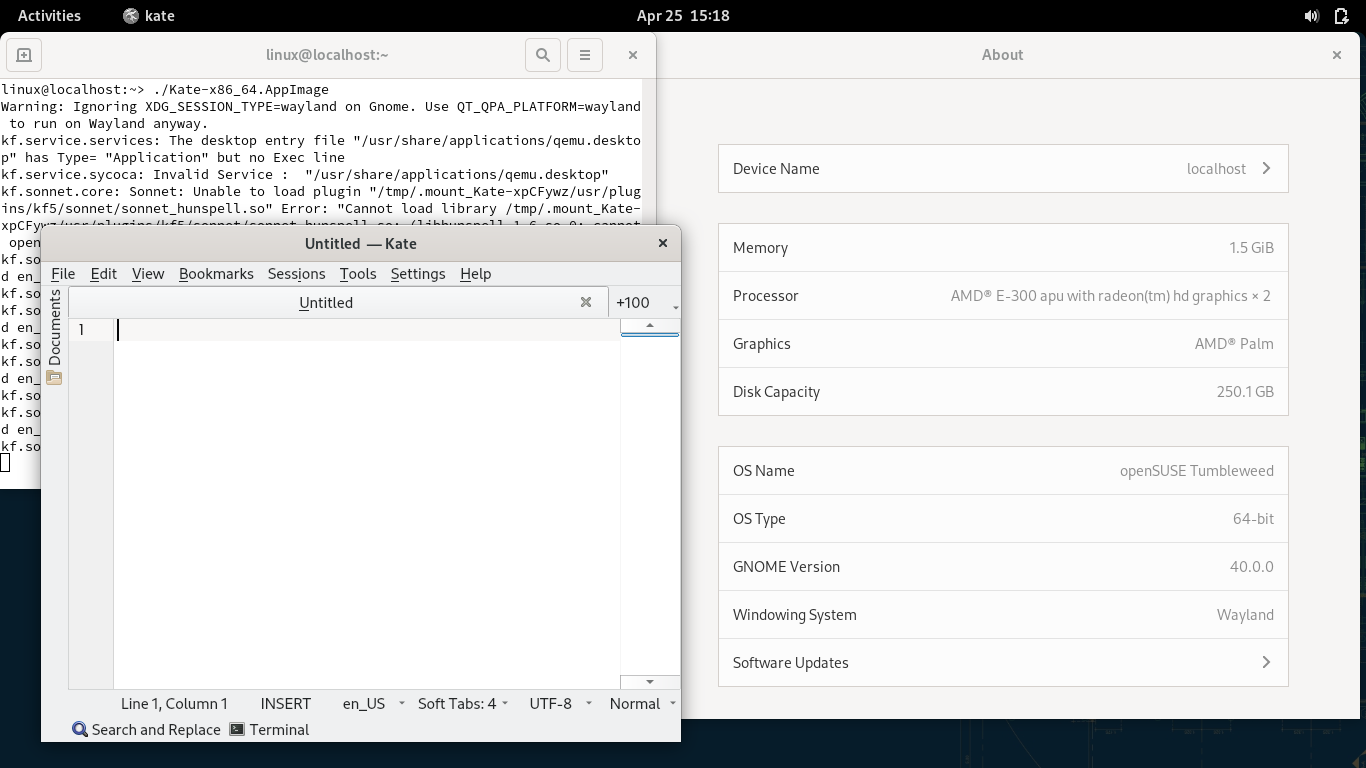
I tried a few others and they all worked without any problems. I don't like Gnome, but they're clearly ahead on the road regarding W support. I might install gnome alongside Plasma just to check on W and how it interacts with all the soft I use, i.e. megasync.
I tried a few others and they all worked without any problems. I don't like Gnome, but they're clearly ahead on the road regarding W support. I might install gnome alongside Plasma just to check on W and how it interacts with all the soft I use, i.e. megasync.
Ok, appimages do work in W, they just don't seem to work in Plasma under W, but they do in Gnome
That might be true, I haven't tried it.

