thunderclap
New Member
I'm running Ubuntu 22.04 in a VM and have this error pop up when trying to install certain pieces of software.
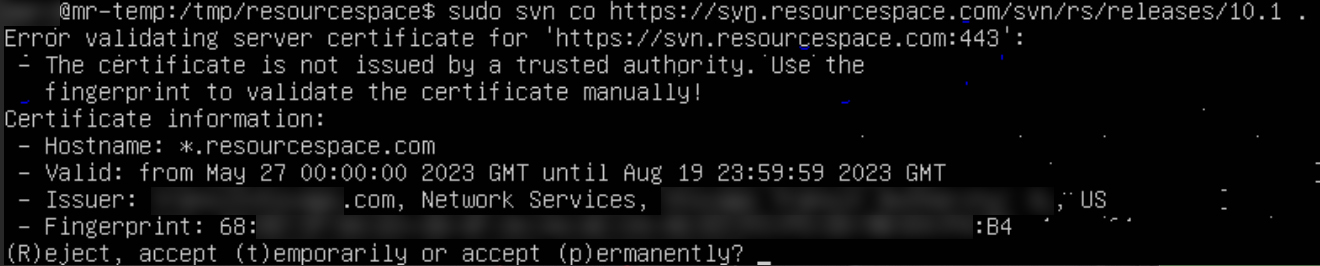
I can bypass the issue by choosing permanently, but I'm wondering where is the config for this stored? Also, why is it happening? Is it something with where I'm trying to download the software from, or is it due to something on my end? Thank you.
I can bypass the issue by choosing permanently, but I'm wondering where is the config for this stored? Also, why is it happening? Is it something with where I'm trying to download the software from, or is it due to something on my end? Thank you.

