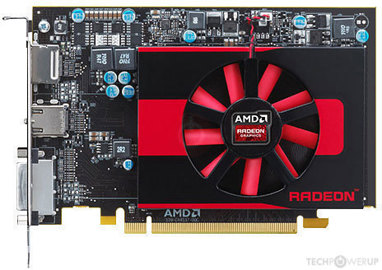I'm still new to Steam and learning how to navigate.
After installing the free version of Warframe for Linux, there are several issues with the games interface and functionality that I don't know how to fix.
Once the game loads and the on-screen keyboard launches, if I try to use the mouse or the controller I can type one key and that key highlights but then is unresponsive if I continue to try to use the mouse to log in. So I'm unable to log in.
While the interface of the game is up and running the mouse moves but lag's so far behind (moves super slow) that I can't log in at all.
The music start's to play and then stops and continues to start and stop over and over again. Also, trying to use the mouse or the controller to try to abort the game fails to work.
The only way I'm able to exit the game is to go to the main menu and exit Steam.
Screenshot's are attatched to help. The screenshot labeled "Wareframe 2" is where I can't log in.
Any ideas what the problem is?
After installing the free version of Warframe for Linux, there are several issues with the games interface and functionality that I don't know how to fix.
Once the game loads and the on-screen keyboard launches, if I try to use the mouse or the controller I can type one key and that key highlights but then is unresponsive if I continue to try to use the mouse to log in. So I'm unable to log in.
While the interface of the game is up and running the mouse moves but lag's so far behind (moves super slow) that I can't log in at all.
The music start's to play and then stops and continues to start and stop over and over again. Also, trying to use the mouse or the controller to try to abort the game fails to work.
The only way I'm able to exit the game is to go to the main menu and exit Steam.
Screenshot's are attatched to help. The screenshot labeled "Wareframe 2" is where I can't log in.
Any ideas what the problem is?