@Rob, if I may... allow me to beat this dead horse (Search in Conversations) a little longer. 
From the main forum page, clicking on the Search button gives us this screen below to help us search. This is the Search screen provided in Conversations.
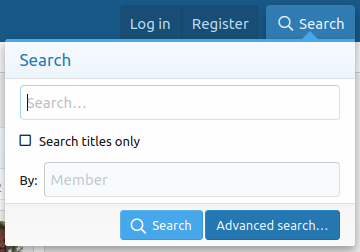
If we navigate INTO A FORUM and click on the Search button, we get some options. "Everywhere" is the default, but I have selected "This forum" to show the example.
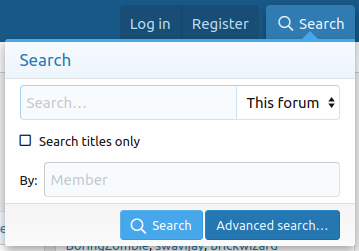
If we further navigate INTO A THREAD, we get one more option to Search... in "This thread" as shown below.
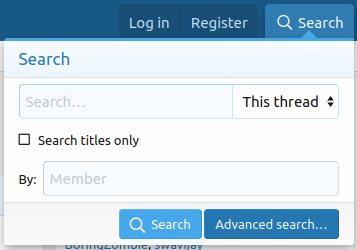
The "Advanced search..." button does not provide the options that I'm looking for.
So, my questions are...
1. Can this Search behavior be applied to Conversations as it is to the regular forums and threads?
2. Would searching "This thread" actually search the conversation? If yes, this would be a good solution.
3. If "This thread" is not appropriate, is there another setting available, such as "This conversation" that would work?
Thanks for considering this! I'm sure most users are not as interested in this capability as I am.
From the main forum page, clicking on the Search button gives us this screen below to help us search. This is the Search screen provided in Conversations.
If we navigate INTO A FORUM and click on the Search button, we get some options. "Everywhere" is the default, but I have selected "This forum" to show the example.
If we further navigate INTO A THREAD, we get one more option to Search... in "This thread" as shown below.
The "Advanced search..." button does not provide the options that I'm looking for.
So, my questions are...
1. Can this Search behavior be applied to Conversations as it is to the regular forums and threads?
2. Would searching "This thread" actually search the conversation? If yes, this would be a good solution.
3. If "This thread" is not appropriate, is there another setting available, such as "This conversation" that would work?
Thanks for considering this! I'm sure most users are not as interested in this capability as I am.

