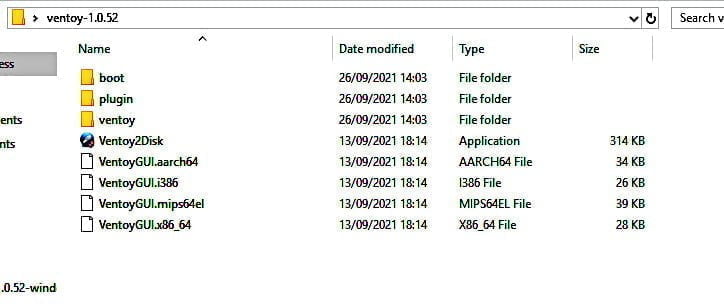Is this a problem?
Not normally, but sometimes a file is corrupted during download - especially larger files like this.
It's possible to check a file's integrity with Windows but I'm not a Windows user so I don't know how.
The words you'd search for might include 'verify checksum' and maybe something about Windows and .iso files. Then again, they may tell you how to do so at the same page you used to download the .iso file in the first place.