If you don't use wi-fi, this won't be of much interest to you.
If you do use wi-fi, you can monitor your wireless device with a nifty little tool. It's not complicated and gives a bunch of valuable information - including things like signal strength.
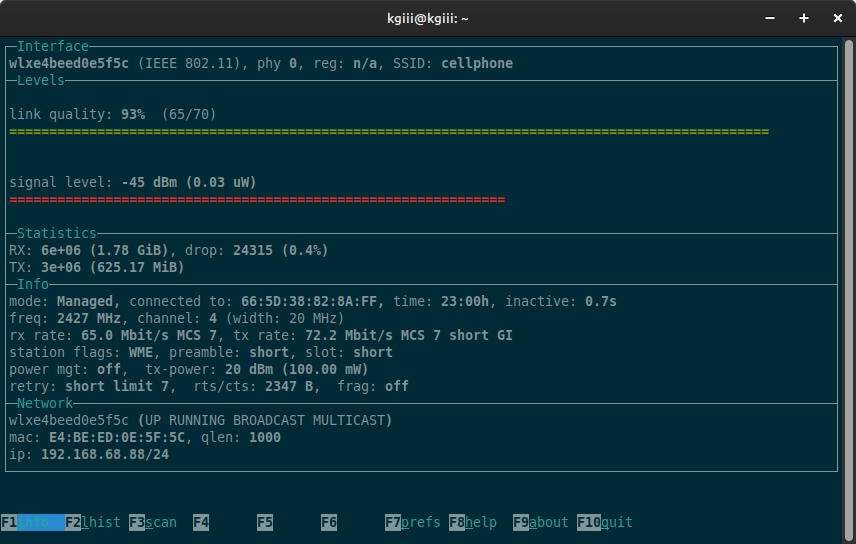
 linux-tips.us
linux-tips.us
Almost immediately, I got a comment saying that someone was unable to install the package (I do love my readers!) in the newest Ubuntu. However, I was able to confirm that the package exists in the Universe repo. So, I'm not sure what that's about. If anyone can help 'em more than I can, feel free to comment on their post.
Maybe they'll come here for help, 'cause I truly haven't a clue. I even tested the command on a device that didn't have the package already installed. It's a Lubuntu device but Lubuntu is Ubuntu with a different outfit on.
If you do use wi-fi, you can monitor your wireless device with a nifty little tool. It's not complicated and gives a bunch of valuable information - including things like signal strength.
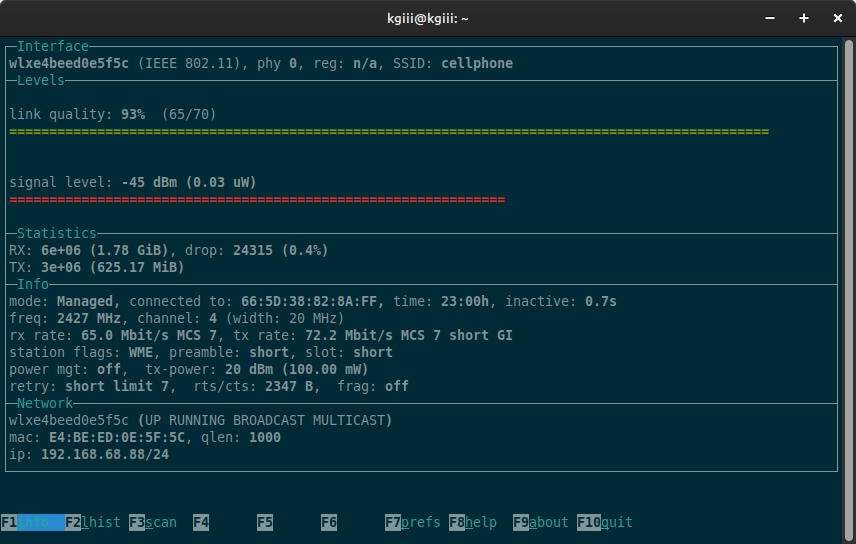
Monitor Your Wi-Fi In Linux • Linux Tips
If you use a wireless connection on your computer, or wi-fi for short, you might just want to monitor your wi-fi.
Almost immediately, I got a comment saying that someone was unable to install the package (I do love my readers!) in the newest Ubuntu. However, I was able to confirm that the package exists in the Universe repo. So, I'm not sure what that's about. If anyone can help 'em more than I can, feel free to comment on their post.
Maybe they'll come here for help, 'cause I truly haven't a clue. I even tested the command on a device that didn't have the package already installed. It's a Lubuntu device but Lubuntu is Ubuntu with a different outfit on.

