This is a subject you should be very familiar with by now. What's the task? Well, we're simply checking to see how full your storage is. That's right, it's yet another article about monitoring your disk usage. I've written at least a half dozen articles, all different, about accomplishing this one goal.
It's just that easy to do things in Linux. There are just that many choices about how you do things. You have tons of choices about how you check disk usage and that's true for many other tasks.
Well, this one involves doing it in Python. This one involves using PIP. I wrote two darned articles on the subject and I did all that just so that I could write articles that make use of Python's PIP.
So, here you go:
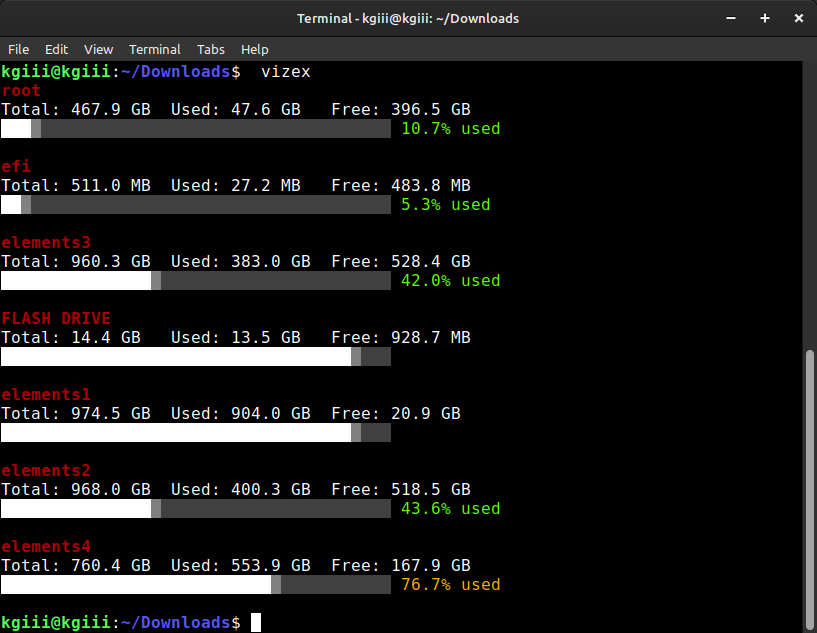
 linux-tips.us
linux-tips.us
Yup... You don't need Python to check your disk usage.
But you can... Yes, yes you can...
It's just that easy to do things in Linux. There are just that many choices about how you do things. You have tons of choices about how you check disk usage and that's true for many other tasks.
Well, this one involves doing it in Python. This one involves using PIP. I wrote two darned articles on the subject and I did all that just so that I could write articles that make use of Python's PIP.
So, here you go:
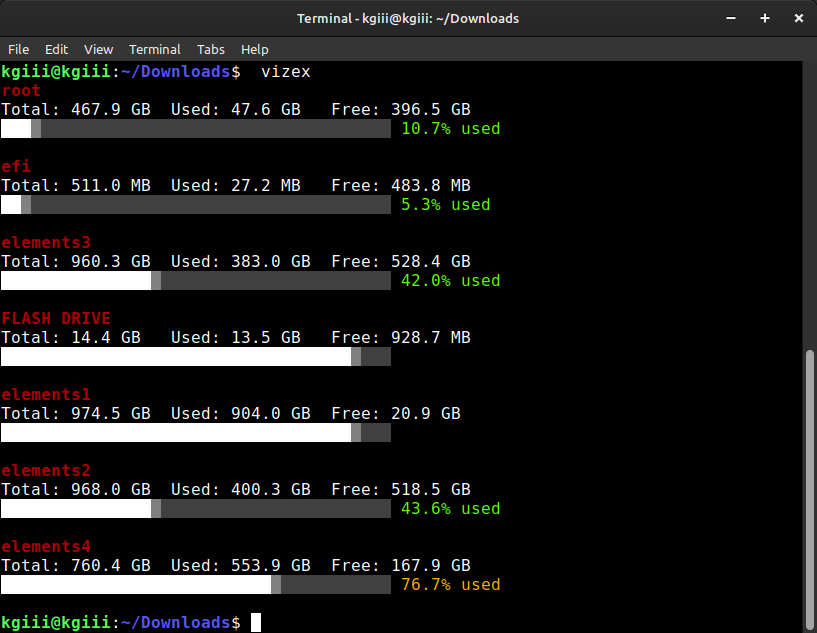
View Disk Usage • Linux Tips
This article might seem like it has been written before but this is an entirely new way to view disk usage.
Yup... You don't need Python to check your disk usage.
But you can... Yes, yes you can...

