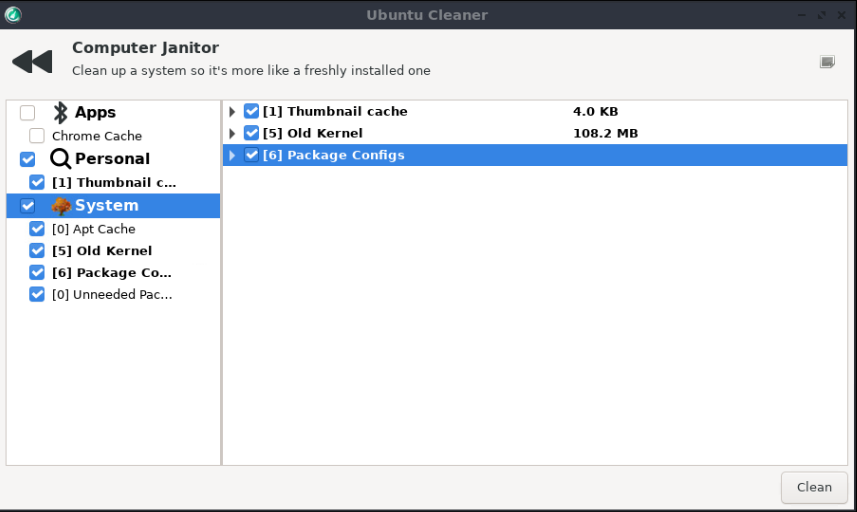Bit of feedback and a couple of tips.
1.
Code:
sudo apt install software-properties-common
is not required in Ubunu, it has been in their Package List since at least 18.04 'Bionic Beaver' and maybe before.
2, This does work on Mint, I used a 19.0 'Tara' that I am retiring in April to test it and it worked fine. For me it only cleaned up a hundred MB or so, but I would expect that, as I run
after all of my monthly updates.
3. Mint does not ship with software-properties-common and does not need it for the install, so again, Mint users can just start with the addition of the PPA
Code:
sudo add-apt-repository ppa:gerardpuig/ppa
and then follow the rest.
4. Debian, however,
does require the installation of software-properties-common before you can add a PPA, and that package is in their repos (despite the fact that they tell us not to install from PPA's, lol), so Debian users would have to follow the full sequence.
I have not tried it on one of my Debian yet, but will.
Cheers
Wiz
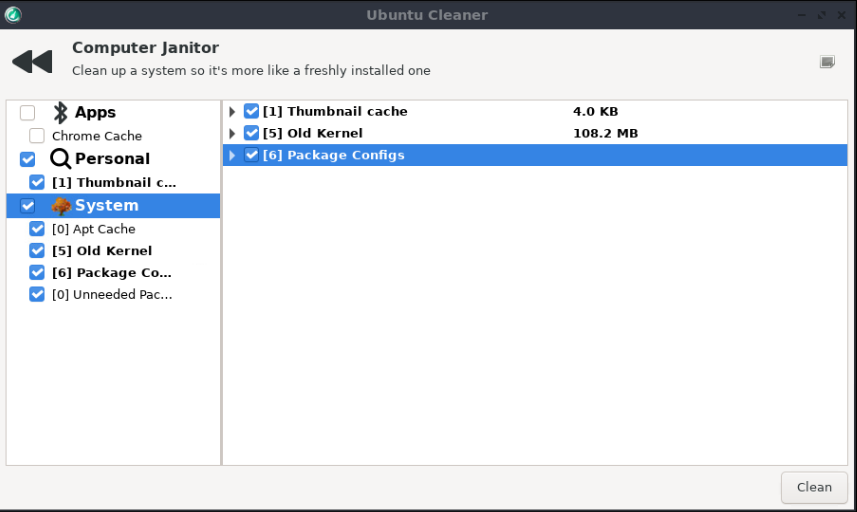
 linux-tips.us
linux-tips.us