It's not always an option, sometimes things are too frozen to use this method. But, when you can use it (when you can access a terminal), it works well enough.
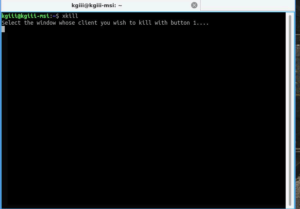
 linux-tips.us
linux-tips.us
Feedback is awesome.
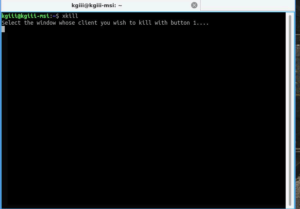
Kill Frozen Applications The Easy Way • Linux Tips
Linux is an operating system and, like every operating system, you sometimes need to kill frozen applications. Kill frozen applications the easy way.
Feedback is awesome.


