If you're using a desktop Linux, you almost certainly already have a GUI system resource monitor. Well, that's okay. There are more of them out there and you have a choice. In fact, there are all sorts of system monitors - including CLI system resource monitors.
Well, today I show you a new piece of software, one you may not be familiar with:
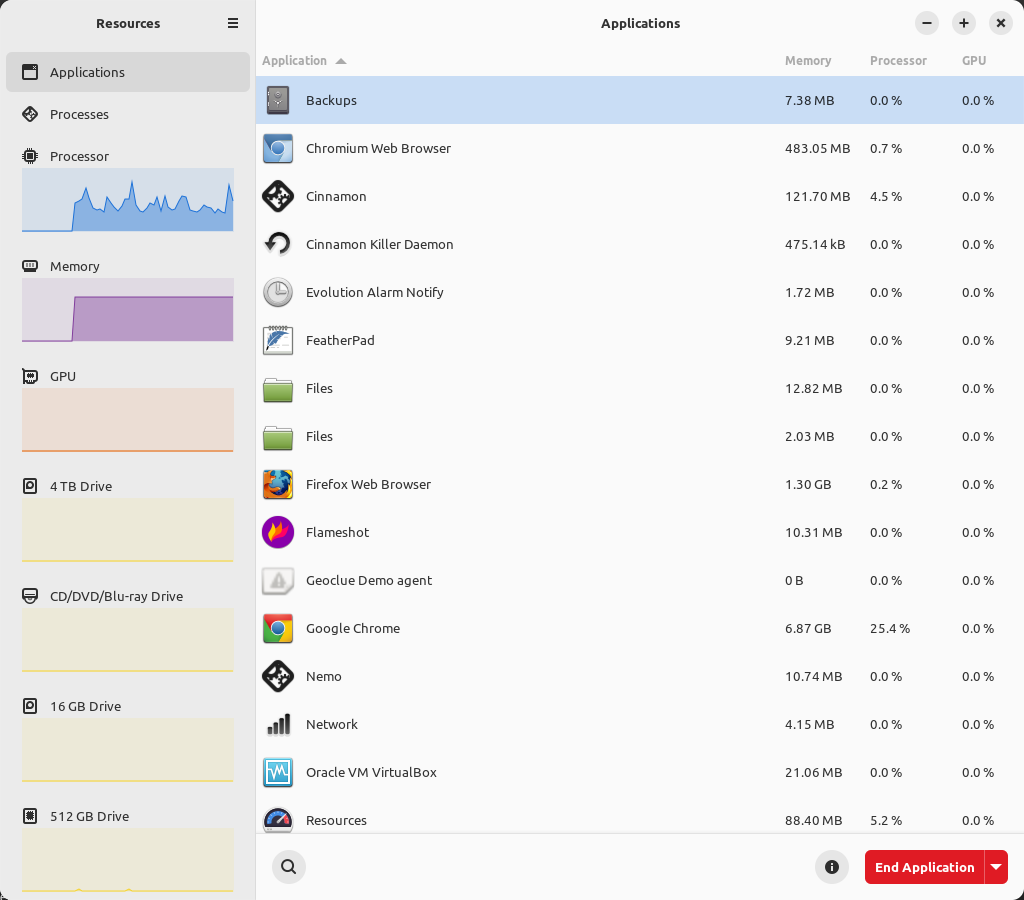
 linux-tips.us
linux-tips.us
As far as applications go, Resources is pretty cool. It is a Flatpak, so some of you will have to configure that before you can install it. If you're using Mint, among others, you'll find that you needn't take any additional steps to enable Flatpaks. The FlatHub repository should already work for you.
Well, today I show you a new piece of software, one you may not be familiar with:
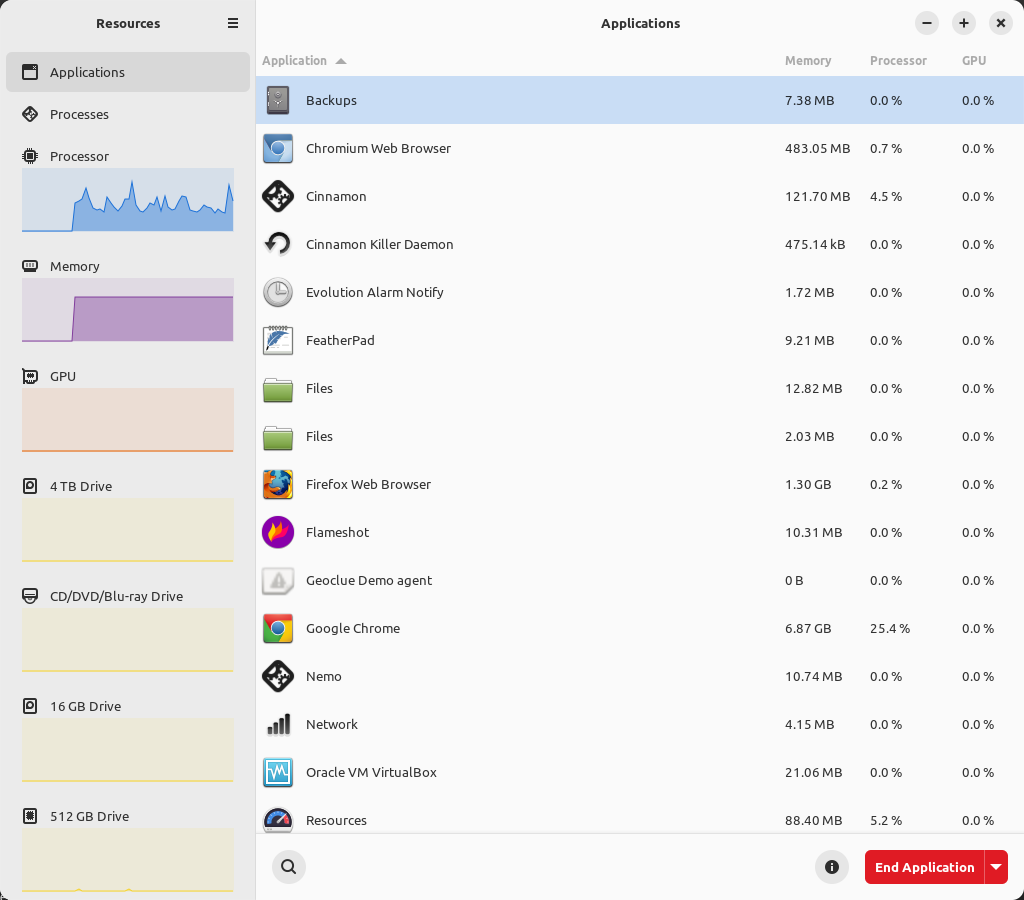
Monitor System Resources With "Resources" • Linux Tips
Today is one of those days when I'd like to introduce you to new software as we learn to monitor system resources with "Resources".
As far as applications go, Resources is pretty cool. It is a Flatpak, so some of you will have to configure that before you can install it. If you're using Mint, among others, you'll find that you needn't take any additional steps to enable Flatpaks. The FlatHub repository should already work for you.

