For most folks, this isn't going to be something as a necessary tool. I could see it being useful for those who are curious and maybe those who have an edge server that's not behind an appliance that provides nice shiny report widgets.
There are of course other uses...
But, if you've ever wanted to monitor your bandwidth in real time, and you've wanted to do so with a very light and simple program, there's a solution!
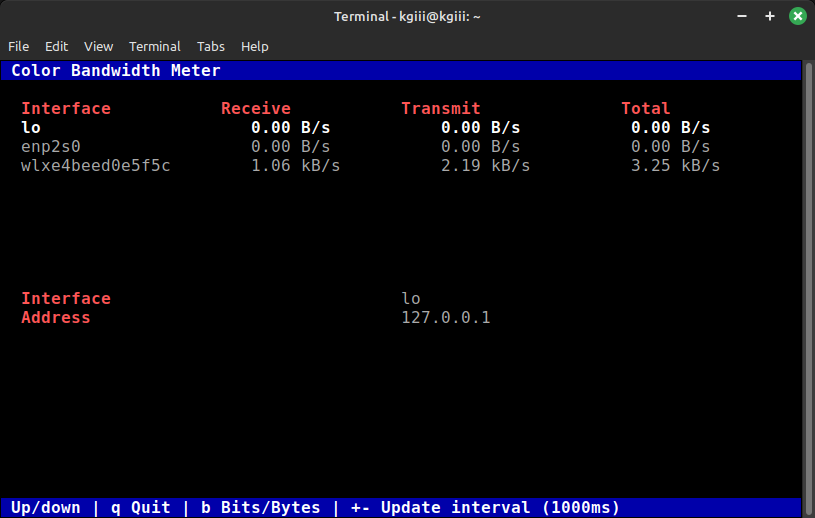
 linux-tips.us
linux-tips.us
I didn't test this outside of distros in the Debian family (Lubuntu and Mint), largely due to time constraints. So, if cbm is (as I suspect) available easily on other distros, you should let me know - or perhaps leave a comment at the linked article.
Side note: The site's being hammered on with all sorts of traffic. In the past few days I've put many hours into tweaking the site so you should notice some very impressive page load times. This took me quite a few hours. It was not fun.
But, the site should be really speedy even though I'll easily have over 1000 individual visitors today. (Once upon a time, I was stoked when I had 20 visitors per day.)
There are of course other uses...
But, if you've ever wanted to monitor your bandwidth in real time, and you've wanted to do so with a very light and simple program, there's a solution!
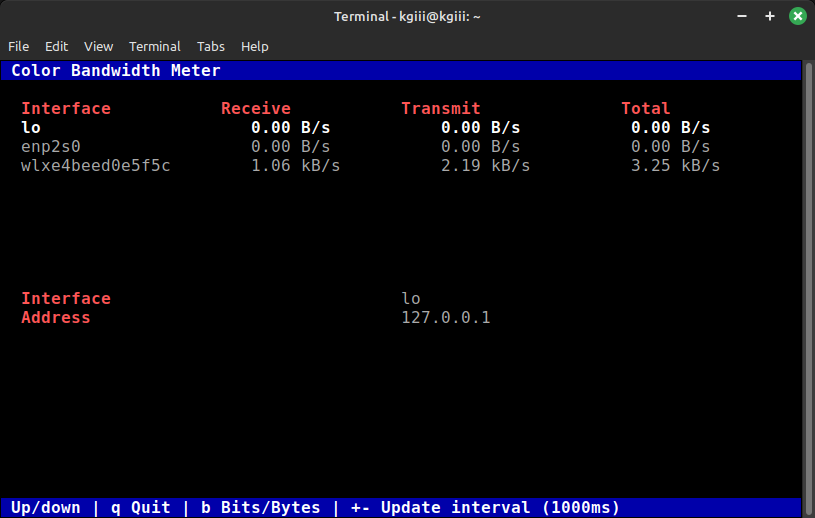
Monitor Bandwidth In Real Time • Linux Tips
Today we're going to have a fun article, an easy enough article, where we simply talk about one way to monitor bandwidth in real time.
I didn't test this outside of distros in the Debian family (Lubuntu and Mint), largely due to time constraints. So, if cbm is (as I suspect) available easily on other distros, you should let me know - or perhaps leave a comment at the linked article.
Side note: The site's being hammered on with all sorts of traffic. In the past few days I've put many hours into tweaking the site so you should notice some very impressive page load times. This took me quite a few hours. It was not fun.
But, the site should be really speedy even though I'll easily have over 1000 individual visitors today. (Once upon a time, I was stoked when I had 20 visitors per day.)

