Granny Sue
Well-Known Member
Here you go, Kokomo! (Caffeine, ya gotta love it!) No axes for you, y ou are my Linux friend and mentor!!
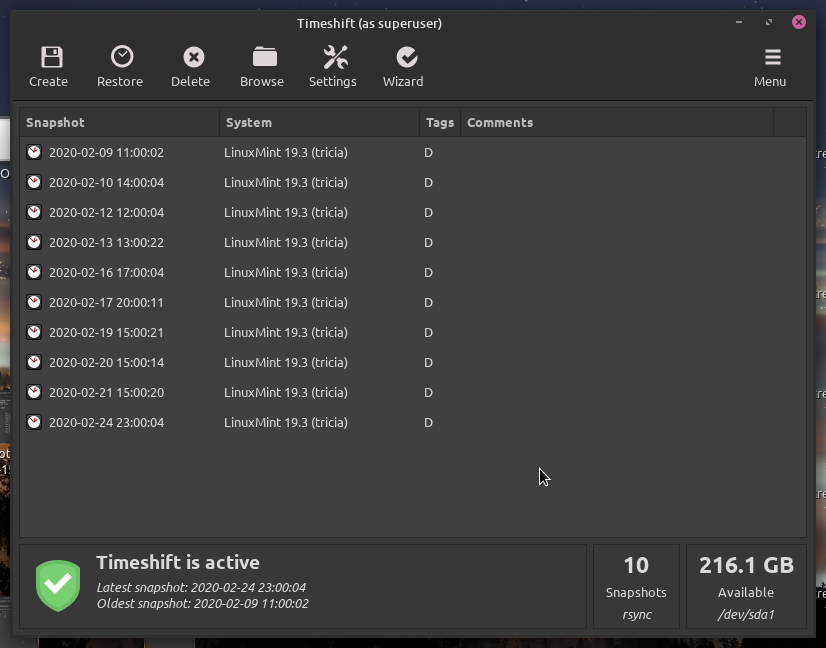
Last edited by a moderator:
@Granny SueWiz, I'm not seeing a blow-by-blow of how to restore with Timeshift. I'd still new to Linux, and got pretty lost when I started reading this thread from the beginning, so it could be I just missed it. At any rate, I'm still lost.
Also, I have another question - I recently started doing some blog writing on this computer and have all the originals (only 6 so far) stored on this computer. Do I need to back these up somewhere else? I don't want to lose them, of course.
Thanks, TC (I can never call you "Old Geezer," that is just WAY too rude.@Granny Sue
Hello Granny,
Hope I am not intruding too much here, but I just could not resist.
I also do a little writing.
I found out years ago that no matter where else I might save things, I got in the habit of copying the articles on to a flash drive which I had dedicated to nothing but my written material.
I use a 32 gig flash drive that holds lots of written stuff, which I have labeled 'My Writings' using printing labels wrapped around the flash drive.
Hope this is of some help, fellow writer.
Old Geezer
TC
When deleting old snapshots, suppose the first full snapshot is always kept? It is 16.5 GIB.
Do you recommend backing up home folder separately? Noticed Timeshift's default is to not include it in a snapshot.
Thanks a bunch!
jerry
Condobloke mentioned him; you don't need to do anything.I don't know how/where to add the Moderator's name as suggested.
To mention someone so as to get their attention simply compose a post or reply and include the user name with an @ symbol in front of it. A small window with suggested user names will drop down.and I don't know how/where to add the Moderator's name as suggested.

Back in a flash
Aha! Very clever @wizardfromoz !Regrets on delays.
Vrai may have joy with this, Edzell not so sure but can try. Your version 17.2 Edzell, I don't go back as far as, but I'll ask more about that later.
Try the following and report back on outcome please
- right-click on the marked snapshot and choose "browse files",
- go to the upper folder (..),
- delete the delete file.
It has been suggested to Tony George, Timeshift's author that it would be a very nice feature to add a "unmark for deletion" button.
.
More to follow.
Chris Turner
wizardfromoz
BTW Edzell, let us know your timezone and I'll try to work with that
