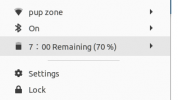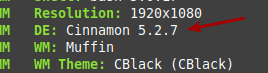Hello to whoever has the time to offer some advice to me, and thanks in advance.
I think, and I'm starting to gaslight myself somewhat, before I tried to install Kubuntu there was no double-spacing on my date. Like so:
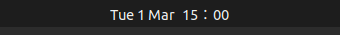
This also affects my start screen, but I'm not sure how to screenshot that just yet.
The double-spacing is driving me absolutely crazy. I don't believe I'm actually running Kubuntu, but I did try to install it using apt-get in the terminal from Ubuntu. I wanted to select it on the start screen, but when I clicked the little cog I didn't actually see the option.
If anybody has any guidance for me, I'd be ecstatic to hear it. I can't believe I am so bothered by this double spacing, but I think I might lose my mind.
Thanks in advance to anybody who decides to help me.
I think, and I'm starting to gaslight myself somewhat, before I tried to install Kubuntu there was no double-spacing on my date. Like so:
This also affects my start screen, but I'm not sure how to screenshot that just yet.
The double-spacing is driving me absolutely crazy. I don't believe I'm actually running Kubuntu, but I did try to install it using apt-get in the terminal from Ubuntu. I wanted to select it on the start screen, but when I clicked the little cog I didn't actually see the option.
If anybody has any guidance for me, I'd be ecstatic to hear it. I can't believe I am so bothered by this double spacing, but I think I might lose my mind.
Thanks in advance to anybody who decides to help me.