You are using an out of date browser. It may not display this or other websites correctly.
You should upgrade or use an alternative browser.
You should upgrade or use an alternative browser.
PLEASE HELP ME - KALI
- Thread starter 5snek
- Start date
-
- Tags
- error kali linux
arochester
Well-Known Member
Source - https://www.quora.com/How-do-I-enable-the-GUI-in-Kali-LinuxIf you are tty mode in kali linux and you have to switch it to gui mode then follow these steps:
login to tty mode
you have to connect your laptop to internet(by using ethernet cable or by usb tethering through mobile)
now run the command:
apt-get update
apt-get full-upgrade -y
apt-get install -f gdm3 or apt-get install lightdm (choose any 1)
reboot
after running these command you will get login page in gui mode
after login if you see blue blank screen in gui then again enter in tty mode by pressing(ctrl+alt+f1)
and run the command
apt-get install gnome
reboot
that’s it.
I am moving this Thread to Kali Linux.
Good luck
Chris Turner
wizardfromoz
Good luck
Chris Turner
wizardfromoz
arochester
Well-Known Member
么SHiNchaN么
New Member
Please help me
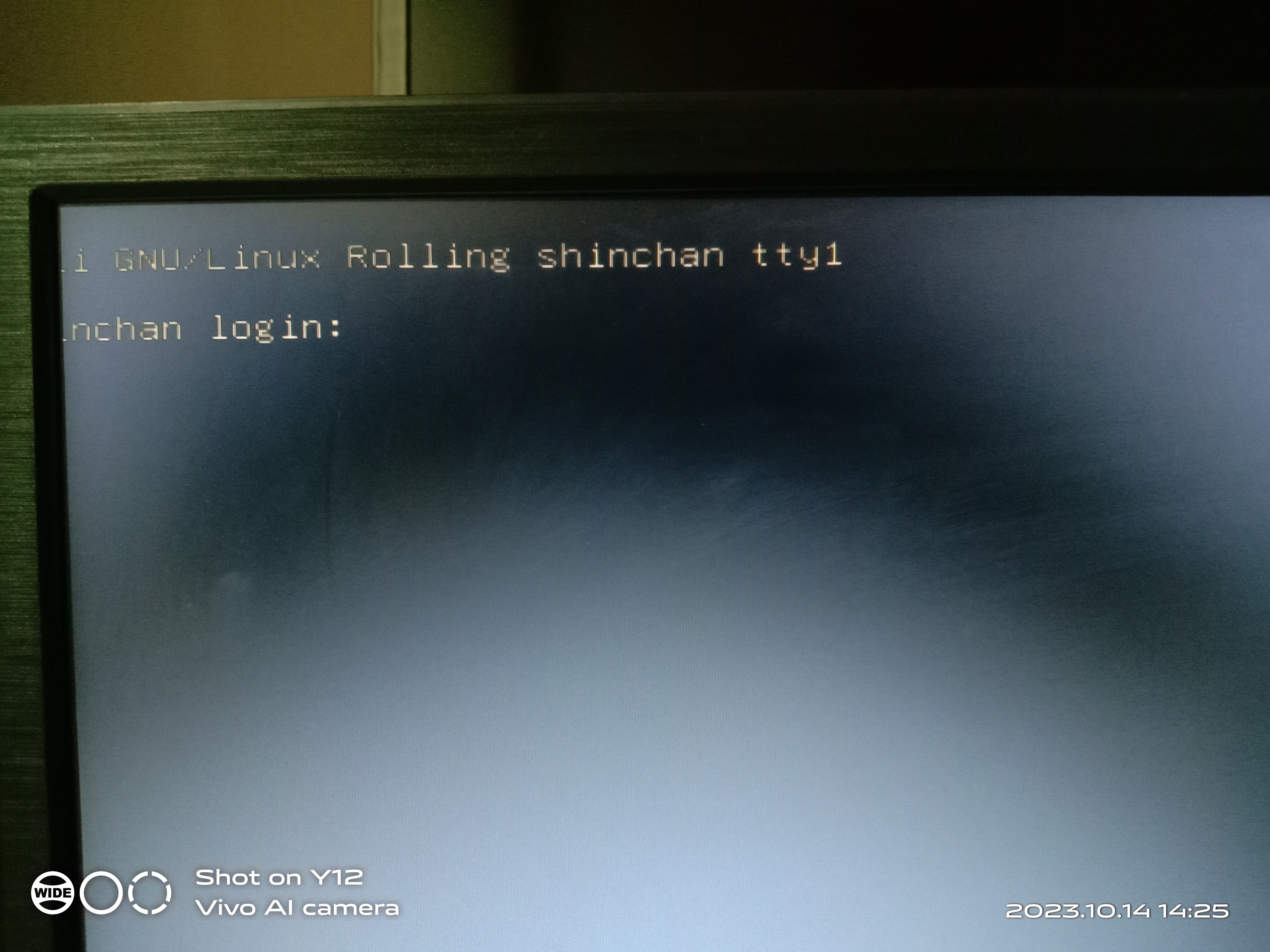
arochester
Well-Known Member
At the login message type your username?

