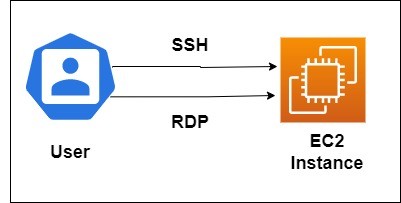I am using Windows where I have downloaded MobaXterm and in the terminal I am writing a script trying to access an EC2 instance
Now, I have downloaded the .pem file (key value pair) and kept it in a folder in (D) drive
When I am writing this
Permission denied part I have got it but why the system is telling me NO SUCH FILE OR DIRECTORY ????
Where am I doing the mistake (Is it with slashes like forward-backward, is it with that the name cannot start with D:.....Any idea??
Now, I have downloaded the .pem file (key value pair) and kept it in a folder in (D) drive
When I am writing this
10/06/2023 13:46.43 /home/mobaxterm ssh -i D:\Cloud\DevOps\aws_key_val\testmd.pem [email protected] Warning: Identity file D:\Cloud\DevOps\aws_key_val\testmd.pem not accessible: No such file or directory.
[email protected]: Permission denied (publickey)
Permission denied part I have got it but why the system is telling me NO SUCH FILE OR DIRECTORY ????
Where am I doing the mistake (Is it with slashes like forward-backward, is it with that the name cannot start with D:.....Any idea??