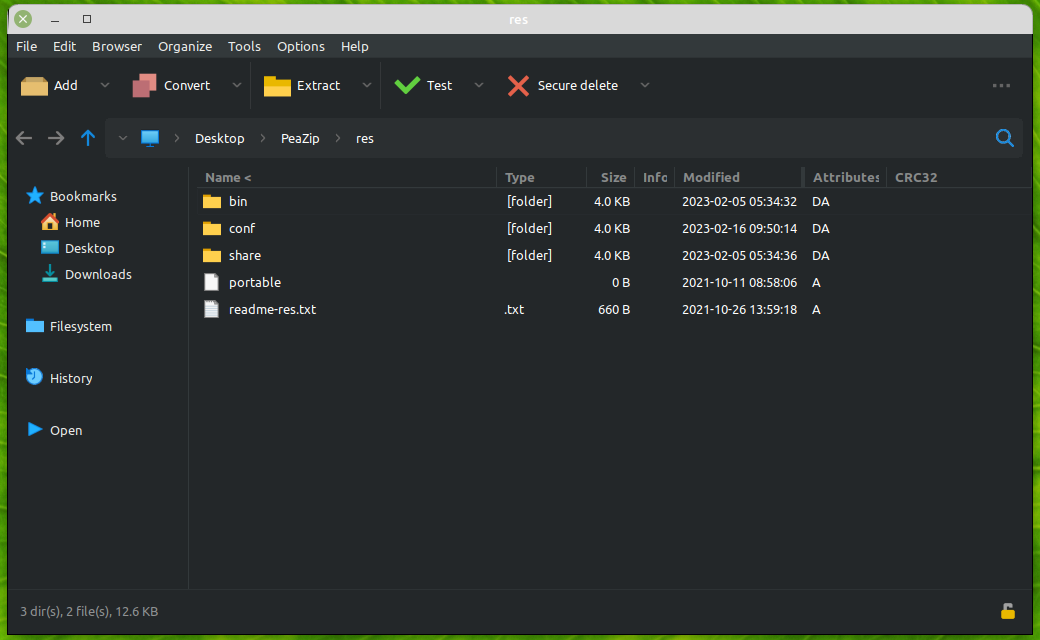I,m trying in vain to download and install a package that will allow me to send a bunch of photos in a folder using a zip compressor .
Not being familiar with file / folder / photo compressors with this at all how can i download and install such a zip compressor application using the terminal cmd line without a bunch of faffing around . some sudo cmd lines would be a great help to load up peazip or 7zip please
Not being familiar with file / folder / photo compressors with this at all how can i download and install such a zip compressor application using the terminal cmd line without a bunch of faffing around . some sudo cmd lines would be a great help to load up peazip or 7zip please