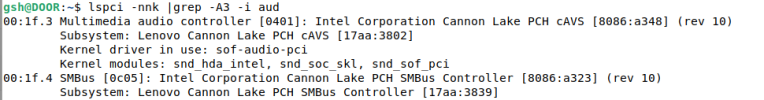Hello Linux Forum Users,
Hope you are well.
I need to get the audio and also hopefully the microphone working on my Lenovo Yoga C940-15IRH laptop. The laptop was purchased a few years ago, and came with Windows.
According to this page:https://support.lenovo.com/in/en/solutions/pd031426 there is no official support for Linux for this model of Lenovo laptop. This means that the Lenovo Support page for this model provides no drivers that can be downloaded for Linux based OSes.
Nonetheless, I took the help of a semi-professional to get BOSS Linux (https://bosslinux.in) installed.
I have read through this thread: https://www.linux.org/threads/how-to-easily-fix-problems-with-the-sound-for-newbies.22729/ and it has not helped my audio issue.
Reading through the Lenovo support pages, it does seem that technically is should be possible to get the audio working even with Linux:
Could someone please guide me in the right direction on how to get the audio working?
Thank you for your time.
Hope you are well.
I need to get the audio and also hopefully the microphone working on my Lenovo Yoga C940-15IRH laptop. The laptop was purchased a few years ago, and came with Windows.
According to this page:https://support.lenovo.com/in/en/solutions/pd031426 there is no official support for Linux for this model of Lenovo laptop. This means that the Lenovo Support page for this model provides no drivers that can be downloaded for Linux based OSes.
Nonetheless, I took the help of a semi-professional to get BOSS Linux (https://bosslinux.in) installed.
I have read through this thread: https://www.linux.org/threads/how-to-easily-fix-problems-with-the-sound-for-newbies.22729/ and it has not helped my audio issue.
Reading through the Lenovo support pages, it does seem that technically is should be possible to get the audio working even with Linux:
Could someone please guide me in the right direction on how to get the audio working?
Thank you for your time.
Last edited: