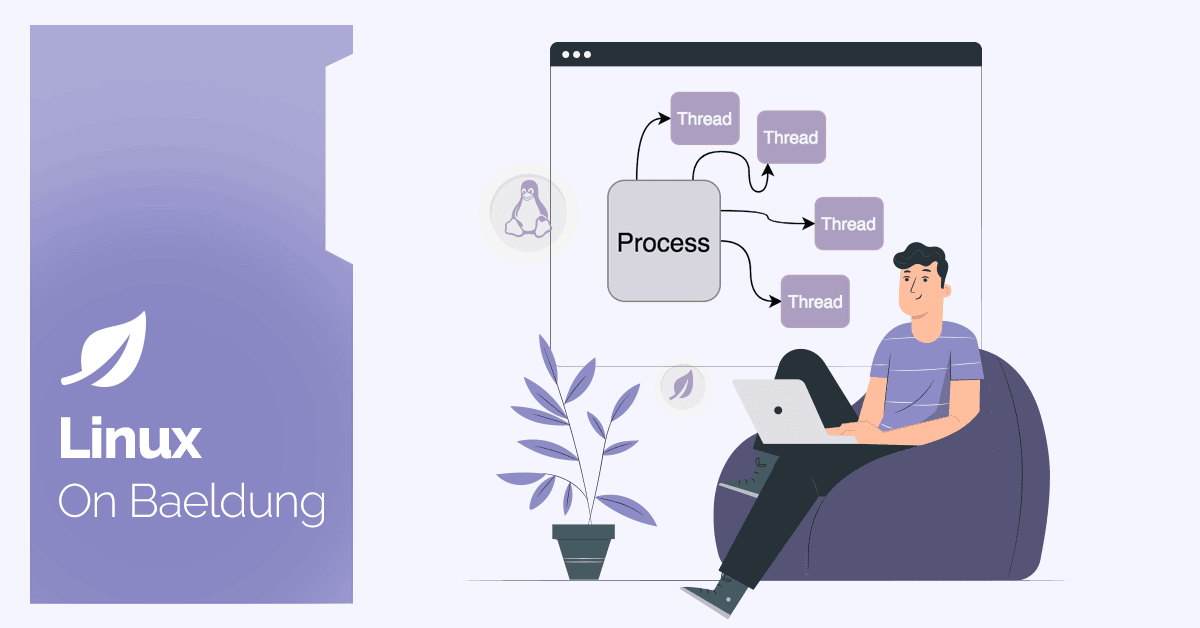CataclysmicGentleman
Active Member
im stuck here: https://www.amd.com/en/support/grap.../amd-radeon-rx-6400-series/amd-radeon-rx-6400
I am running the latest stable release of the linux kernel, and heres all my info:
System: Kernel: 6.1.0-0.deb11.7-amd64 x86_64 bits: 64 compiler: gcc v: 10.2.1
Desktop: Cinnamon 5.6.8 tk: GTK 3.24.24 wm: muffin dm: LightDM Distro: LMDE 5 Elsie
base: Debian 11.2 bullseye
Machine: Type: Desktop System: Dell product: OptiPlex 3060 v: N/A serial: <filter> Chassis:
type: 3 serial: <filter>
Mobo: Dell model: 04Y8V0 v: A02 serial: <filter> UEFI: Dell v: 1.21.0 date: 07/06/2022
CPU: Info: 6-Core model: Intel Core i5-8500 bits: 64 type: MCP arch: Kaby Lake note: check
rev: A L2 cache: 9 MiB
flags: avx avx2 lm nx pae sse sse2 sse3 sse4_1 sse4_2 ssse3 vmx bogomips: 36000
Speed: 900 MHz min/max: 800/4100 MHz Core speeds (MHz): 1: 900 2: 900 3: 900 4: 900
5: 900 6: 900
Graphics: Device-1: Intel CometLake-S GT2 [UHD Graphics 630] vendor: Dell driver: i915 v: kernel
bus ID: 00:02.0 chip ID: 8086:3e92
Device-2: AMD vendor: Sapphire Limited driver: N/A bus ID: 03:00.0 chip ID: 1002:743f
Display: x11 server: X.Org 1.20.11 driver: loaded: modesetting unloaded: fbdev,vesa
resolution: 1920x1080~60Hz s-dpi: 96
OpenGL: renderer: Mesa Intel UHD Graphics 630 (CFL GT2) v: 4.6 Mesa 20.3.5
direct render: Yes
Audio: Device-1: Intel Cannon Lake PCH cAVS vendor: Dell driver: snd_hda_intel v: kernel
bus ID: 00:1f.3 chip ID: 8086:a348
Device-2: AMD driver: snd_hda_intel v: kernel bus ID: 03:00.1 chip ID: 1002:ab28
Device-3: C-Media Blue Snowball type: USB driver: hid-generic,snd-usb-audio,usbhid
bus ID: 1-5:3 chip ID: 0d8c:0005
Sound Server: ALSA v: k6.1.0-0.deb11.7-amd64
Network: Device-1: Realtek RTL8111/8168/8411 PCI Express Gigabit Ethernet vendor: Dell
driver: r8169 v: kernel port: 3000 bus ID: 04:00.0 chip ID: 10ec:8168
IF: enp4s0 state: up speed: 1000 Mbps duplex: full mac: <filter>
Bluetooth: Device-1: ASUSTek ASUS USB-BT500 type: USB driver: btusb v: 0.8 bus ID: 1-9:4
chip ID: 0b05:190e
Report: ID: hci0 state: down address: <filter>
Drives: Local Storage: total: 1.82 TiB used: 78.19 GiB (4.2%)
ID-1: /dev/nvme0n1 vendor: Western Digital model: WDS100T2B0C-00PXH0 size: 931.51 GiB
speed: 31.6 Gb/s lanes: 4 serial: <filter>
ID-2: /dev/sda vendor: Western Digital model: WDS100T2B0A-00SM50 size: 931.51 GiB
speed: 6.0 Gb/s serial: <filter>
Partition: ID-1: / size: 907.47 GiB used: 39.09 GiB (4.3%) fs: ext4 dev: /dev/nvme0n1p3
ID-2: /boot/efi size: 285.4 MiB used: 5.8 MiB (2.0%) fs: vfat dev: /dev/nvme0n1p1
Swap: ID-1: swap-1 type: partition size: 8.2 GiB used: 0 KiB (0.0%) priority: -2
dev: /dev/nvme0n1p2
Sensors: System Temperatures: cpu: 57.0 C mobo: N/A
Fan Speeds (RPM): N/A
Repos: Packages: 2245 apt: 2236 flatpak: 9
No active apt repos in: /etc/apt/sources.list
Active apt repos in: /etc/apt/sources.list.d/adoptopenjdk.list
1: deb https: //adoptopenjdk.jfrog.io/adoptopenjdk/deb buster main
Active apt repos in: /etc/apt/sources.list.d/official-package-repositories.list
1: deb http: //packages.linuxmint.com elsie main upstream import backport #id:linuxmint_main
2: deb https: //deb.debian.org/debian bullseye main contrib non-free
3: deb https: //deb.debian.org/debian bullseye-updates main contrib non-free
4: deb http: //security.debian.org bullseye-security main contrib non-free
5: deb https: //deb.debian.org/debian bullseye-backports main contrib non-free
Info: Processes: 238 Uptime: 6m Memory: 15.45 GiB used: 3.26 GiB (21.1%) Init: systemd v: 247
runlevel: 5 Compilers: gcc: 10.2.1 alt: 10 Client: Cinnamon v: 5.6.8 inxi: 3.3.01
when i do "lspci | grep VGA" I get:
00:02.0 VGA compatible controller: Intel Corporation CometLake-S GT2 [UHD Graphics 630]
03:00.0 VGA compatible controller: Advanced Micro Devices, Inc. [AMD/ATI] Device 743f (rev c7
the first one is the built in gpu that uh cant run anything, the second one is the installed GPU. Please note i have gotten this GPU to work on linux many times before, just having trouble since switching to a debian based distro (using LMDE5)
you would think the second one is the GPU, but im not sure why it wont let me boot from it (via HDMI) or use it when gaming. imma double triple check tho so brb
im stuck and dont know what else to do. there isnt a linux install for the AMD drivers for debian, only ubunutu and redhat, (check the link) so uh what do i do?
I am running the latest stable release of the linux kernel, and heres all my info:
System: Kernel: 6.1.0-0.deb11.7-amd64 x86_64 bits: 64 compiler: gcc v: 10.2.1
Desktop: Cinnamon 5.6.8 tk: GTK 3.24.24 wm: muffin dm: LightDM Distro: LMDE 5 Elsie
base: Debian 11.2 bullseye
Machine: Type: Desktop System: Dell product: OptiPlex 3060 v: N/A serial: <filter> Chassis:
type: 3 serial: <filter>
Mobo: Dell model: 04Y8V0 v: A02 serial: <filter> UEFI: Dell v: 1.21.0 date: 07/06/2022
CPU: Info: 6-Core model: Intel Core i5-8500 bits: 64 type: MCP arch: Kaby Lake note: check
rev: A L2 cache: 9 MiB
flags: avx avx2 lm nx pae sse sse2 sse3 sse4_1 sse4_2 ssse3 vmx bogomips: 36000
Speed: 900 MHz min/max: 800/4100 MHz Core speeds (MHz): 1: 900 2: 900 3: 900 4: 900
5: 900 6: 900
Graphics: Device-1: Intel CometLake-S GT2 [UHD Graphics 630] vendor: Dell driver: i915 v: kernel
bus ID: 00:02.0 chip ID: 8086:3e92
Device-2: AMD vendor: Sapphire Limited driver: N/A bus ID: 03:00.0 chip ID: 1002:743f
Display: x11 server: X.Org 1.20.11 driver: loaded: modesetting unloaded: fbdev,vesa
resolution: 1920x1080~60Hz s-dpi: 96
OpenGL: renderer: Mesa Intel UHD Graphics 630 (CFL GT2) v: 4.6 Mesa 20.3.5
direct render: Yes
Audio: Device-1: Intel Cannon Lake PCH cAVS vendor: Dell driver: snd_hda_intel v: kernel
bus ID: 00:1f.3 chip ID: 8086:a348
Device-2: AMD driver: snd_hda_intel v: kernel bus ID: 03:00.1 chip ID: 1002:ab28
Device-3: C-Media Blue Snowball type: USB driver: hid-generic,snd-usb-audio,usbhid
bus ID: 1-5:3 chip ID: 0d8c:0005
Sound Server: ALSA v: k6.1.0-0.deb11.7-amd64
Network: Device-1: Realtek RTL8111/8168/8411 PCI Express Gigabit Ethernet vendor: Dell
driver: r8169 v: kernel port: 3000 bus ID: 04:00.0 chip ID: 10ec:8168
IF: enp4s0 state: up speed: 1000 Mbps duplex: full mac: <filter>
Bluetooth: Device-1: ASUSTek ASUS USB-BT500 type: USB driver: btusb v: 0.8 bus ID: 1-9:4
chip ID: 0b05:190e
Report: ID: hci0 state: down address: <filter>
Drives: Local Storage: total: 1.82 TiB used: 78.19 GiB (4.2%)
ID-1: /dev/nvme0n1 vendor: Western Digital model: WDS100T2B0C-00PXH0 size: 931.51 GiB
speed: 31.6 Gb/s lanes: 4 serial: <filter>
ID-2: /dev/sda vendor: Western Digital model: WDS100T2B0A-00SM50 size: 931.51 GiB
speed: 6.0 Gb/s serial: <filter>
Partition: ID-1: / size: 907.47 GiB used: 39.09 GiB (4.3%) fs: ext4 dev: /dev/nvme0n1p3
ID-2: /boot/efi size: 285.4 MiB used: 5.8 MiB (2.0%) fs: vfat dev: /dev/nvme0n1p1
Swap: ID-1: swap-1 type: partition size: 8.2 GiB used: 0 KiB (0.0%) priority: -2
dev: /dev/nvme0n1p2
Sensors: System Temperatures: cpu: 57.0 C mobo: N/A
Fan Speeds (RPM): N/A
Repos: Packages: 2245 apt: 2236 flatpak: 9
No active apt repos in: /etc/apt/sources.list
Active apt repos in: /etc/apt/sources.list.d/adoptopenjdk.list
1: deb https: //adoptopenjdk.jfrog.io/adoptopenjdk/deb buster main
Active apt repos in: /etc/apt/sources.list.d/official-package-repositories.list
1: deb http: //packages.linuxmint.com elsie main upstream import backport #id:linuxmint_main
2: deb https: //deb.debian.org/debian bullseye main contrib non-free
3: deb https: //deb.debian.org/debian bullseye-updates main contrib non-free
4: deb http: //security.debian.org bullseye-security main contrib non-free
5: deb https: //deb.debian.org/debian bullseye-backports main contrib non-free
Info: Processes: 238 Uptime: 6m Memory: 15.45 GiB used: 3.26 GiB (21.1%) Init: systemd v: 247
runlevel: 5 Compilers: gcc: 10.2.1 alt: 10 Client: Cinnamon v: 5.6.8 inxi: 3.3.01
when i do "lspci | grep VGA" I get:
00:02.0 VGA compatible controller: Intel Corporation CometLake-S GT2 [UHD Graphics 630]
03:00.0 VGA compatible controller: Advanced Micro Devices, Inc. [AMD/ATI] Device 743f (rev c7
the first one is the built in gpu that uh cant run anything, the second one is the installed GPU. Please note i have gotten this GPU to work on linux many times before, just having trouble since switching to a debian based distro (using LMDE5)
you would think the second one is the GPU, but im not sure why it wont let me boot from it (via HDMI) or use it when gaming. imma double triple check tho so brb
im stuck and dont know what else to do. there isnt a linux install for the AMD drivers for debian, only ubunutu and redhat, (check the link) so uh what do i do?