My old computer was failing. I had three montiors connected to it for years, worked great. I bought a new computer from Bee-Link ser7. I connected the 3 monitors to it and all three show the same page, same view.
OS is PCLOS latest version 2023, KDE. There is no detection of independent monitors available in display settings. I recall with older computer there was three monitors in display settings. Is there a configuration file that needs attention?
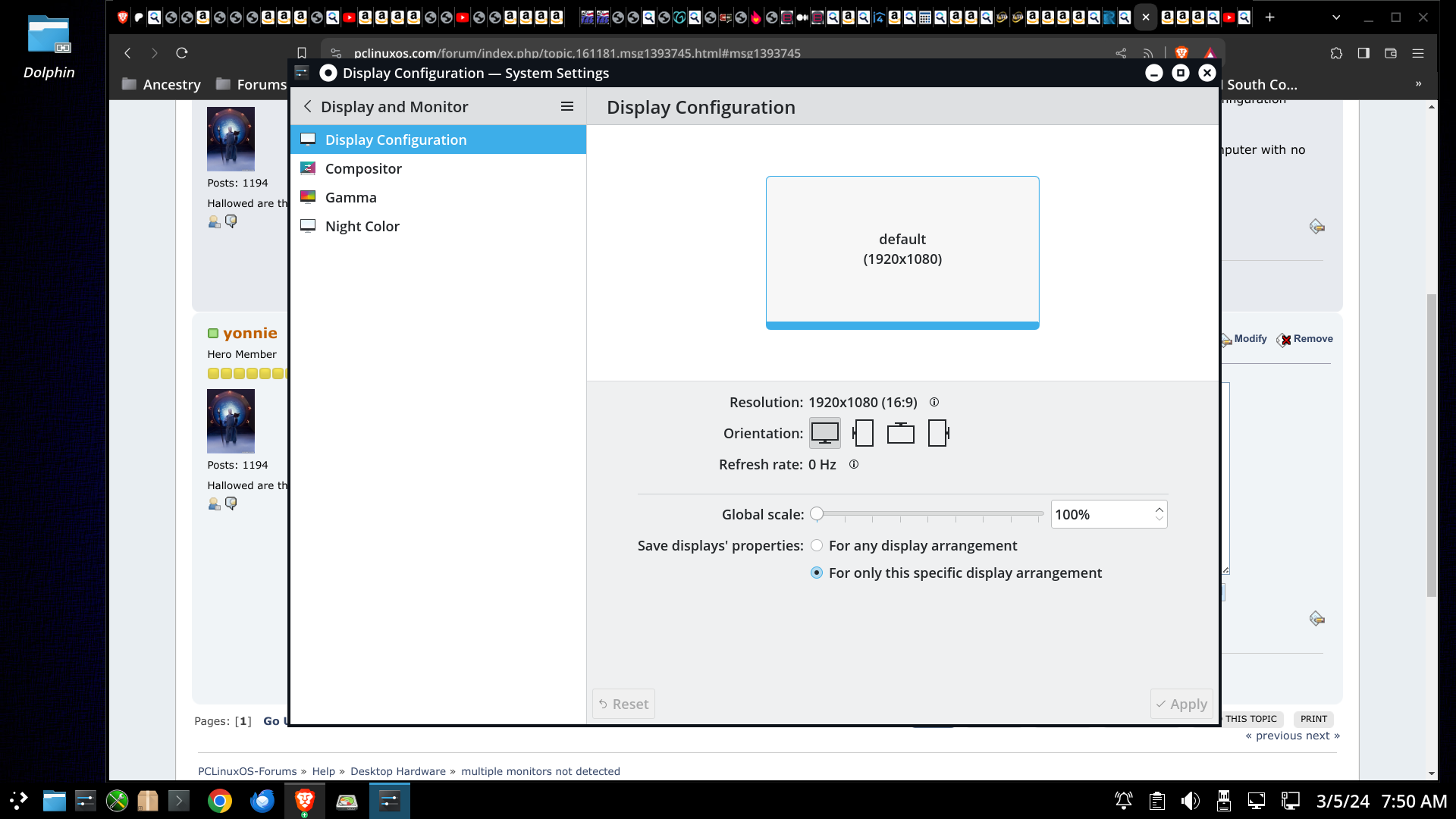
OS is PCLOS latest version 2023, KDE. There is no detection of independent monitors available in display settings. I recall with older computer there was three monitors in display settings. Is there a configuration file that needs attention?
Last edited:




