Sherri is a Cat
Well-Known Member
I did something I never do...
When I disassemble anything and if I have the slightest fear I might not remember how to put things back, I always, ALWAYS take pictures. This time, my dumb derriere thought I would remember so I didn't take pictures. If I didn't have to step away from my project, I probably would have.I disconnected both HDDs from the motherboard. Because there are two of them, I especially confused. The diagram in the manual is different than what is in my tower and it is shifted clockwise.
I do have the correct manual. The model number on my MOBO is the same as the manual's title.
Here is a link to my manual.
This is the diagram in the manual.
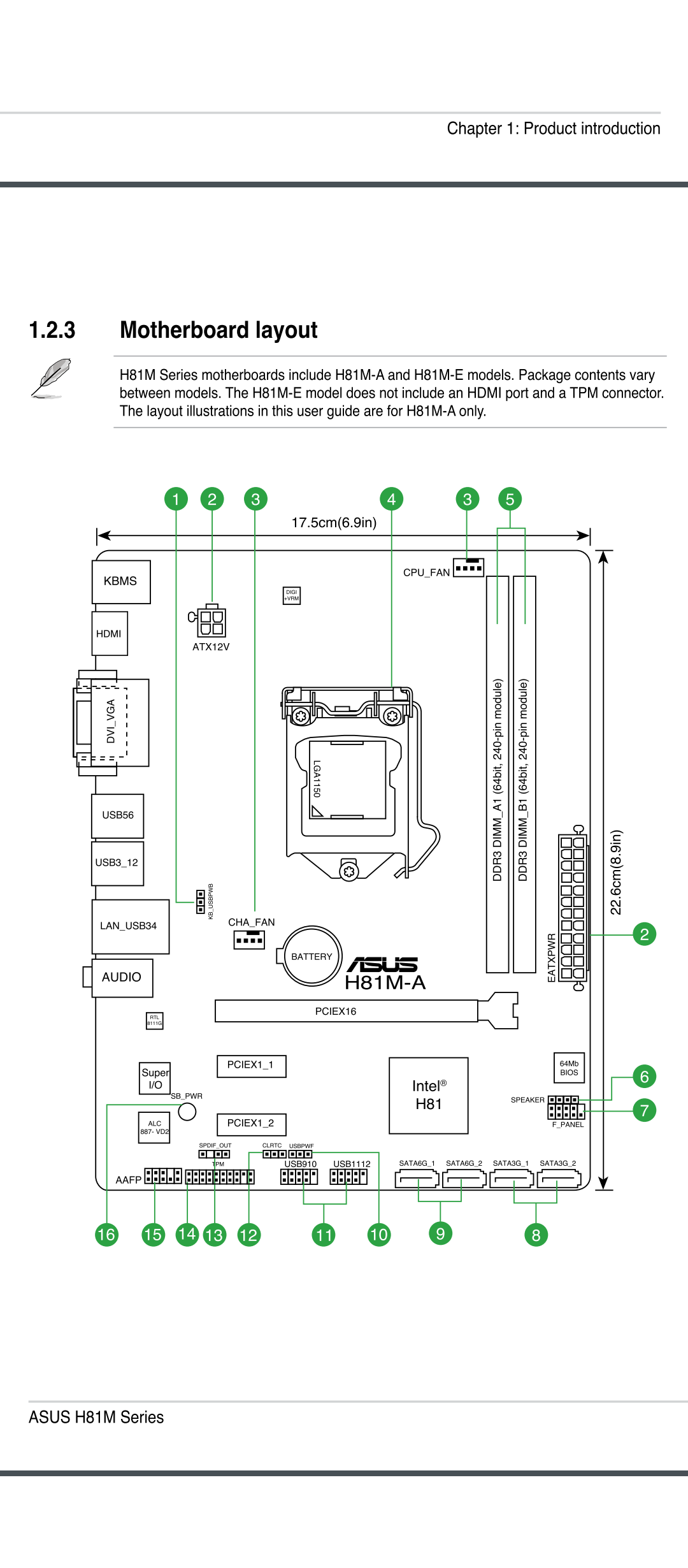
This is the MOBO in my tower.

The diagram has a row of 4 SATA ports
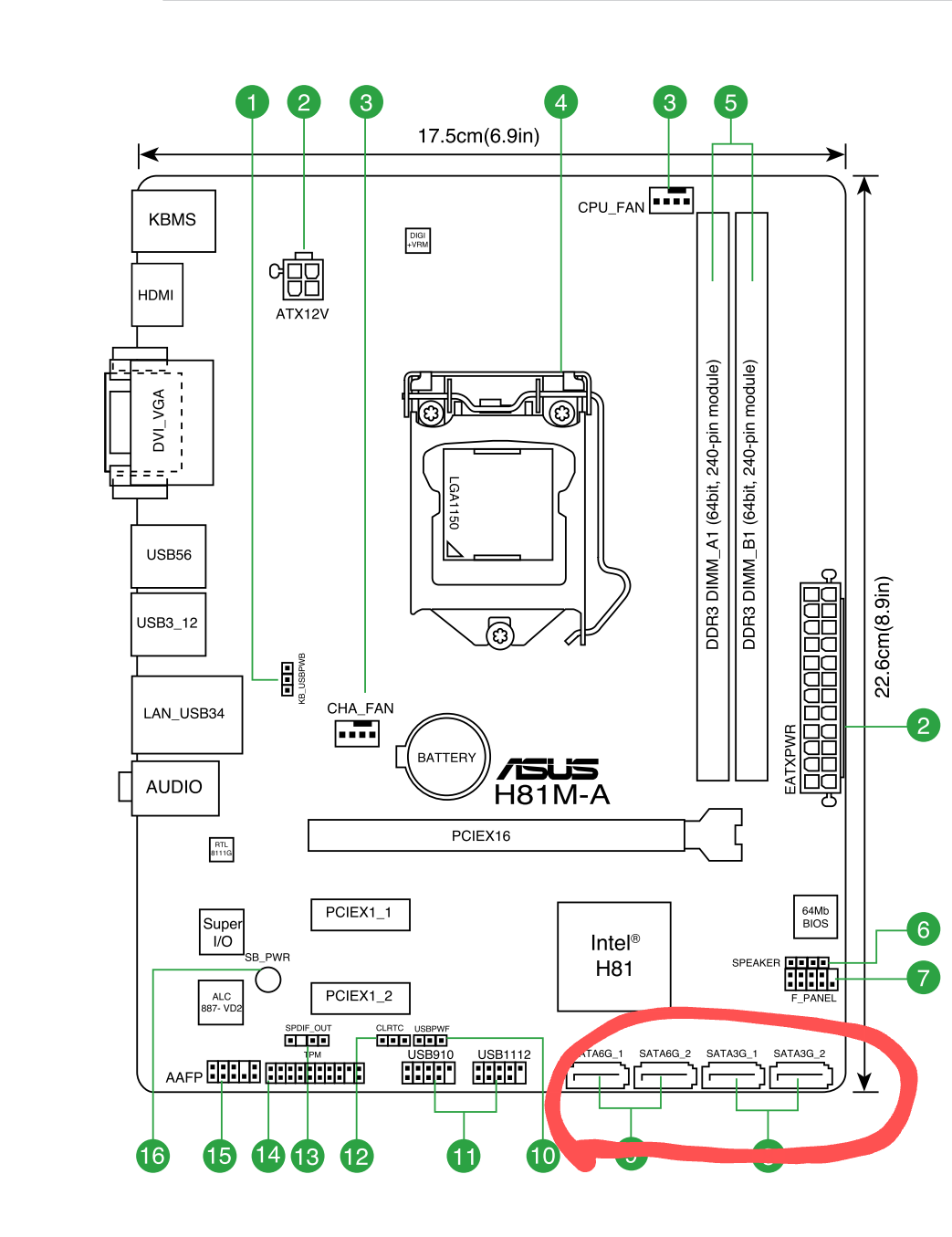
My MOBO has 2 stacks with 2 ports in each one, total 4 ports.
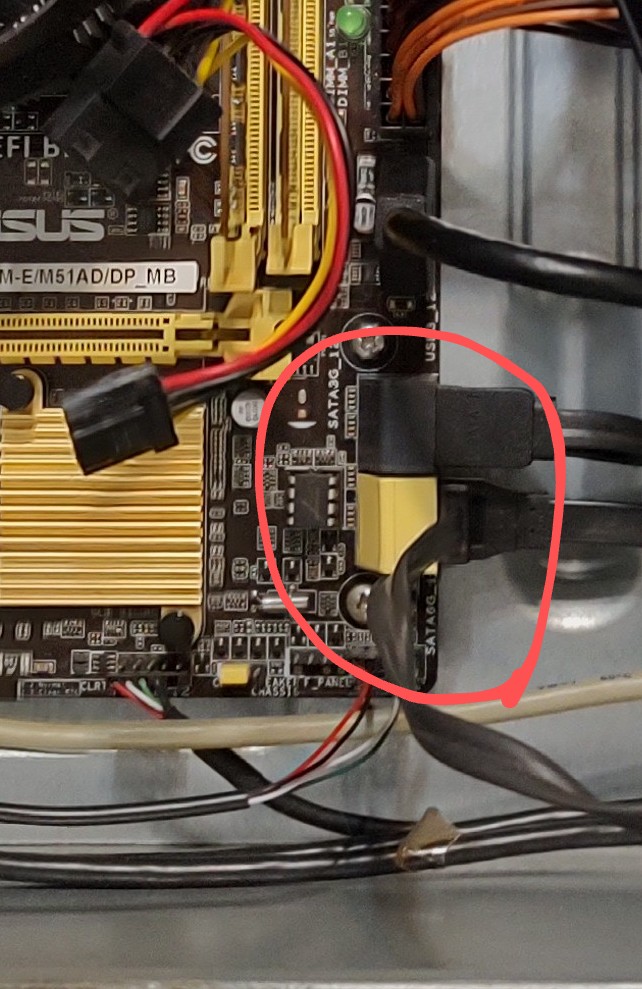
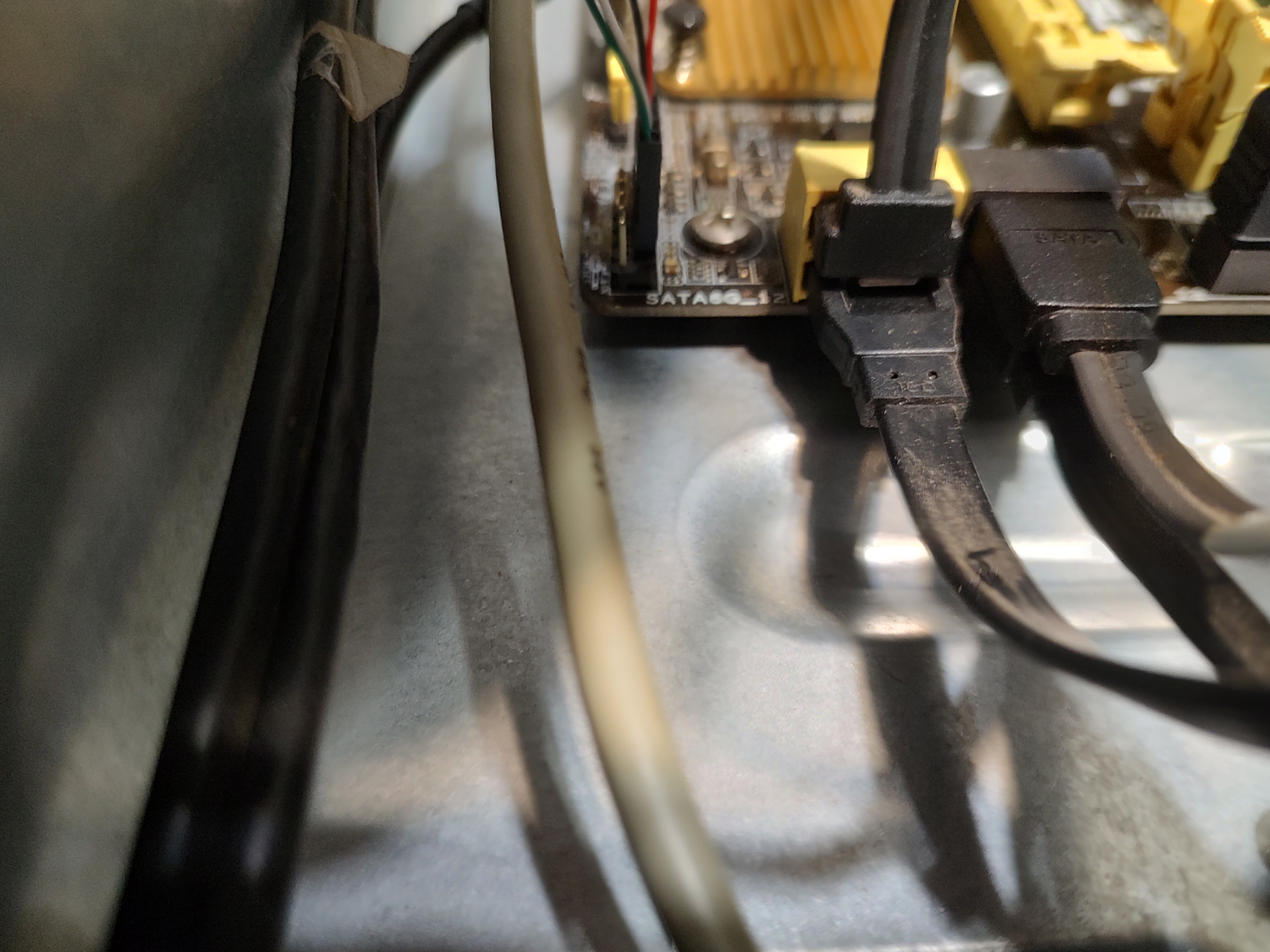
I'm not sure how they should be put back now. And I also don't remember if I took any of these out or not. They may not be in the right place now.
Please don't laugh! Im under an incredible amount of stress right now. If not, I might be able to figure this out on my own. Right now I need some help.
Thank you!
When I disassemble anything and if I have the slightest fear I might not remember how to put things back, I always, ALWAYS take pictures. This time, my dumb derriere thought I would remember so I didn't take pictures. If I didn't have to step away from my project, I probably would have.I disconnected both HDDs from the motherboard. Because there are two of them, I especially confused. The diagram in the manual is different than what is in my tower and it is shifted clockwise.
I do have the correct manual. The model number on my MOBO is the same as the manual's title.
Here is a link to my manual.
This is the diagram in the manual.
This is the MOBO in my tower.
The diagram has a row of 4 SATA ports
My MOBO has 2 stacks with 2 ports in each one, total 4 ports.
I'm not sure how they should be put back now. And I also don't remember if I took any of these out or not. They may not be in the right place now.
Please don't laugh! Im under an incredible amount of stress right now. If not, I might be able to figure this out on my own. Right now I need some help.
Thank you!



