If you want a look at Mint 21.3 with Cinnamon 6.0 the Beta version is available here:
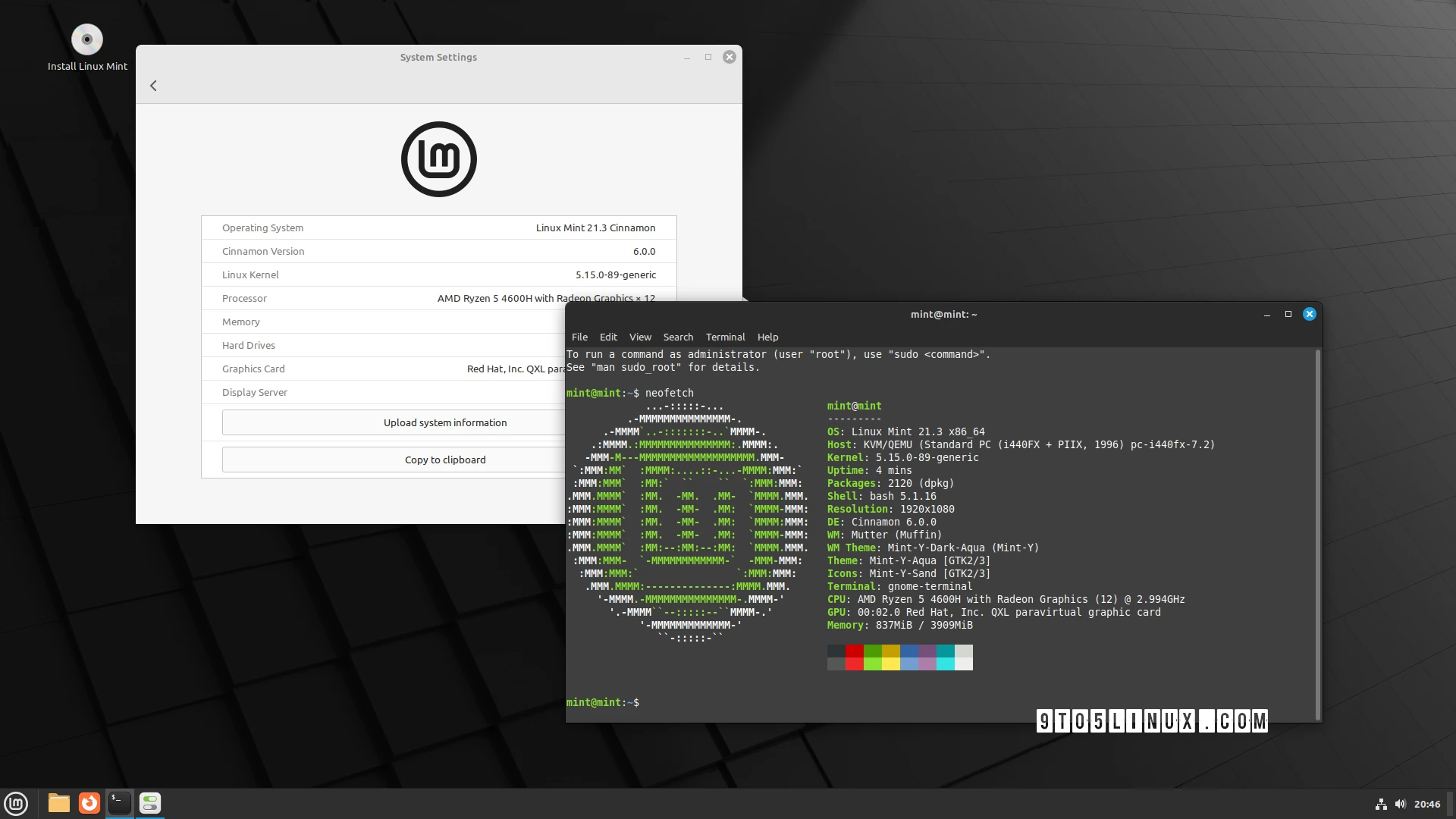
Linux Mint 21.3 Beta Is Now Available for Download with Cinnamon 6.0 - 9to5Linux
Linux Mint 21.3 is now available for public beta testing with the latest Cinnamon 6.0 desktop environment and experimental Wayland support.9to5linux.com


