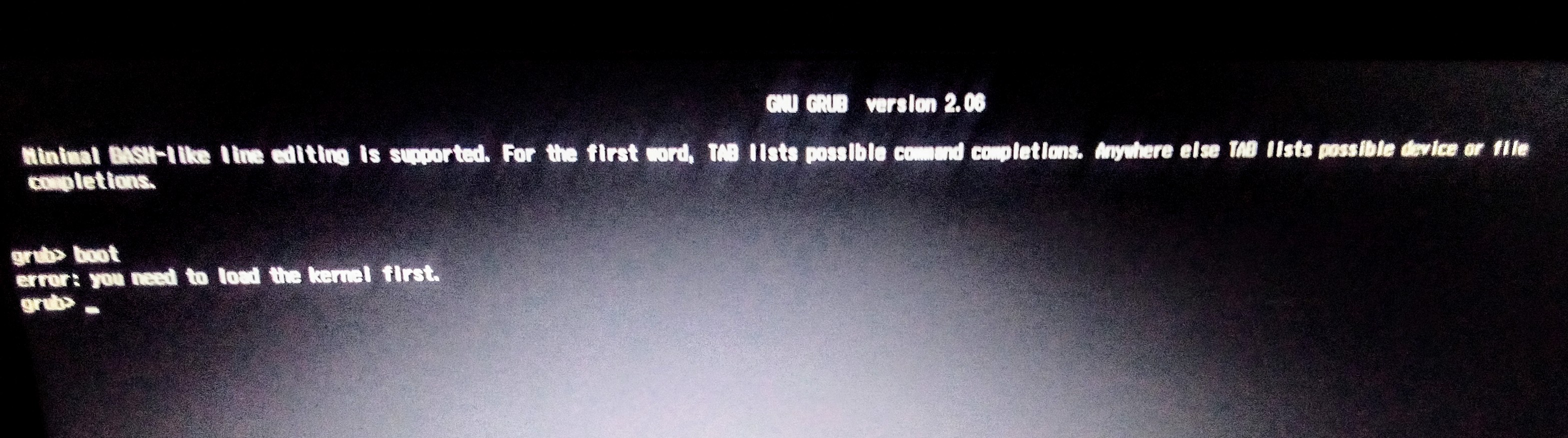Welcome to the forums
Kali is for experienced Linux users only [please go to the Kali download page and read the full documentation].
The basic method of installing is no different to any other Linux, except you will find some drivers [ certain makes of wi-fi/sound/graphics]and other odd bits missing, which you are expected to have the experience and knowledge to find and install yourself.
for further assistance, we will need to know the full make & model of your machine [if you are installing direct to hard drive as a clean single installation, or as a dual boot{not recommended}]
the Host OS if you are trying to install to a V