In my experience (indeed, even one of my 'best' answers on the Linux/Unix StackExchange) this is symptomatic of them having hardware acceleration enabled. Experience tells me that this is the problem in tons and tons of cases. This is precisely why I asked the questions I asked.
The thing is, hardware acceleration doesn't work on Linux and Google has no current plans (last time I looked, a few months ago) to make it work. Why it's there and why it's enabled is completely beyond me, but it is and it's enabled by default.
Most of the time, it's harmless. Other times, it causes strange bugs - including freezing and rebooting the system, high CPU or RAM usage, the device getting hot, media not playing, and things like that.
If you don't know how to do this, it's Settings > Advanced > System > "Use hardware acceleration when available". It looks like this:
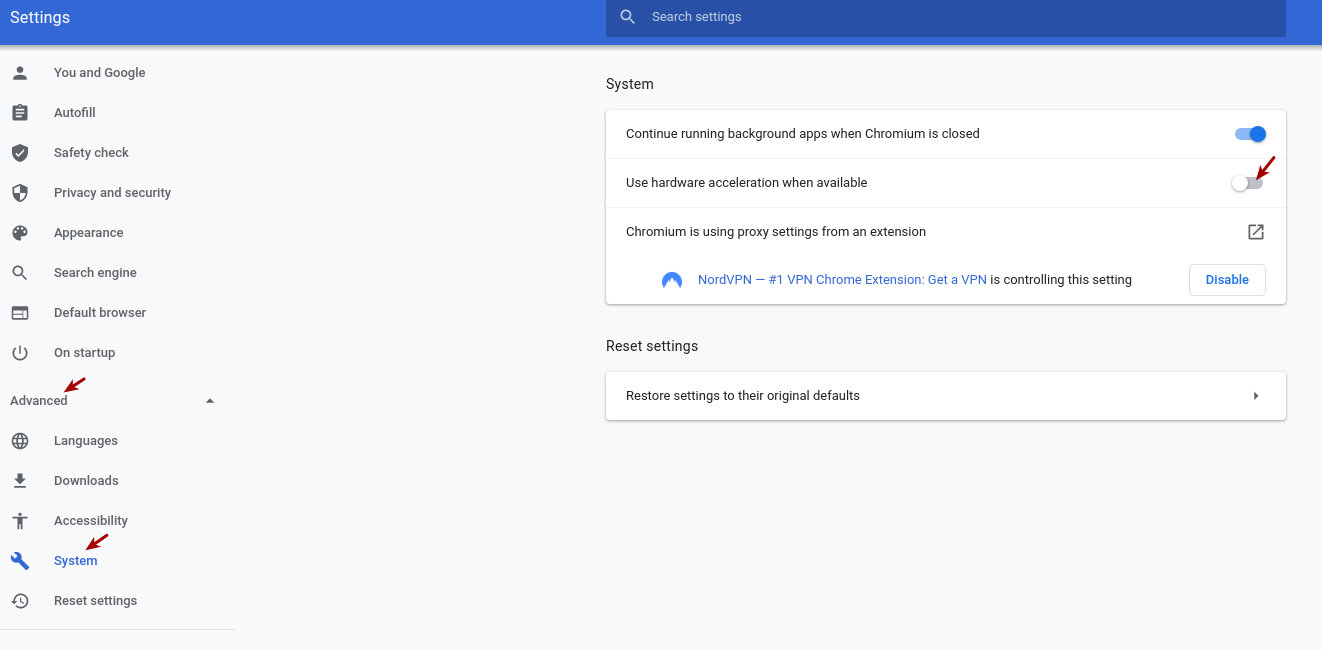
So, with that said, I'd like to get some feedback from the OP. Toggle the setting, restart the browser, and see if the problem persists. If you're still facing issues we can move on to new things. I'd also like to avoid overwhelming the OP who is decidedly, in their own words, "not a techie".
Also, if OP has a modern Mint (which Xfce is), it's 64 bit. I should probably mention that, as they were concerned their system wasn't 64 bit. If your system isn't 64 bit, a 64 bit OS wouldn't install in the first place. So, we can safely eliminate that as an issue.
The thing is, hardware acceleration doesn't work on Linux and Google has no current plans (last time I looked, a few months ago) to make it work. Why it's there and why it's enabled is completely beyond me, but it is and it's enabled by default.
Most of the time, it's harmless. Other times, it causes strange bugs - including freezing and rebooting the system, high CPU or RAM usage, the device getting hot, media not playing, and things like that.
If you don't know how to do this, it's Settings > Advanced > System > "Use hardware acceleration when available". It looks like this:
So, with that said, I'd like to get some feedback from the OP. Toggle the setting, restart the browser, and see if the problem persists. If you're still facing issues we can move on to new things. I'd also like to avoid overwhelming the OP who is decidedly, in their own words, "not a techie".
Also, if OP has a modern Mint (which Xfce is), it's 64 bit. I should probably mention that, as they were concerned their system wasn't 64 bit. If your system isn't 64 bit, a 64 bit OS wouldn't install in the first place. So, we can safely eliminate that as an issue.

