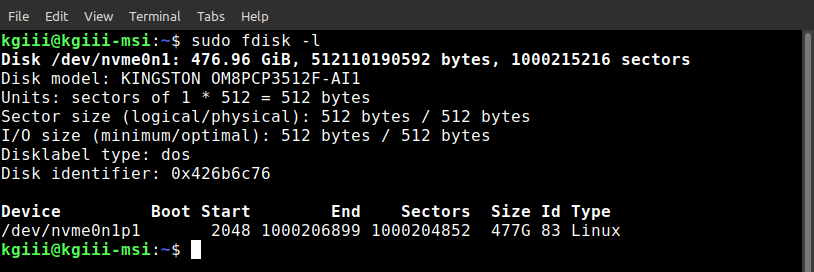linux_user96
New Member
hello
I have been running Linux Mint 20 on my Laptop for about a year. The laptop is about 7 years old, it was a windows laptop before.
A few months ago, it always showed the "initramfs". With little research I was able to fix this booting problem "fsck". It worked well.
But in the last few days this problem is occuring too often. And when I am able to boot the laptop, almost nothing works properly on it, like I cant open browsers or even delete the browsers with the terminal. And its really slow now.
Is this a sign that the harddrive is giving up?
I have been running Linux Mint 20 on my Laptop for about a year. The laptop is about 7 years old, it was a windows laptop before.
A few months ago, it always showed the "initramfs". With little research I was able to fix this booting problem "fsck". It worked well.
But in the last few days this problem is occuring too often. And when I am able to boot the laptop, almost nothing works properly on it, like I cant open browsers or even delete the browsers with the terminal. And its really slow now.
Is this a sign that the harddrive is giving up?
Attachments
Last edited: