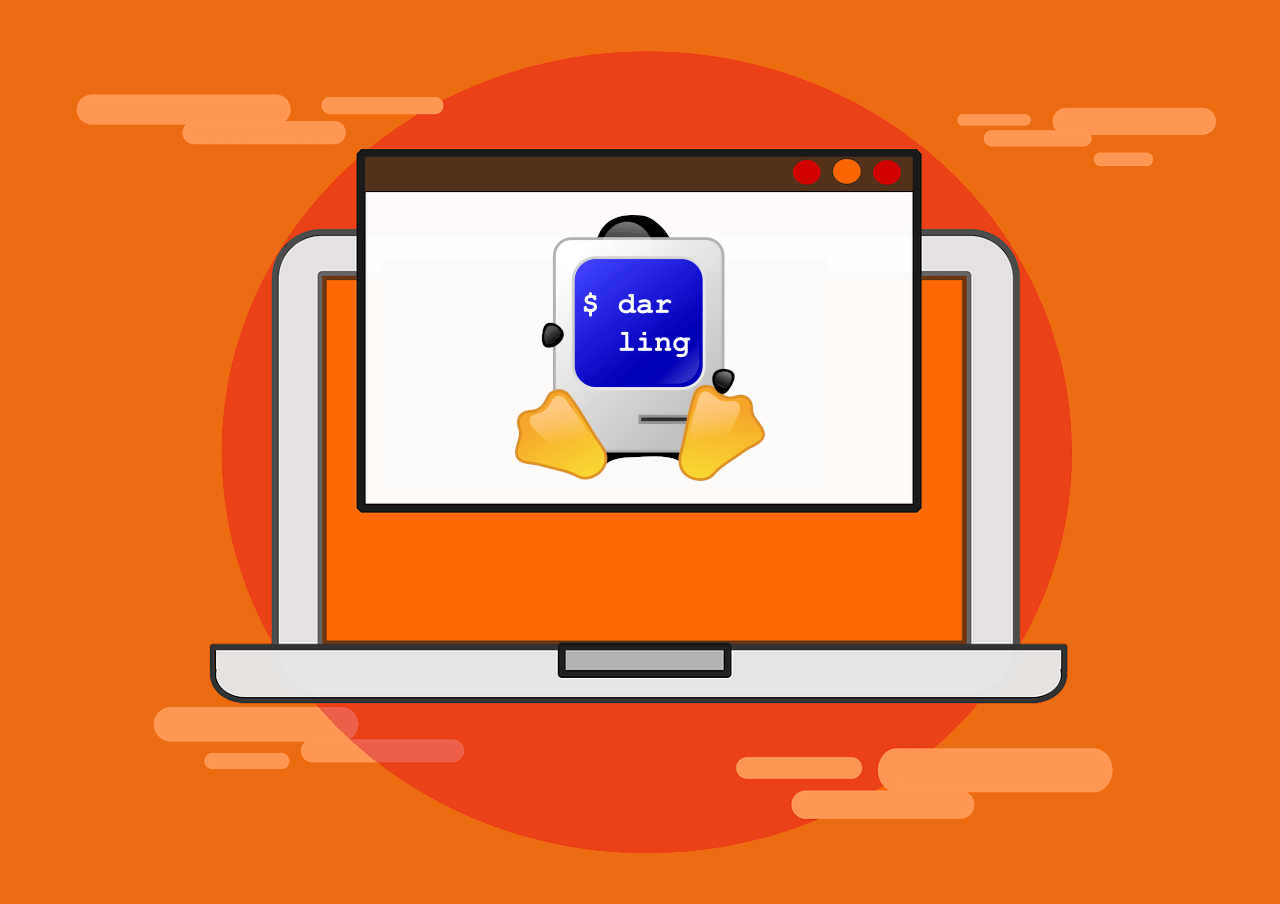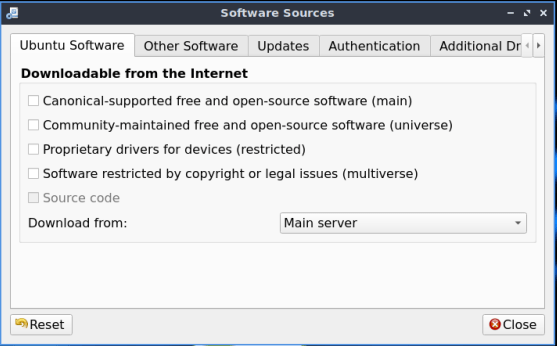Looks like if you followed that guide as posted your are trying to install the Focal version - would be step 3 in that guide
Step 3
sudo apt-add-repository 'deb
https://dl.winehq.org/wine-builds/ubuntu/ focal main'
NOTE: You have to replace
focal in the code with:
hirsute for Ubuntu 21.04.
groovy for Ubuntu 20.10.
hence the error - winehq-stable : Depends: wine-stable (= 6.0.2~impish-1) You are using 21.10 Impish
Try this -
Code:
sudo apt-add-repository "deb https://dl.winehq.org/wine-builds/ubuntu/ $(lsb_release -cs) main"
The above tells Wine to look at your lsb_release file and will select the version for you
Code:
sudo apt install --install-recommends winehq-stable
After it has finished installing we need to configure WINE - run -
Make sure and check the repositories in Software & Updates usually located under the "Other Software" tab and remove any that do not work - hope this helps