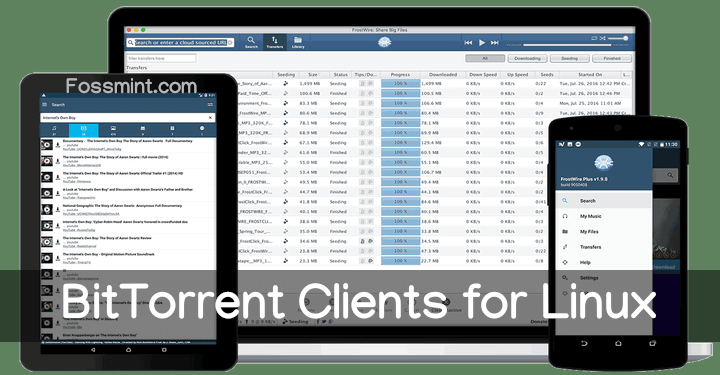I found your beloved
deb package, is kinda old(2017) but Eddy(install wizard in Pop_Os) can't do it.
Failed install
Via Terminal it asked for even more dependencies.
dpkg: dependency problems prevent configuration of utorrent:
utorrent depends on python-qt4; however:
Package python-qt4 is not installed.
utorrent depends on screen; however:
Package screen is not installed.
utorrent depends on python-flask; however:
Package python-flask is not installed.
As I remember..
this torrent was stamped as bad, was "controversial" meaning downloading malware and it has tracked people down, mostly due to protected software(whatever). Through a vpn you can be

protected but, who knows when you will be banned or your ID will be revealed. Also a USB can not sustain a lot of heat, because
it will be.
I'm not gonna go to.. install all of that, just wanted to help you or show you that it is possible.
HERE is another "way"
You can try also a older version of Mint above 16.xxx(included maybe) and see if is installed by default.
Via package manager..
only if that version still have support. I think I had that torrent on my older mint installs...
Scarring the net will be exhausting, but there is a chance to find a distro.
You can start
here, and are linux distros which are not listed there.
So.. what are you waiting for.