Sherri is a Cat
Well-Known Member
The ASUS surgery was successful.
I've booted into Linux Live!
@Condobloke
@ wizardfromoz
I'm doing a couple of things different this time. 1st of all, I disconnected the 2 TB HDD with Windows on it. I don't trust the Giant. He may have figured out some way to interfere with what I'm trying to do.
I connected my other HDD (I thought it was 500 GB, it's actually 250 GB). I started to put Windows 7 on it a long time ago but never finished. I previously wiped it and formatted it for Windows, NTFS.
In the secure boot settings in UEFI I change the setting to "Other OS". When I restarted my PC it immediately went to the USB drive. I didn't have change the boot order.
Now I'm using "Disks" to erase the drive and using EXT4 to format it. After that I'm going install LM. I'm going to wait a day or two before installing it to the 2 TB drive. I want to look at all files again before wiping that drive.
I am SO RELIEVED to have my ASUS up and running again!
@wizardfromoz
Would you be able to help me run some diagnostics on my MOBO?
Something happened to the integrated graphics. Right now I not ready to exonerate the Giant. But I would like to know what happened and if there is anything else I need to know about.
Thank you wise one!
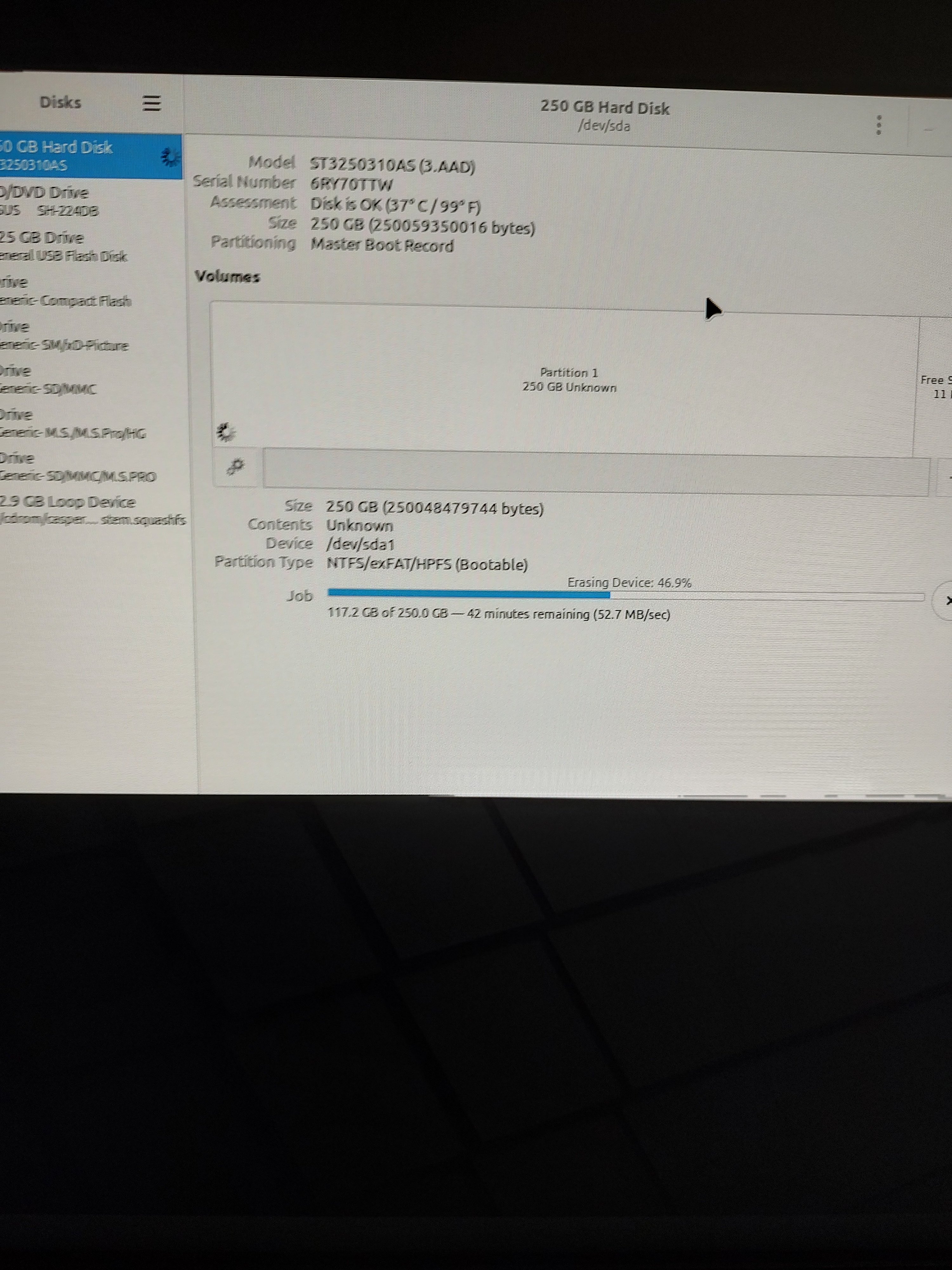
I've booted into Linux Live!
@Condobloke
@ wizardfromoz
I'm doing a couple of things different this time. 1st of all, I disconnected the 2 TB HDD with Windows on it. I don't trust the Giant. He may have figured out some way to interfere with what I'm trying to do.
I connected my other HDD (I thought it was 500 GB, it's actually 250 GB). I started to put Windows 7 on it a long time ago but never finished. I previously wiped it and formatted it for Windows, NTFS.
In the secure boot settings in UEFI I change the setting to "Other OS". When I restarted my PC it immediately went to the USB drive. I didn't have change the boot order.
Now I'm using "Disks" to erase the drive and using EXT4 to format it. After that I'm going install LM. I'm going to wait a day or two before installing it to the 2 TB drive. I want to look at all files again before wiping that drive.
I am SO RELIEVED to have my ASUS up and running again!
@wizardfromoz
Would you be able to help me run some diagnostics on my MOBO?
Something happened to the integrated graphics. Right now I not ready to exonerate the Giant. But I would like to know what happened and if there is anything else I need to know about.
Thank you wise one!

