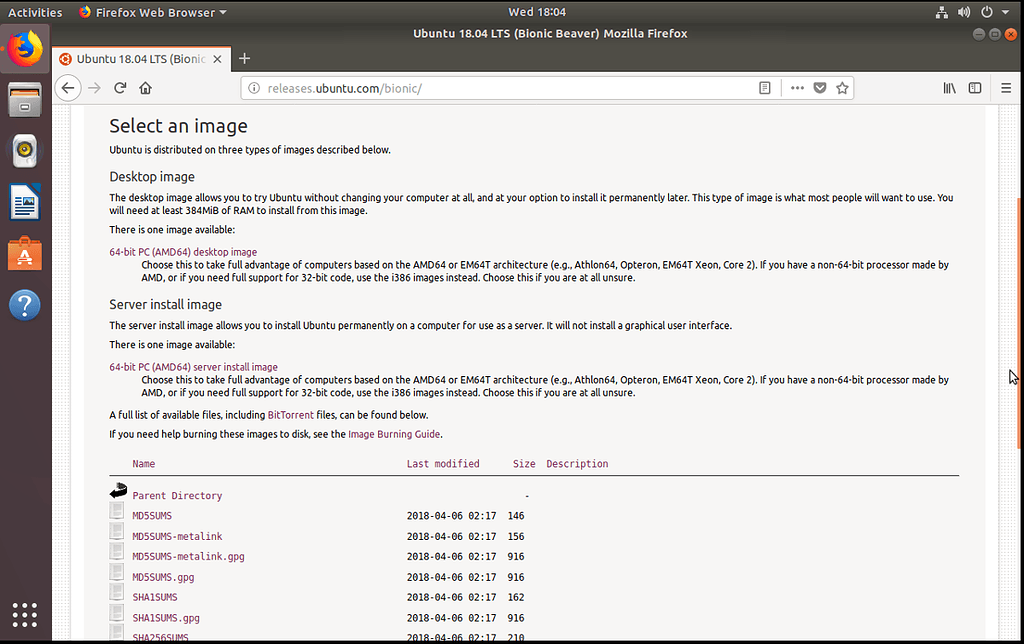quirkypaneer
New Member
Hello!
I am trying to install ubuntu for the first time. And I am getting stuck on the boot screen itself. I will attach the screen 's pic as well. I am trying to install ver 23.04. My pc is: Asus ROG Strix, 8gb Ram, 512gb storage, Ryzen 7 amd, 8 cores, 2.90ghz processor.
I have downloaded the iso from the official website, used Rufus to burn the image to USB. Booted using usb and then getting stuck right after files start loading. Any help would Be great
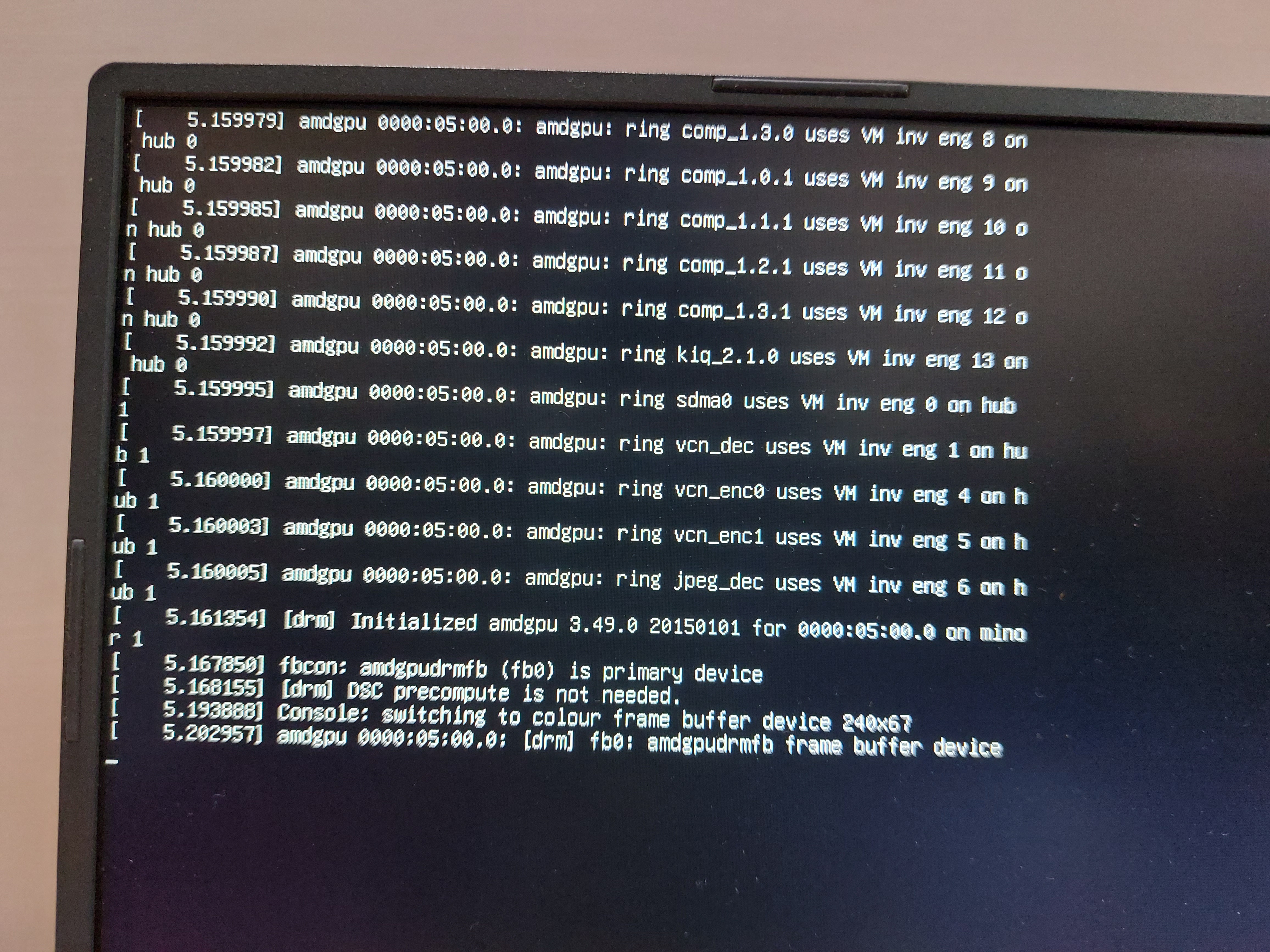
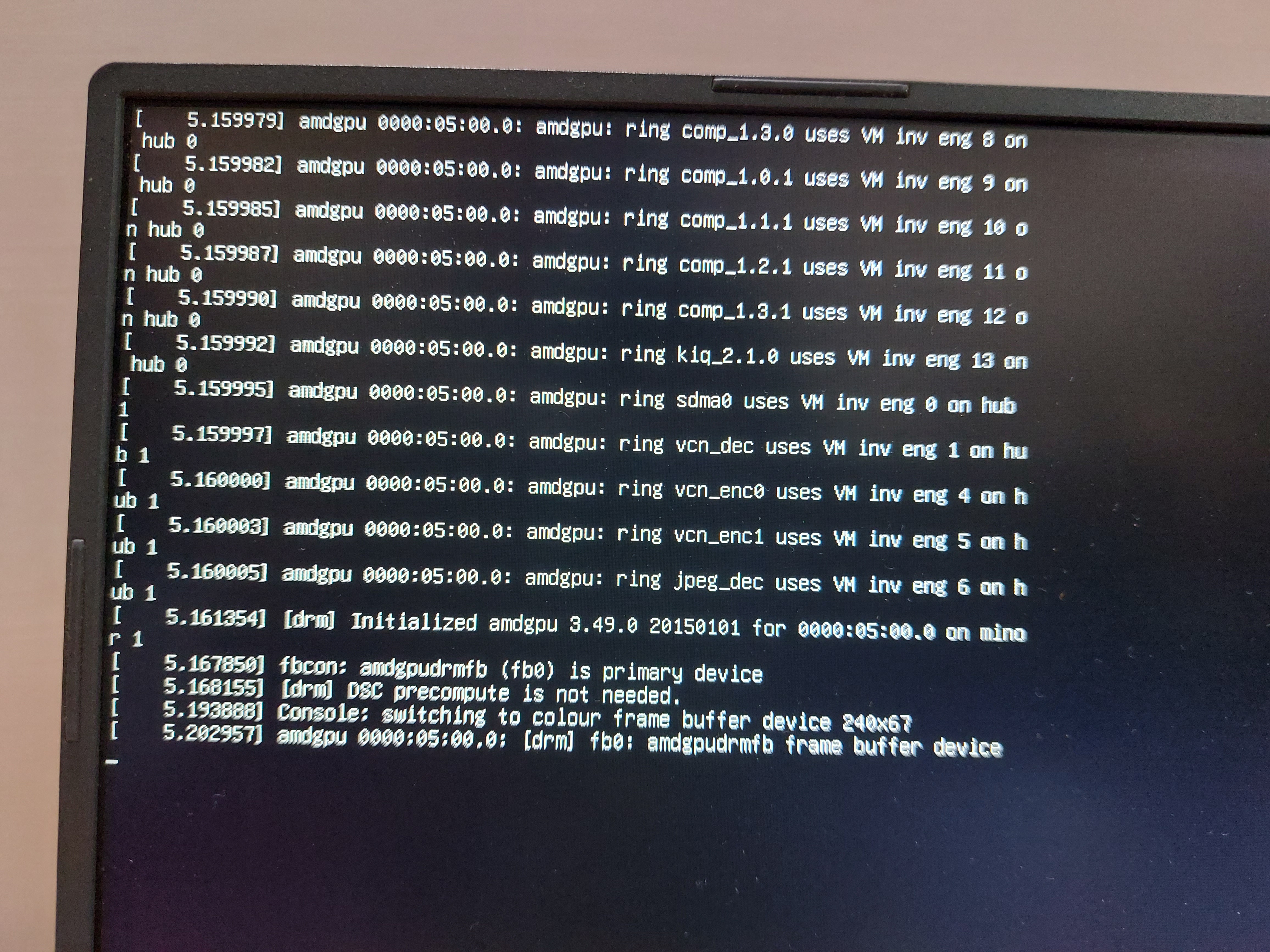
I am trying to install ubuntu for the first time. And I am getting stuck on the boot screen itself. I will attach the screen 's pic as well. I am trying to install ver 23.04. My pc is: Asus ROG Strix, 8gb Ram, 512gb storage, Ryzen 7 amd, 8 cores, 2.90ghz processor.
I have downloaded the iso from the official website, used Rufus to burn the image to USB. Booted using usb and then getting stuck right after files start loading. Any help would Be great