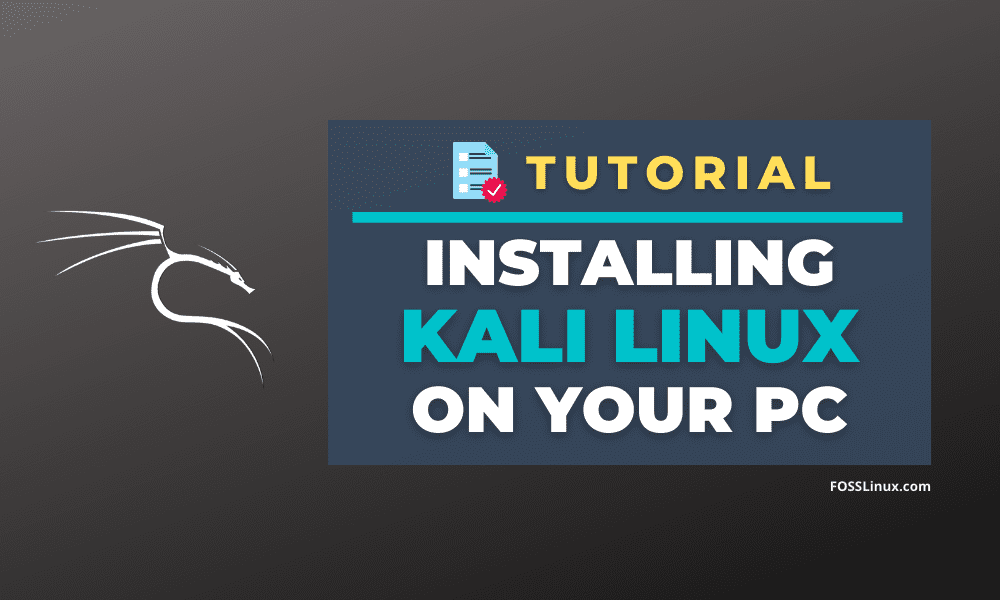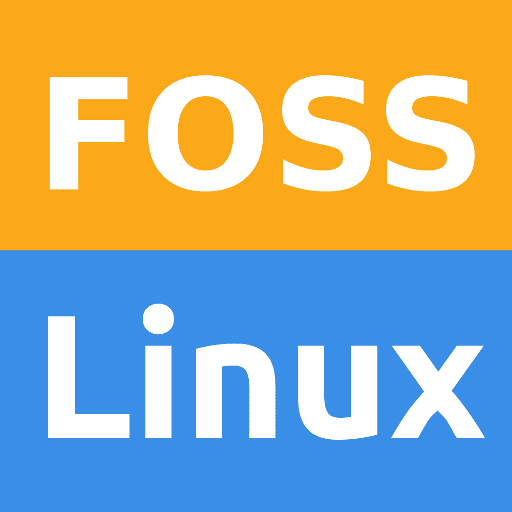thing is all the content has been related to your decision to get kali. Maybe time for an evaluation. I just played with kali on usb
https://linux.org/threads/kali-linux-on-a-usb-as-a-fixing-utility.41814/post-169306 i found it very responsive, you would hardly know you were using an OS on a usb.
So - do you only use tools that parrot has , when you want to use a computer ? What is it that you are keen to use on kali ? can you say a lot of it is available via repo for other OS
Are you only going to use tool when you fire up or only some of the time? i.e will you also use text editor , libreoffice ?There are sources for you eg
thats half an hour install in your language. Now on saying "install so its fast" there's a limited amount you can do.
I think you need to look at, and play with Debian that Kali is based on. Get a usb mk 111 and put kali on it. remind us you pc specs
from htis link
kali iso i got kali-linux-2022.3-live-amd64.iso a couple of useful things about it . ONe is that I got live working with persistence and got timeshift installed. Also when you boot the iso , the menu gives the option of choosing the installer.
to get that iso from a linux computer it would be
Code:
wget https://cdimage.kali.org/kali-2022.3/kali-linux-2022.3-live-amd64.iso
which will put the iso into your home folder
After shutting down the live Kali iso, i rebooted and from the menu choose "installer" it looks like they have an ubuntu /Mint graphical installer . It starts with choosing your language , so it should be too hard.
So
@Alone in the Dark these are the suggested steps:
forget the page showing get kali; instead get kali-2022.3/kali-linux-2022.3-live-amd64.iso because i got persistence working and at least i can confirm its got all the tools you will ever need and its only around 3.5 gig.
So the choices are put iso onto a usb stick the usual suspects:
venoy
etcher
"dd" it
you dont need to worry about persistence, just get it working so you can boot from a usb. Helpers i suggest we get Op to that stage.
linux.org